Item Search
Go to Items and click into the search box. The basic search allows you to narrow by Title, Author, Barcode, Call Number, Recently Modified, and Recently Created. Basic Searches only apply to the site you are logged into.
 | By default, you are searching only the site you are logged in to. For titles, this means if the title has a copy (or electronic ‘copy’) at your site, it will show in your search results; if there is no copy at your site, it will NOT show in your search results. To see titles from other sites, open Advanced Search and change the Site search to Any. |
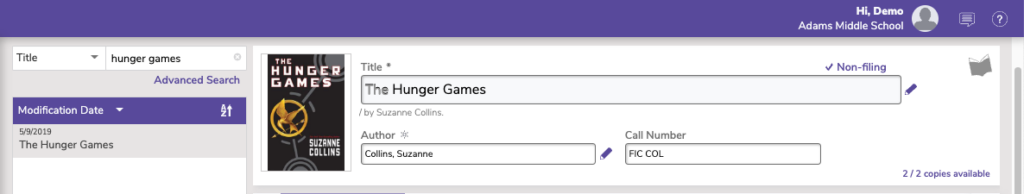
Advanced Search
For more specific, narrowed searches, use any of the Advanced Search options, including Basics, Copy, Publication, Programs, Notes/Terms, and More.
Select the Combine with current results box to add your new search to any existing search results.
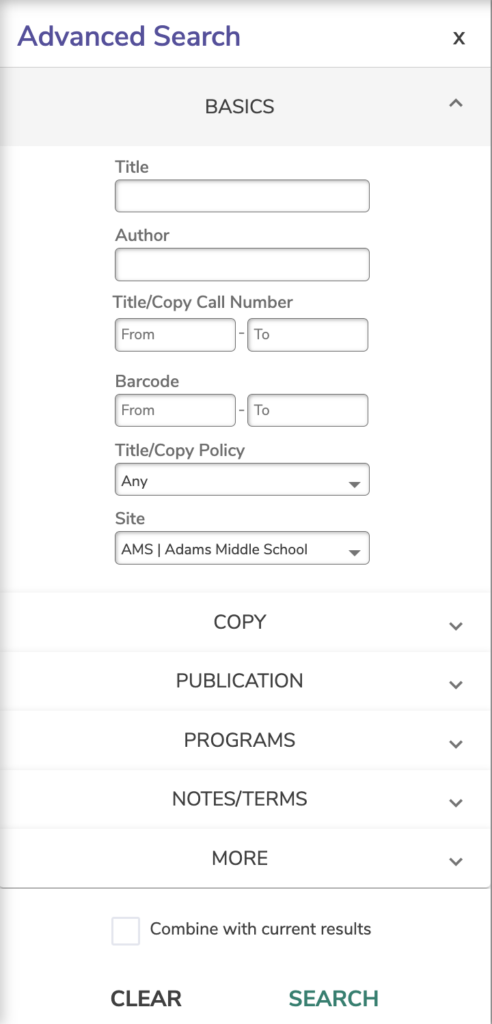
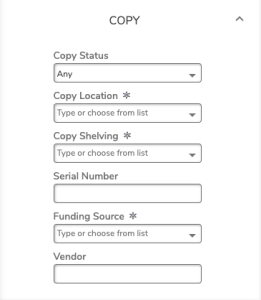
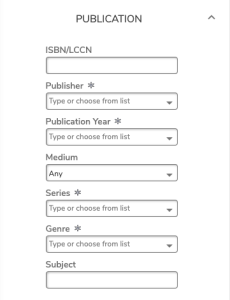
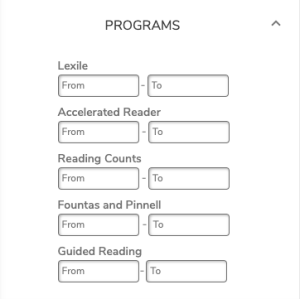
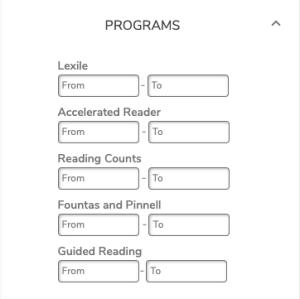
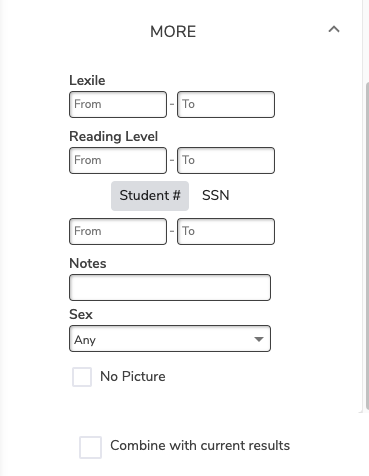
 | In Item Management, a search for items within a barcode range will return only copies which fall within the range specified. For example, a range of 11 through 375 will return only 2- and 3-character barcodes: 11, 113, 22, 234, 30, 370, etc. A search for a larger number through a smaller number (like 375 through 11) is not valid and will not return any results. |
Troubleshooting
Are you having trouble finding your items?
- Try setting Site to Any if you have multiple sites.
- Clear the Advanced Search to make sure you aren’t accidentally searching for anything else.
- Title is a “contains”-type search so you can find any word in the title. Try include fewer words, or more words from the title.
- Call Number is a “begins with”-type search, i.e. search for your prefix or the exact call number.
