Item Editors
Item Editors allow you to customize the MARC record for an item without having to select the MARC view. You can edit Title, Author, Series, and Subjects without going to the MARC editor. You may review the Library of Congress website for additional information about MARC record standards.
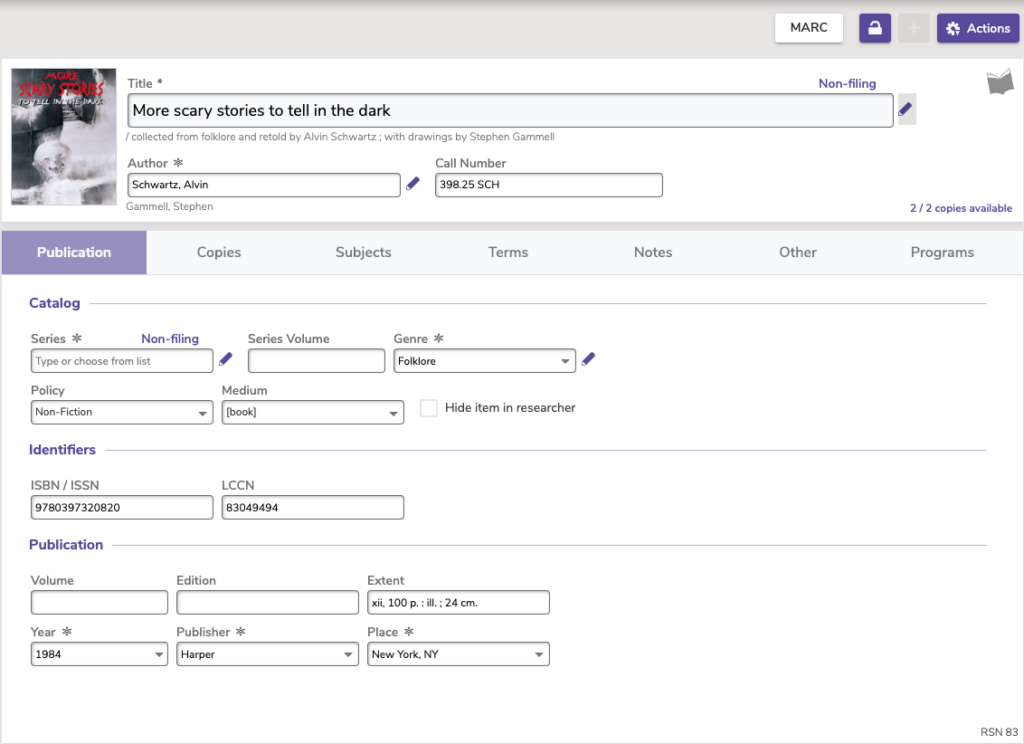
Our item editors come in these main forms:
- For very basic but essential information like Publisher, we use a regular form field that you can just type into.
- Authority controlled fields are marked with a star [image] and will have a drop down that you can use instead of typing to ensure data conformity.
- For information where one MARC tag will be referred to the most but quick access to additional tags may help improve search results, you can type in the field or click on the pencil icon to deep dive in a mini editor (title, author, series, and genre).
- And finally we have entire tabs for important information like Subjects or Links so you can focus on all the associated tags at once and make the changes you need.
Mini editors are available for the following tabs/data.
- Title
- Author
- Series
- Genre
Before you can make any changes, click the padlock icon to unlock the record. Then when you’re done, click the icon again to lock the record.
Edit a Tag
- In the desired field, click the pencil icon to open the editor.
- Select the tag you wish to change.
- Click Edit.
- Make any necessary changes to the tag, then click Save.
Add a Tag
- In the field, click the pencil icon to open the editor.
- Click Add.
- Choose the MARC tag you wish to add.
- Enter MARC information in the corresponding fields and click Save.
Remove a Tag
- Click the pencil icon in the desired field.
- Select the tag you wish to remove.
- Click Remove.
- Close the Editor window.
- Click Save.
Note you can not remove the Title tag.
