Interlibrary Loans
You may be wondering how holds work in a Centralized Catalog. Where will those holds be picked up? How will you know which copies need to be sent where? After they are checked in, when will they actually arrive back at their own library? For this reason, Alexandria has an In Transit status and various Circulation Commands to make things easy.
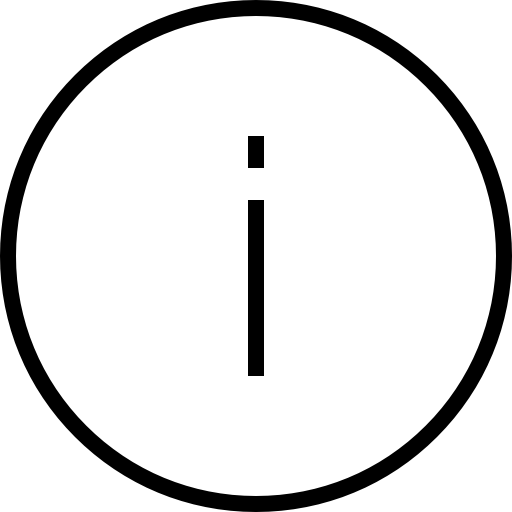 | Use the Tasks Tab in Circulation to keep track of ILL holds that need to be pulled. |
In Transit Status
Items with an In Transit status indicate they’re moving between sites. Items are automatically given an In Transit status when you bookdrop (check in) an item that…
- needs to fill a hold at another site (could be either an on-shelf or pending hold), or
- is returned by the patron and needs to go back to its home site.
Once the status is set, you can set aside that item for transportation.
In Transit System Patron and Commands
You can also give an item the In Transit status manually if necessary. Checking out items to the In Transit System Patron (barcode 9) sends items back to their home site (a simple bookdrop will accomplish the same thing). This is useful if items are found at the wrong library. The In Transit System Patron’s Details will show a list of all items in transit along with their home site and destination site.
Also, there are two Circulation Commands that assist with In Transit items:
- IT: Sends items to a library other than the home site. You can also attach an optional note to inform the destination site of its reason for arrival (e.g. the author is visiting, Mrs. Smith needs it for her career unit, or Bob Jones is doing a book review). Items sent using the IT command become an in-transit hold under the In Transit System Patron (barcode 9).
- NT: Changes the destination for an item that is currently In Transit. This is useful if an item being returned to its home site is required immediately at another site. This command is also helpful if an item is filling a patron’s hold, but the patron switches sites.
 | See our tip on Using In-Transit mode, the right way. |
Reports
Alexandria has some interlibrary loan (ILL) reports to help you keep track of what’s in transit and overdue:
- Interlibrary Loans – Overdue at Current Site
- In-Transit from Current Site
- In-Transit Holds for Current Site
- In-Transit to Current Site
- Interlibrary Loans – Overdue at Other Sites
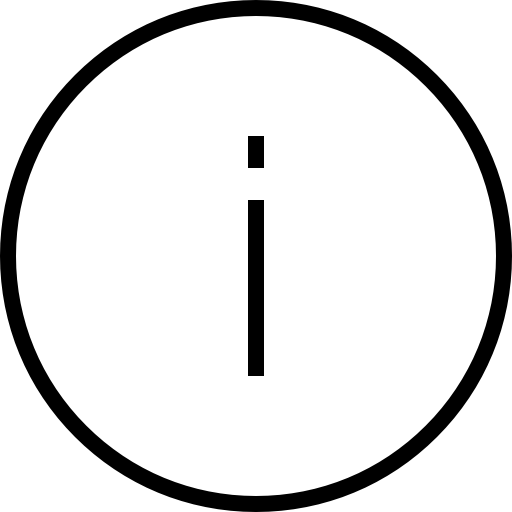 | Dealing with duplicates? Read about duplicate barcodes and how to handle them with ILL. |
Arrival
When In Transit items arrive at their destination site, they should be immediately bookdropped. When bookdropped, their status will either become Available (if it has been returned to its home site), change to an In-Stock Hold for a particular patron (or for the In Transit System Patron), or be set back to In Transit if it did not arrive at the proper destination or has now filled another hold and is required to go to a new site.
If an In-Stock Hold expires, bookdrop it so it can be sent to another site to fill a hold or returned to its home site.
History
Each copy’s Transit History contains a summary of its interlibrary transit history for the last two years. These statistics allow you to see if an item was sent or delivered to the wrong site and when it arrived. This can also be referenced if a multi-part item was returned to its home site with missing pieces; a librarian can see where it was last and contact that site about the missing parts.

0 Comments