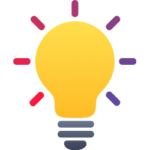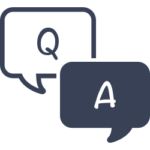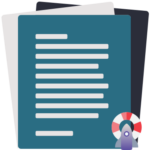Bulletin Boards and their bulletins are created from Builder > Bulletins in Alexandria. Select a board on the left, or go to the Actions menu to add a new one. Then click the plus icon to create a bulletin for the board you’ve selected.
Welcome to the support center for Alexandria Library Automation and Textbook Tracker!
 | New feature alert! You can translate the Alexandria support center with the click of a button. Just select which language from the box in the lower left corner of the website and voila! |
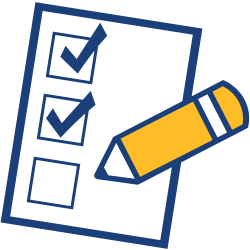
Inventory season is almost here!
Get a jump on your inventory. We’ve made performing inventory quick, easy, and extremely efficient!
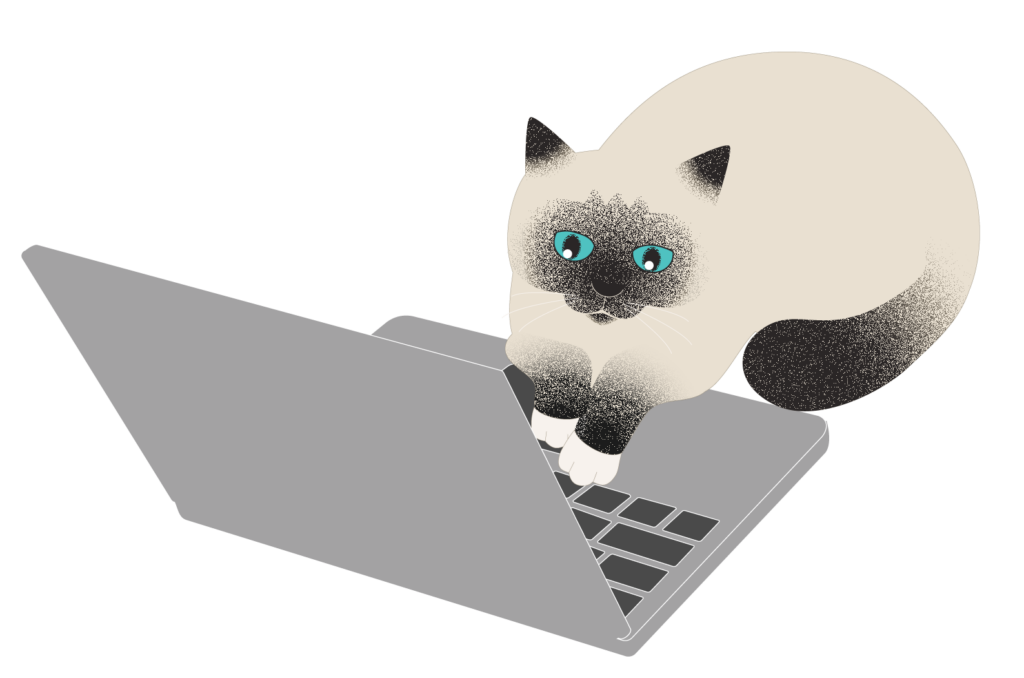
Additional Resources
Join our Facebook Users group to connect with other Alexandria users!
Submit a big idea for how we can improve Alexandria.
Sign up for our weekly tip emails to keep learning Alexandria.
Tag cloud
addons authority control barcode beginning of year builder bulletins calendars cataloging Circulation collection analysis commands condition email emails end of year explore builder export fines holds homeroom imports inventory items keywords labels lists makeover marc navigation notes notices operations password patrons policies preferences reports researcher search search strings slideshow tools utilities virtual librarian weeding