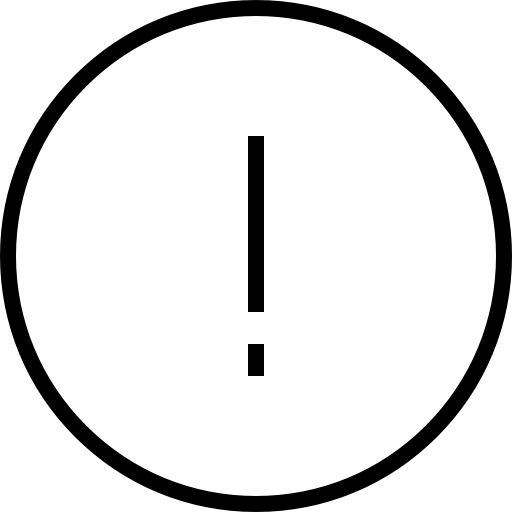The school year is underway and I want to clean up my patron records. Is there an easy way to clean up homerooms and grades?
You can do this in Authority Control, which is the part of the program that helps a user manage terms and edit, modify, or even remove them when no longer in use. To access Authority Control go to Tools and select Authority Control. You will find terms listed under both patron and item field headings.
By using the gear at the top you can select “Remove unused terms” to clean up some of these fields. This will only remove a term if none are entered into an item or patron record under the corresponding field. If you have any questions about best practices for managing Authority Control terms we recommend you call Customer Support for guidance and advice.