Email Notices Best Practices
Communicating with everyone is essential when running a busy library, and email is usually the easiest route! Whether it’s notifying patrons about holds that are ready to be picked up or letting a librarian know about upcoming reservations, Alexandria and Textbook Tracker offer a variety of notices.
There are two different kinds of email notices: those that are automatic and those that can be set up in Notices. Depending on the needs of your library, you can use one or both.
Table of Contents
Requirements
In order for any email notice to work, you need to make sure several things are set up:
- Configure your Email Preferences. These can be accessed through Preferences > Setup > Email.
- Add an email to your site record.
- Make sure your patrons and operators have a Primary Email on their record so they can receive notifications and messages. Run a Patrons Missing Information report to see who still needs to have an email added.
Automatic Email Notices
Some notices go out automatically when certain events happen in Alexandria or Textbook Tracker. Here are a few things to note about these:
- In order for patrons and librarians to get these notices, you must have Enable automatic email notifications turned on in Circulation Preferences.
- Several notifications also require additional preferences to be set.
- Some notice text can be customized and some can’t. Those that can be customized are managed in Circulation Letters or Advanced Bookings Notices.
Holds
Alexandria only
| NOTIFICATION | RECIPIENT | additional preferences | customized notice text |
|---|---|---|---|
| Queue Hold: Librarian places a hold on an unavailable item through Circulation Patron places a hold on an unavailable item through Researcher | Patron | N/A | N/A |
| On-Shelf Hold: Patron places a hold on an available item through Researcher | Librarian | Turn on Circulation Preferences > Circulation Rules > Email librarian when an on-shelf hold is placed through Researcher. | N/A |
| In-Stock Hold: Librarian bookdrops an on-shelf hold or hold queue item through Circulation, making it in-stock | Patron | N/A | In-Stock Hold |
| Expired Queue Hold: Expired pending hold is automatically removed during daily maintenance Expired in-stock holds are not automatically removed. They stay until the item is bookdropped. | Patron | Set hold expiration dates with the Days to keep a hold in the queue preference in Patron Policies. | N/A |
Reservations
Alexandria only
| NOTIFICATION | recipient | additional preference | customized notice text |
|---|---|---|---|
| Reservation Placed: Librarian places a reservation through CirculationPatron places a reservation through Researcher | Patron, Librarian (at site that owns the reserved copy) | Turn on Circulation Preferences > Circulation Rules > Notify Librarian of new reservations for the librarian to get a notice. | Patron Notice: Reservation Notice and Reservation Placed Librarian Notice: N/A |
| Reservation Upcoming: Sent when there are a certain number of days before the reservation start date | Patron | Turn on Circulation Preferences > Circulation Rules > Notify Patron of upcoming reservations. Use Circulation Preferences > Circulation Rules > Days in Advance to Check for Reservations to modify the number of days Alexandria looks ahead before emailing upcoming reservation notifications. | N/A |
| Reservation Removed: Librarian removes reservation through CirculationPatron removes reservation through Patron Status (Researcher) | Patron | N/A | Reservation Removed |
| Reservation Return Request: Sent when there are a certain number of days before an Advanced Bookings reservation is due | Patron | Use Advanced Bookings Preferences > Settings > Days Before Item Is Due to Send Out Notice to set the number of days before items are due to send the notice. | Reservation Return Request |
Overdue
Alexandria + TT
| Notification | Recipient | Additional Preferences | Customized Notice Text |
|---|---|---|---|
| Overdue Item/Textbook: Checked out item or textbook becomes overdue | Patron | Set transaction periods and hard due dates in Item Policies. | Circulation Letter |
| Lost Item/Textbook: Overdue item or textbook is declared lost | Patron | Use Item Policy > Overdue > Declare Lost When Overdue to set the time period after which overdue items will be declared lost. | N/A |
Charges
Alexandria + TT
| notification | recipient | customized notice text |
|---|---|---|
| Charge Incurred: Charge is incurred on the patron’s account (overdues, overdue continuing to accrue, item being declared lost or discarded, manual charges from Circulation)If you make the charge manually in Circulation, you must check the option to email a receipt; charges made with the F and DL commands won’t send a receipt/notice. | Patron | N/A |
| Charge Paid: Charge is paid from Circulation and librarian checks the option to email a receipt | Patron | N/A |
| Charge Forgiven: Charge is forgiven from Circulation and librarian checks the option to email a receipt | Patron | N/A |
| Charge Refunded: Charge is refunded from Circulation and librarian checks the option to email a receipt | Patron | N/A |
| Credit Added: Credit is added from Circulation and librarian checks the option to email a receipt | Patron | N/A |
| Credit Refunded: Credit is refunded from Circulation and librarian checks the option to email a receipt | Patron | N/A |
Manual Email Notices
Some notices are set up and sent through Notices. With these, you can:
- Send a notice once or save and schedule it to go out on a regular basis.
- Use selections to be more specific about which patrons get a notice.
- Customize the notice text. Some notices have default text that’s determined by Circulation Letters, but it can still be edited while setting everything up.
| notice | USE | CIRCULATION LETTER DEFAULT |
|---|---|---|
| Alexandria and Textbook Tracker | ||
| Account Introduction | Give patrons their login credentials and other important library information | Account Access Information |
| Account Expiring Notice | Notify patrons whose accounts are expiring in the next 30 days | N/A |
| Send Email | Send out a customizable email to a selection of patrons | N/A |
| Send Patron Details Email | Email Patron Details to selected patronsYou can also email or print Patron Details from Circulation. | N/A |
| Overdue Items Notice * | Notify patrons who have items that are overdue | Circulation Letter |
| Alexandria Only | ||
| Coming Due Items Notice | Let patrons know their items are due soon | Circulation Letter |
| In-Stock Hold Notice | Notify patrons when an in-stock hold is ready for them to pick up | In-Stock Hold |
| Lost Items Charge Notice | Notify patrons who have unpaid lost items charges | Circulation Letter |
| Overdue Items or Unpaid Charges Notice * | Notify patrons who have overdue items and/or unpaid charges | Circulation Letter |
| Unpaid Charges Notice * | Notify patrons who have charges that haven’t been paid yet | Circulation Letter |
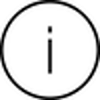 | * When using the Email format for these notices, you can choose whether to send the notice to only the Primary Email or all emails on selected patron records. This allows you to notify both patrons and parents/guardians if necessary. If there are emails you want for reference but don’t want to use for notices, we recommend putting them in the General Notes of patron records. For automatic notices and other email notices, emails send to only the first email in the patron record (the Primary Email). |


0 Comments