Best Practices for Due Dates
There are several different ways to manage due dates in Alexandria, and it can get confusing! By making Policies for your patrons and items, you can set rules for how long items can be checked out. If there’s a snow day, or you need to change due dates for any other reason, you can use a utility (to change a lot of due dates), or on a case-by-case basis in Circulation.
Due Date Rules
Item Policies
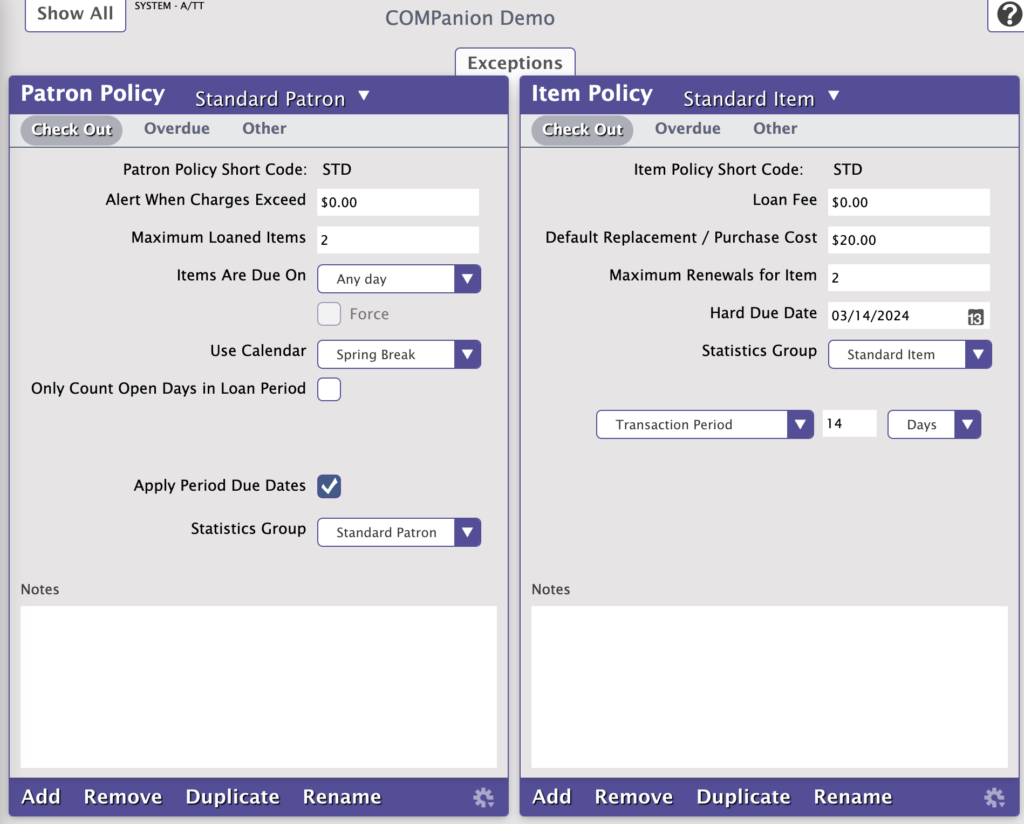
Transaction Periods
This field (and corresponding drop-down menus) allows you to specify the number of minutes, hours, days, or weeks (under this policy) that items can be loaned; i.e. the number of calendar days used to calculate a due date. For example, if you would like a loan period of two weeks, enter either 14 Days or 2 Weeks. A setting of 0 means that items can never be checked out or taken from the library; essentially a No Loan Period. Also, you have the option of easily setting the loan period as Same Day Check Out, meaning that items are due back the same day that they were checked out. Items, however, will never be due on a Closed date. If the library is closed and there is not a Period Due date specified in the near future, the due date will be advanced to the next open date.
Hard Due Dates
Using this policy, you can set a fixed due date on which all items (i.e. everything) are required back to your school or library, regardless of the number of days an item can be loaned. Generally, this date is set for equipment checked out to classrooms, test preparation materials (e.g. ACT, SAT, AP), textbooks, the end of a school year or semester, or quarter changes. If the date entered here is after today’s date, it is used as your due date. Otherwise, Alexandria computes a due date according to other policy settings. When you enter any type of specially-formatted information such as dates you can enter values in a wide range of formats. For example, you can enter the date December 1, 2010 as: “Dec 1, 2010” or “12/1/10” or “12.1.10” or “12 1 10”. If using the current year, you can just enter “12/1”. If the current month is December, you can just enter “1”.
Patron Policies
Use Calendar. Select the calendar used when calculating due dates (under this policy). Items are never due on Closed Days and circulation periods may be shortened by the Period Due dates specified on the calendar chosen—if period due dates apply. If you remove a calendar that is being used by a policy, the Standard calendar automatically replaces it. All changes made (closed dates, period due dates, etc.) will be generated by Alexandria using this specific calendar.
Only Count Open Days in Loan Period. Check this box if you want the grace period to only count open days (i.e. only open days are used in determining the grace period before an overdue fine is charged). For example, if a patron returns an item after hours on the last of his grace days, fines will begin to accrue the following day, regardless if this day is Closed (e.g. a holiday or weekend) or not. In other words, this option keeps grace days from being used to cover days when the patron cannot return an item.
Apply Period Due Dates. Set up a Period Due date in the Calendars Preference window (by clicking twice on an empty calendar day). Period Due dates are fixed due dates that require items to be returned to the library, regardless of the loan period or any other circumstances. You may have as many Period Due dates as you require for your library. If you choose to apply period due dates to patrons under this policy, due dates for items are automatically adjusted during checkout. This allows items to circulate for their normal circulation period until the circulation period would extend past any period due date specified in the designated calendar. If period due dates apply, the circulation period is shortened and the due date is set to the period due in the specified calendar.
Calendar Period Due Dates
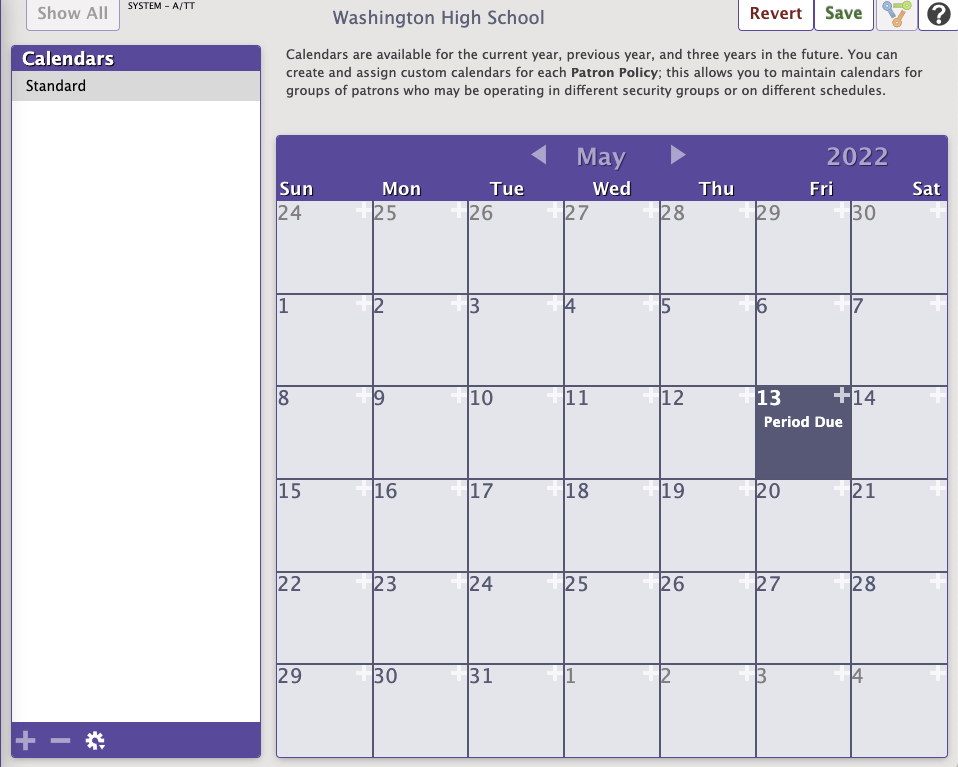
Mark the date(s) that you want all materials to be returned to your library as Period Due (e.g. a particular date near the end of the school year). A Period Due date forces an item (on a particular calendar) to be due on that day; configure your Policies to Apply Period Due Dates. For example, if you set a period due date of May 13, 2016, all books checked out before May 13th—that normally would have been due after the 13th—will be assigned a new due date of May 13th.
Changing Due Dates
Utilities for Due Dates
Change Due Date
This utility changes the due date of checked out items to the specified date, regardless of loan periods, policies, or closed dates.
Use: Run this utility if there’s a snow day or other unexpected library closure and you need to adjust due dates so patrons aren’t penalized.
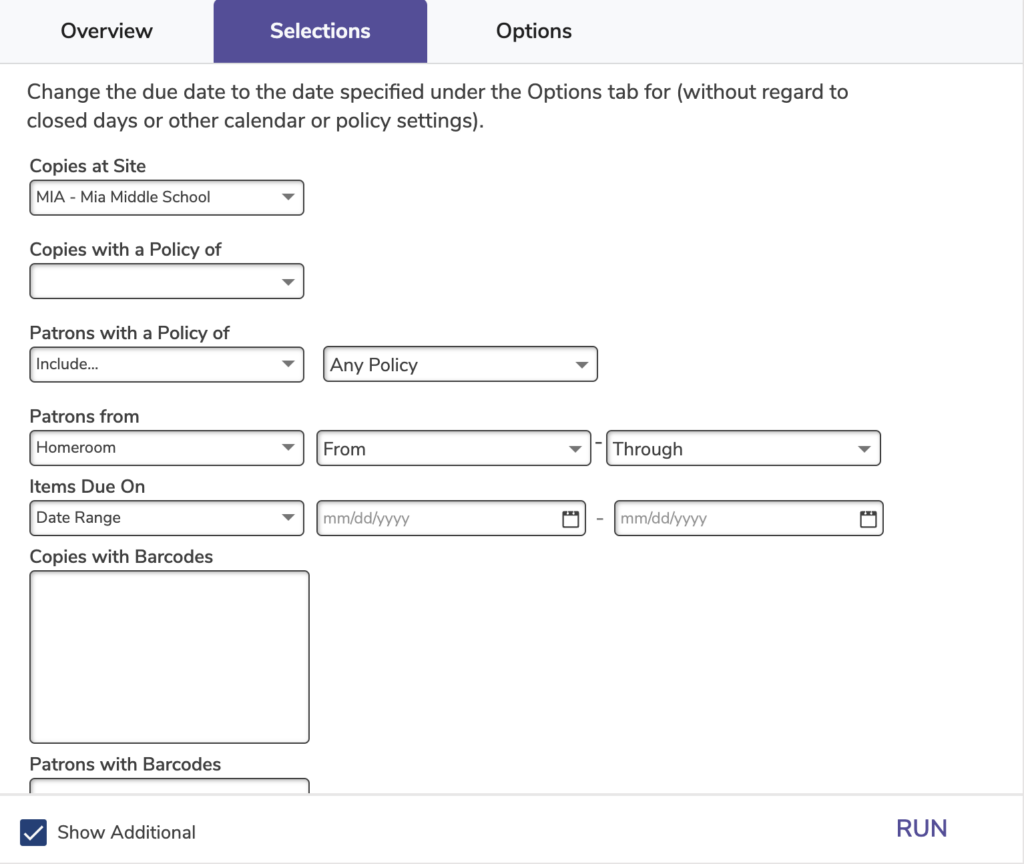
Recompute Due Dates
Recomputes check out periods and fines for items that are already checked out.
Use: Run this utility after changing title or patron policies that affect fine rates, check out periods, in-stock hold lengths, and more. You may also need to run this utility after running the Change Patron Policy, Change Title Policy, or Change Copy Policy utilities.
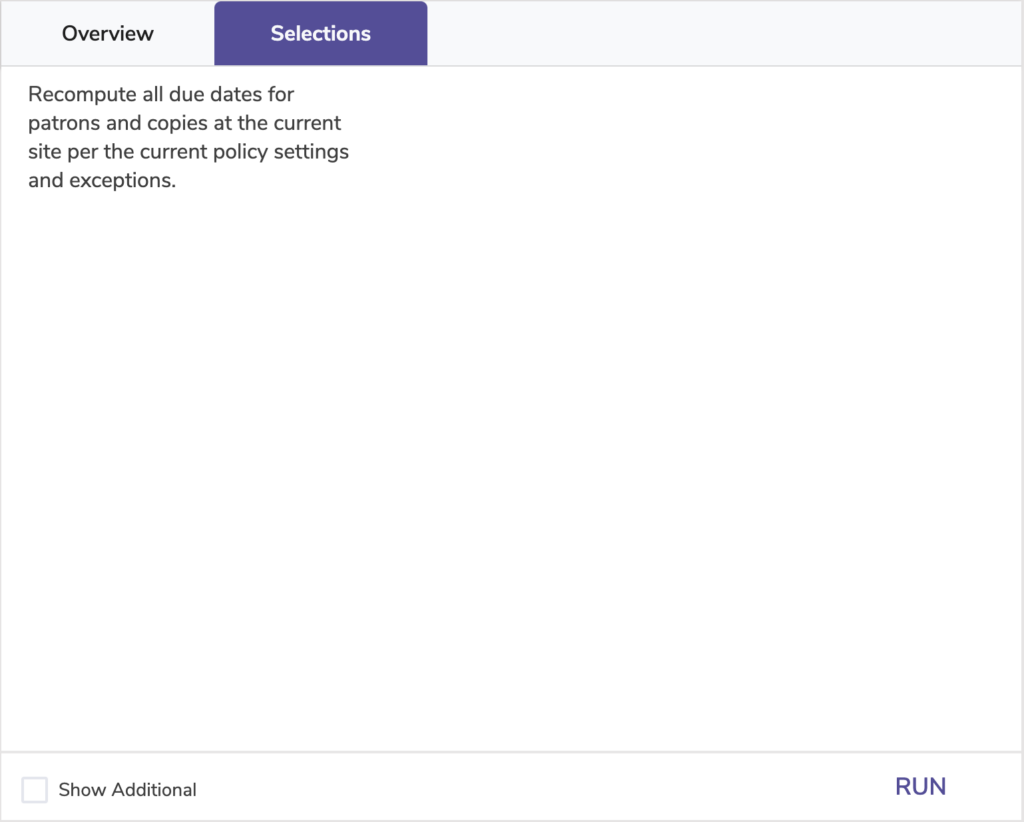
Circulation
In Circulation, under the Items Out Tab, there is a Set Due Date option which replaces the default due date normally used by the system.
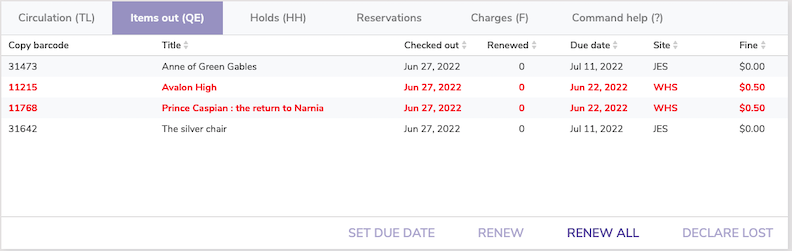
If you are checking out a number of items which need a particular due date, you can use what’s called an override date.

0 Comments