Advanced Bookings
Advanced Bookings is a valuable extension to the reservation capabilities that come standard with Alexandria. This useful module streamlines the management of centralized media centers that process numerous requests each day.
Every day that reservations begin, an operator will select Advanced Bookings from the Circulation window’s main Actions (gear/cog) menu.
This will open the Advanced Bookings window, which allows you to process reservations that begin on or between two selected dates. In order for Alexandria to know that items have been returned, all returned items must be checked in before they are put away. Use Alexandria’s Bookdrop function to return items.
Check the desired boxes and click the Process button to begin. Once the process has been completed, reports can be examined, saved, and/or printed. If you’re unsure about which reports you need, prepare them all until you find one that works best for you.
See the Advanced Bookings Preferences to make changes to various settings and notices.
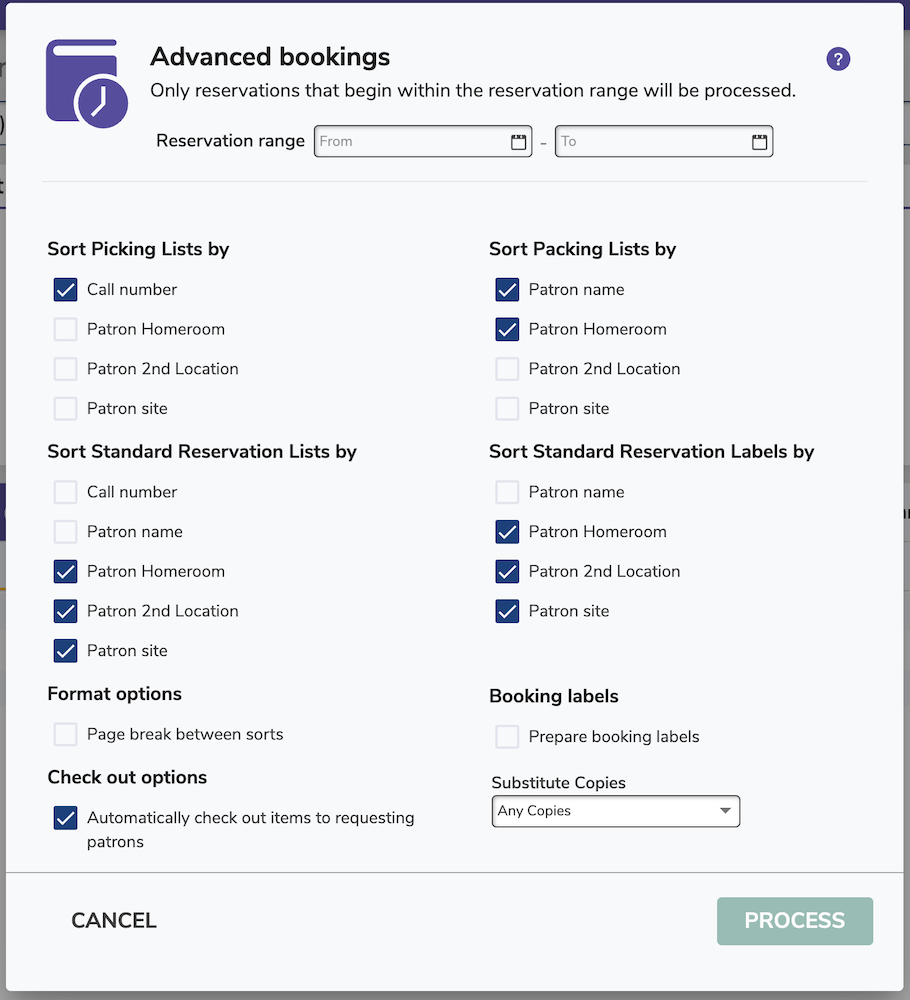
Options
Sort Picking Lists by
- Call Number. This option prepares a list of reservations in call number order. Use this list to quickly retrieve items from your collection.
- Patron Homeroom / Call Number. This option prepares a list of reservations by patron location, call number order, and then by patron. This report is useful for large operations where more than one person may be filling orders. It also helps with sorting reservations for delivery.
- Patron 2nd Location / Call Number. This option prepares a list of reservations by patron sub-location, call number order, and then by patron. This report is useful for large operations where more than one person may be filling orders. It also helps with sorting reservations for delivery.
- Patron Site / Call Number. This option prepares a list of reservations by patron site, call number order, and then by patron. This report is useful for large operations where more than one person may be filling orders. It also helps with sorting reservations for delivery.
Sort Packing Lists by
- Patron Name
- If customers often place reservations on several items, then packing lists help make sure that each patron receives their requested items.
- The packing list also contains a Packing List Note, which can be configured in Advanced Bookings Preferences.
- Patron Homeroom
- Each location begins on a new page and is then further sorted by patron.
- Central sites can then collect items for shipping to common locations.
- Patron 2nd Location
- Each location begins on a new page and is then further sorted by patron.
- Central sites can then collect items for shipping to common locations.
- Patron Site
- Each location begins on a new page and is then further sorted by patron.
- Central sites can then collect items for shipping to common locations.
Sort Standard Reservation Lists by
- Call Number
- Patron name
- Patron Homeroom
- Patron 2nd Location
- Patron site
Sort Standard Reservation Labels by
- Patron name
- Patron Homeroom
- Patron 2nd Location
- Patron site
Format Options
- Page Break Between Sorts
- Check this box if you would like to have a full page break between each chosen sort option.
Booking Labels
- Prepare Booking Labels
- Booking labels are prepared in this three-across format: Address Label – Item Info – Patron Info
- Booking labels are used to address items for delivery to requesting patrons. Each row of labels contains unique information.
- The first label contains delivery information (e.g. patron, location, and address).
- The second label contains item information, call number, barcode number, barcode image, reservation begin/end dates.
- The third label contains patron information, name, location, barcode number, barcode image, item barcode number, item reservation begin/end dates.
- Standard Alexandria labels are supported to reduce confusion and cost.
Check Out Options
- Automatically Check Out Items to Requesting Patrons. When selected, Alexandria automatically checks out each available reservation to the appropriate patron.
- Once a reservation has been checked out, it’s no longer a reservation; it becomes loaned. Alexandria doesn’t differentiate between items that have been loaned via reservation, walk in, satisfied hold, or any other way that an item can be borrowed.
- If Alexandria checks out a copy reservation that should be in inventory but can’t be located (overdue, for instance), then an alternative copy will be used if one is available. If no other copies can be located, then a warning window will appear and a note will be made in the transaction log. (This is only applicable if the preference for substitute copies has been set.)
- If these exceptions happen frequently, another way to process reservations is to print out all reports, and once items are physically allocated to a patron, check them out using Alexandria’s standard circulation commands.
- Substitute Copies. If Automatically Check Out Items to Requesting Patrons is checked and the copy with the reservation is not available, then Alexandria may try to find a substitute copy to fill the reservation. If Never is selected, then no substitution attempt will be made. If Local Copies is selected, then only copies that are available at that particular library may be used. If Any Copies is selected, then copies at all other libraries may be used, however, local copies will be given priority.
Scheduling Reservation Reports
Comparable reports–Reservation Labels, Reservation Packing List, Reservation Picking List, and Reservations List–can all be run in Reports.
Through Reports, they can be set to run automatically on a schedule.
