25.2 Release Notes
Highlights
See what’s new in the past year with our release video!
Imports Makeover
The Imports interface has been updated! Create new saved imports with ease.
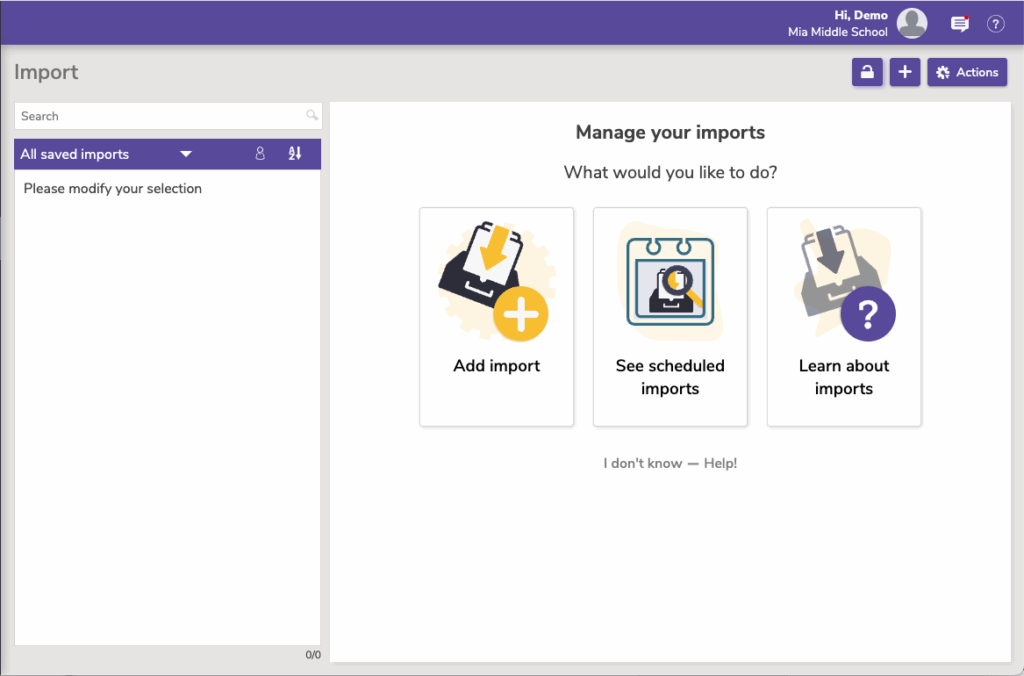
- Imports are split into individual imports—for example, instead of a single Item import with a bunch of settings, we now have a different import for Add and Update Copies, vs Add Titles. This allows us to only show settings that actually apply to each import!
- Your saved imports have been automatically converted based on the settings—we recommend that you review your scheduled imports after the update.
- Field Mapping is much easier with automatic sorting, and you can even download a header file specifically for the type and fields you want to import.
- An import no longer has to be FTP to be saved, although a one-time file upload will not save your file (just the import settings), and only FTP/S imports can be scheduled.
- Skip First Record has been moved to the file source tab, and only shows for tab-delimited files.
- The Options tab is renamed Defaults, and patron imports now make use of that (which simplifies the Settings screen).
- Item imports now ask you to define the file type (tab, MicroLIF, or MARC) so Alexandria doesn’t have to guess.
Site Sets
Introducing Site Sets for centralized catalogs. Allow your patrons to search a curated group of sites instead of one or all of them.
- By level—share resources between elementary schools only, and limit the elementary school kids to searching elementary items.
- By location—share resources between libraries that are next to each other.
- By type—law, science, arts, etc.
Configure site sets in the Sites Management interface.
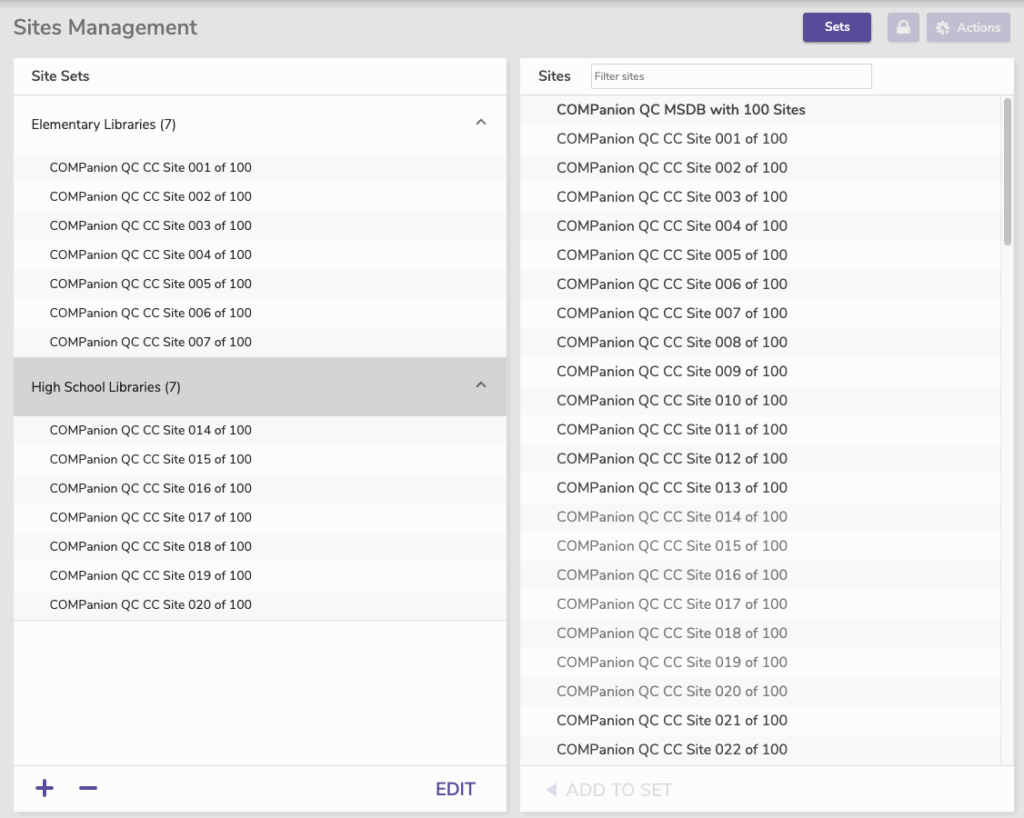
Important
- You should not be using legacy reports anymore. This is the last notice—legacy reports will be removed in the next release. See Letting go of legacy reports…for your report options.
- Sometimes you lose connection to Alexandria. Check our Hosting Status for Alexandria’s status, see troubleshooting tips, and learn how offline mode works ahead of time.
- GG4L has rebranded to SchoolDay; text and images in Alexandria now reflect the new name.
New and Improved
- We’ve made some broad accessibility (WCAG) improvements to Librarian modules.
Circulation
- When you are using the Homeroom tab for a class, you can now sort by the First Name instead of the last name.
- When an item is lost and the patron is charged a fee, that fee is typically the Replacement Cost. In situations where the Replacement Cost is 0.00 however, patrons were being charged the Purchase Cost. This was confusing so we’ve changed it; now patrons are ALWAYS charged the Replacement Cost. Note that the replacement cost defaults from the purchase cost anyway.
- If you try to check out an item with an in-stock hold to a different patron, Alexandria says um, are you sure? Well, in that alert, you can now see the name as well as barcode of the patron the item is on hold for.
Items
- When renewing an item that has a hold, the dialog is clearer on what is happening so you can make the right selection.
Patrons
- Export Patrons Fines now also exports patron Grade and Policy so you can better organize the data when you get it.
Inventory
- The Inventory makeover is out of beta and fully live! Thank you for those users who sent us feedback.
Import/ Export
- Import Patron Pictures lets you match patrons by barcode or student #. This was very smart, except if your barcodes and student numbers overlapped…then Alexandria really didn’t know what to do. Now there is an explicit setting for you to choose which one you are matching on.
- Export Patrons Fines now also exports patron Grade and Policy so you can better organize the data when you get it.
Operations
- If you only print a couple of library cards at a time, you may want to put the page back in to print the rest on another date. We don’t actually remember this because it can jam the printer. But if you want to, now you can ‘skip some labels’ to skip those first few cards and start printing where there’s, you know, actually a card left.
- The summary file for Update Title Lexiles has been corrected to show the actual utility name.
- Import Patron Pictures lets you match patrons by barcode or student #. This was very smart, except if your barcodes and student numbers overlapped…then Alexandria really didn’t know what to do. Now there is an explicit setting for you to choose which one you are matching on (Import redesign only).
- We’ve tweaked and simplified a few of the options on the following reports:
- Operator Summary Report
- Patron Desk Reference Report
- Union Site Patrons Report
- Patron Lexile Graph Report
- Unpaid Charge Notice has been adjusted so it no longer has overlapping text when there is a long Charge Note; the cost of items is more accurate; and you can now properly select by copy policy when running the report.
Search
- Saved list menus now show list names sorted alphabetically.
Fixed
We’ve addressed issues with signing in with Google SSO.
Circulation
- When using the E command to receive a subscription, the copy policy now follows the chosen policy.
Items
- Mini MARC Editors were trying to hold on to tags and not let you remove them. We have corrected this behavior.
Patrons
- The new advanced selection for patron location (Homeroom) was limiting terms to 100 and now it should give you all your terms.
Operations
- Some imported copies (when ‘always add one copy’ is selected) added as ‘in processing’ were not being checked out to the In Processing patron. Now they are.
- Some patron exports weren’t working when the location selection included a special character. It should work with special characters now.
- Item imports matching on title should now match the exact title, instead of matching to part of a title.
- All email Notices require a valid from / reply-to email address; if you leave the field blank, it defaults to your site contact.
- Notice text for all notices is limited to 5000; incorrect limits in the Notices interface (ones that were too low) have been corrected.
- Summary files for item imports have been updated to reflect new matching rules for titles.
- The new Exports UI was missing the field to send notification and download link. We’ve found it and put it back!
- Overlapping text on the Unused Barcode report summary file has been corrected.
- Copy Monthly Checkout Count when selecting by call number now works as expected if your call numbers start with 000.
- The new Imports UI didn’t like .tsv files at first, but we’ve taught it better. Did you know you can change the file extension to .txt for any file on your computer and upload a .txt?—But you shouldn’t have to do that now; you can upload .tsv.
Preferences
- Site matching with SchoolDay or Clever now indicates longer site names with….
Search
- Sharing from Browse or Explore wasn’t working as expected. The share URLs now direct to Search and pull up the correct results!
- When performing SIS site matching, special characters in site names now display correctly.
Bulletin Boards
- Some Bulletins were overlapping, and we’ve put those in line.
