23.4 Release Notes
Highlights
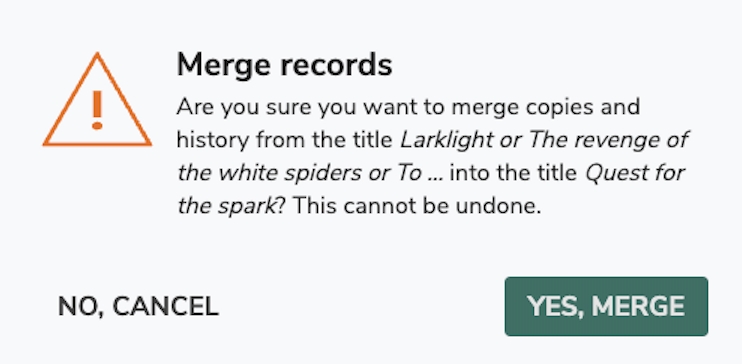
Merge titles
Have you ever ended up with two titles that you realize are for the same item? Alexandria has long had ‘move copies’ where you can at least consolidate copies, but now we have an even better solution for you—look at the actions menu and choose “Merge titles” to merge not only copies but all title information, including statistics!
For library users, note that if you have, say, the same genre on both titles, you’ll end up with both tags in the resulting record (because it’s a repeatable tag). You can remove these manually or run the Remove Duplicate MARC Tags utility.
Maps Makeover
Maps joins the new look! Take a look at Builder > Maps to see it. What’s new? You can preview your maps (look in the actions menu), and Alexandria detects and shows you if you have maps with overlapping call number ranges.
(Alexandria Librarian only)
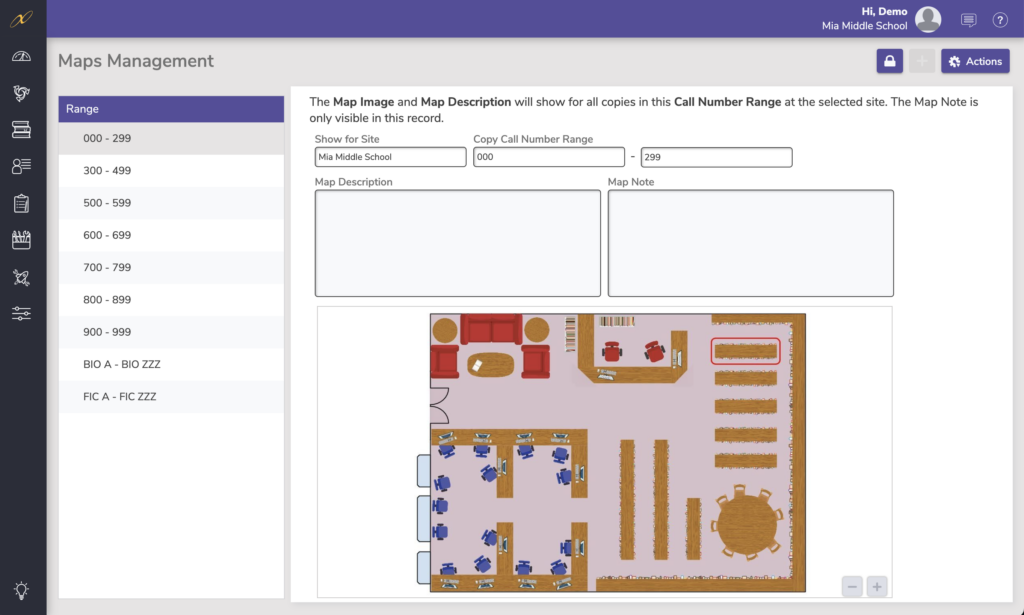
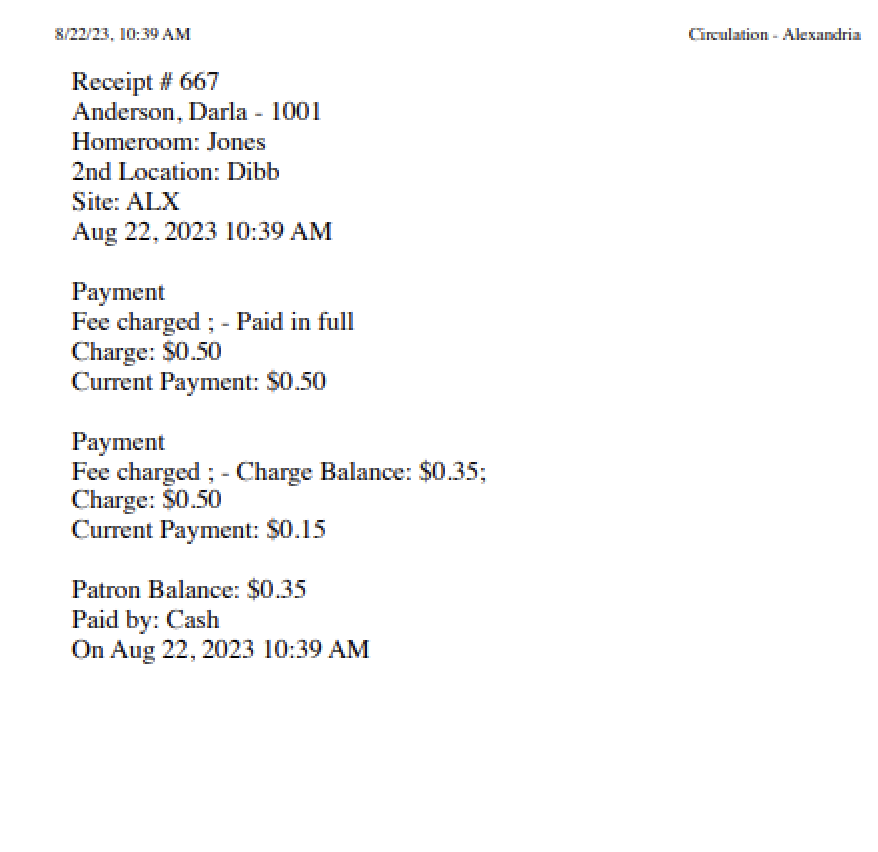
Multiple payments, one receipt
When a patron comes to pay fines, you know you can select multiple fines and pay them at the same time. Previously, this generated a separate receipt for each separate fine. Now, it will all print on a single receipt. We won’t pretend this will save the planet but it will sure be easier for you and your patrons!
Portuguese support
A few months ago we added Portuguese to Researcher for your patrons. Now, more of Alexandria has been translated, so you can use Alexandria Librarian and Textbook Tracker in Portuguese. (You may notice that not everything has been translated quite yet.)
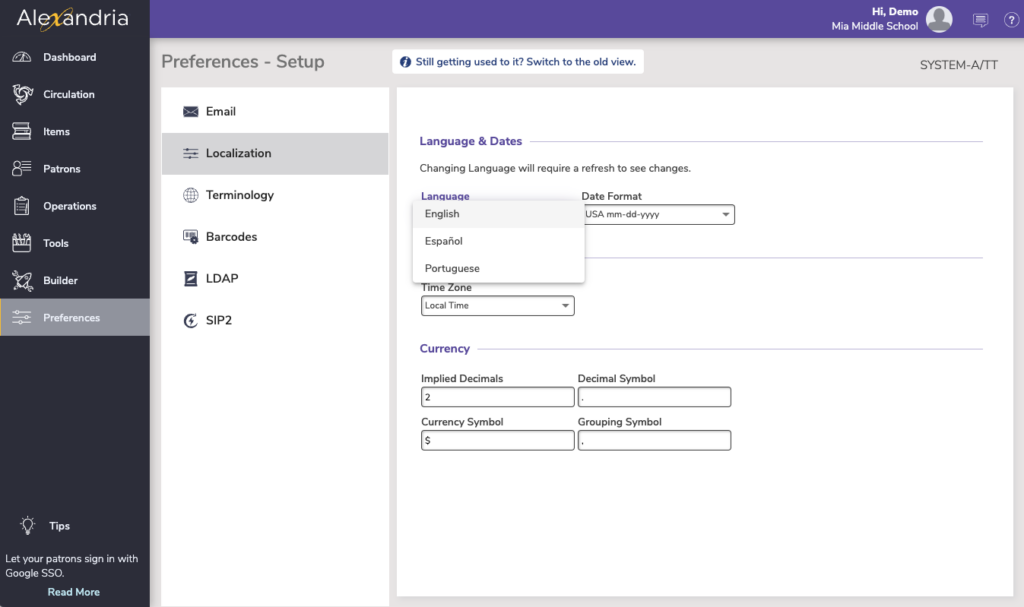
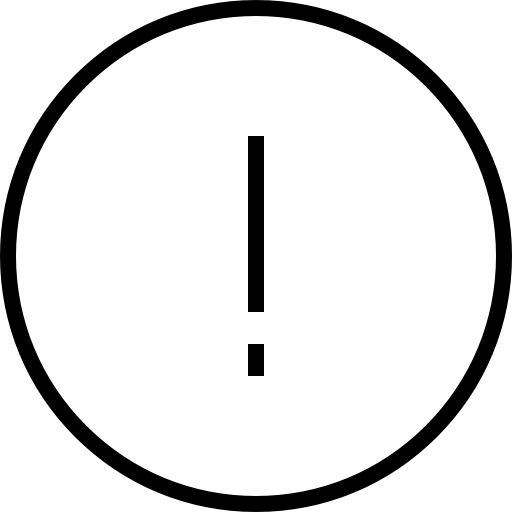 | If you have recently switched to our hosting services, and are attempting to set up a new email service such as Gmail, you may need to contact Support at 1.800.347.4942 so they can switch an internal setting and help get this working! |
New and Improved
Researcher
- Depending on how your account is set up, Overdrive items will now appear as either ‘Sora’ or ‘Libby’ in Scout. (Alexandria Librarian only)
Circulation
- Maps from Circulation (or Items > Copies) now show the call number range of the map. So if you are wondering why it’s showing that map, now you’ll know!(Alexandria Librarian only)
- We’ve improved sorting for copies in the Copy List.
- The Site Information dialog respects carriage returns in the Site Notice text (set in Sites Management).
Utilities
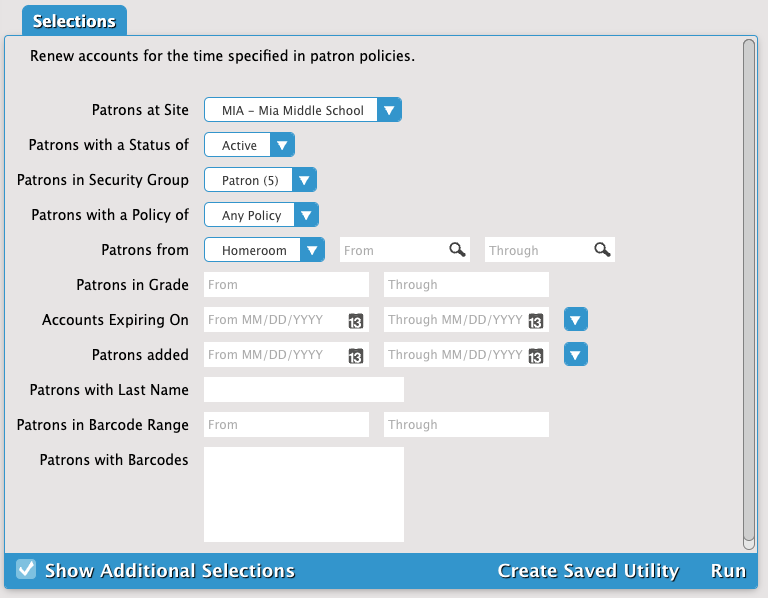
- EnhanceMARC has two new options from Mitinet for record repair: Change 440 To 490 (which, as you might imagine, will change 440 fields to 490)
Remove Duplicate Fields (which will remove exact 510 & 521 duplicate fields)
(Alexandria Librarian only) - The Renew Patron Account utility is now available in Textbook Tracker. You can run this utility if your patrons are getting close to or have passed their account expiration and you’d like to renew some or all of them!
Items/Patrons
- If you are trying to save a record with invalid data, you’ll see a ? next to the Save button; this will tell you what fields need to be corrected before you can save. NOTE: Fields that are required have a * (asterisk) in the field label. You can’t save a record without that data. In some cases the field does not indicate * because we fill that information in for you, like copy barcode.
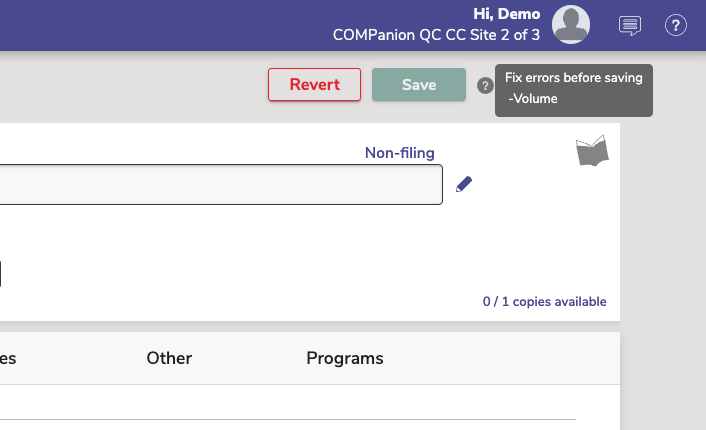
Fixed
Circulation
- When there were a lot of items out, or charges, or holds, etc. you sometimes couldn’t completely see the last item in that tab. We’ve made this better.
- Under some circumstances, the ‘Refund Credit’ button was disabled when…it shouldn’t have been…so now you can refund credits on lost books 🙂
Login
- Some users were getting confused by the password reset link because it showed an unfamiliar URL. This should be more sensical now.
Patrons
- The fields at the bottom of the Personal tab (date fields) were not behaving on smaller screens. Now they are better.
Reports
- The Textbook Tracker Loaned Items Notice & Overdue Items Notice were missing Replacement Cost. We found it and made it stay on the report this time.
