23.5 Release Notes
Highlights
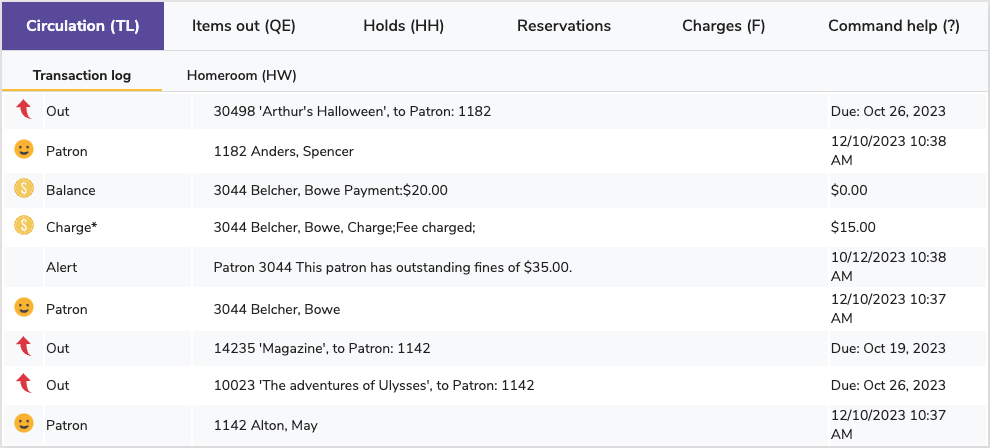
Can’t remember what you were just doing in Circulation? You know you can check the Transaction Log to see what happened last. Previously, the log cleared if your connection was lost or you refreshed. Now Alexandria will store your last transactions in the browser so you can always pick up where you left off!
For some of you, Scout is the perfect simple interface and you want to make it as uncomplicated as possible. Now you can go to Builder and turn off map and hold controls in Scout.
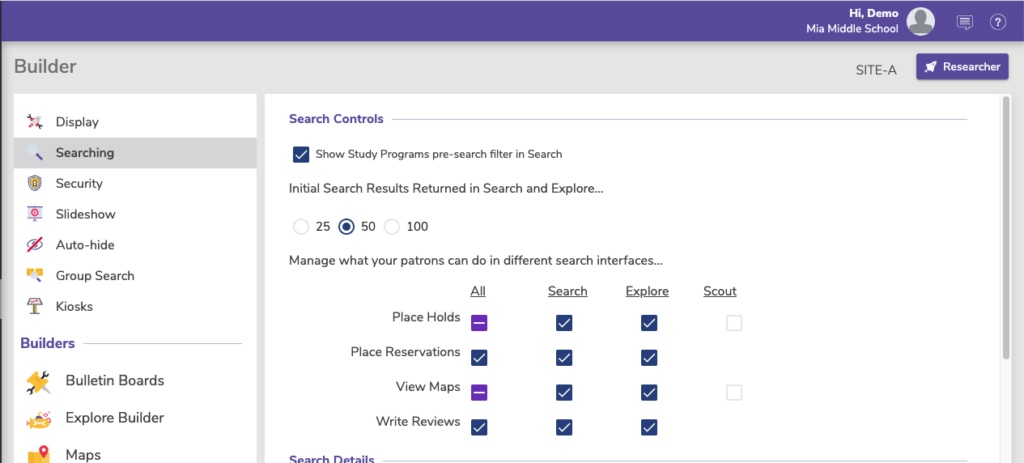
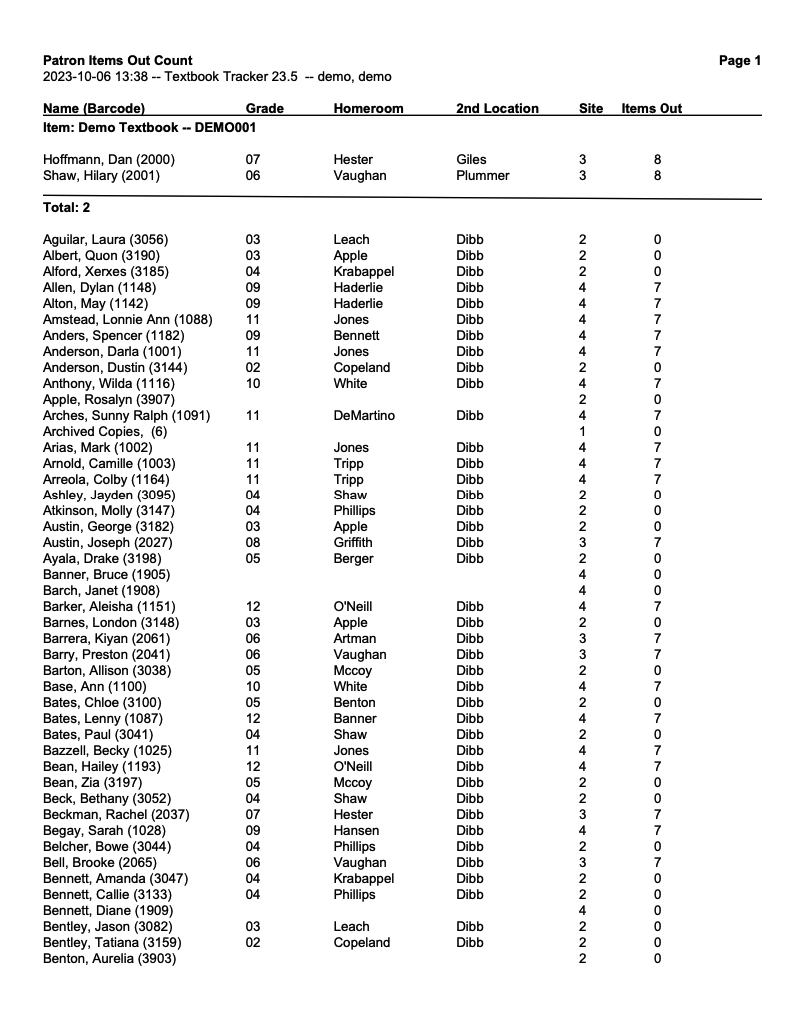
We’ve had several requests for some way to see which students have a specific textbook title (or device) checked out, and which do not. Introducing the Patron Items Out Count report. You can run this in general to see how many items patrons of a certain selection have, but more importantly, you can run it for a specific title, and see the patrons who have it checked out…and the patrons who do not have it. This report is available in Textbook Tracker only.
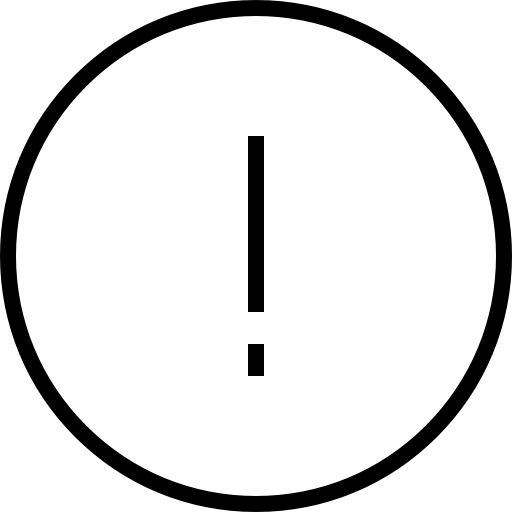 | The first time you go to Preferences > Circulation > Letters you will need to Save; this just has to do with a change in the order of the letters in the list. |
New and Improved
Circulation
- The Homeroom tab in Circulation now sub-sorts by patron first names to make it easier for you to view your patrons in order.
Items
- Wondering about how popular your items are? You can already find the ‘most popular’ items in Search; coming up, you’ll be able to see the score for each title when you go to Items > Title Statistics. The popularity ‘score’ is relative to your collection, and ranges from 0–100…kind of like a percentage. An item with a score of 90 is really popular, and items with scores of 0 might make their way onto your next weeding list.
- When you are editing a record, we stop you from conducting a search until you’ve saved the record.
Localization
- If you’ve tried Alexandria in Portuguese, you’ll know that a bunch of it is still just in English. This release, we’ve added more Portuguese translations to Alexandria.
Admin
- Most of our users host their data with us, but for those of you who self-host, we wanted to make things easier. Now you can forget about the ‘admin’ module of old and simply set your web and archive settings from Preferences > Setup > Self-Hosted. — For those very few of you who run an Alexandria Controller, you’ll notice a new look for our ‘new’ Database Admin
Researcher
- Researcher timeouts will no longer happen when you’ve opened a Researcher app from Librarian. i.e. If you go from Dashboard or Builder, or use the keyboard shortcut while in Librarian to open Researcher, your session will not time out. Logging in directly to a Researcher app will still timeout according to your settings.
Fixed
Circulation
- Circulation was remembering the study program of the item you had current last. This was not useful. Now Circulation will forget that study program when the item is cleared!
- If your policies are set to suspend patrons with overdue books, but you manually set the suspension length to 0 in Circulation, Alexandria wasn’t sure what to do. Now it’s been trained, and will cancel the suspension.
- We’ve fixed some issues with scrolling in the Transaction Log
Licensing
- We’ve changed the way expired licenses display so that you have an idea of what has happened. However, dates weren’t being calculated correctly, so some users were seeing these errors incorrectly. We’ve made adjustments so it should all work better now.
Patrons
- Patron History is now showing Forgiven charges more helpfully as ‘forgiven’ rather than as payments.
Preferences
- We’ve corrected text in a few places that said GG4L when it should say Clever.
