Best Practices for Bulletin Boards
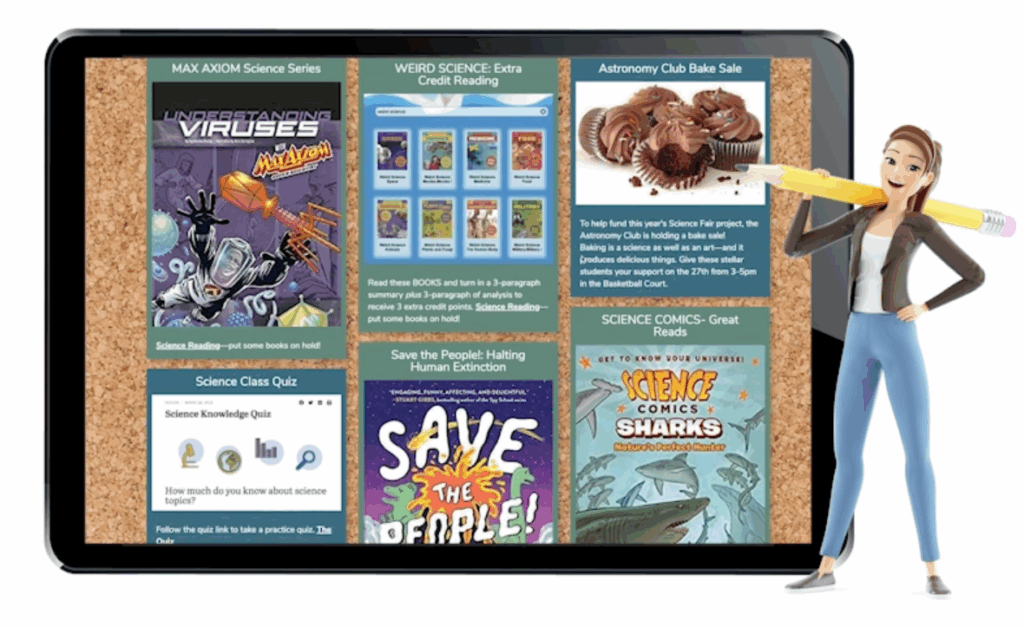
Bulletin Boards are one of many ways you can share library and school resources with patrons, teachers, parents, and more. Each Board can have a unique purpose, from sharing catalog materials to displaying class activities to announcing school events. A board is made up of one or more bulletins. In this article, the Alexandria team and Virtual Librarian share tips for creating useful and engaging Bulletin Boards.
Learn more about Bulletin Board Builder and Bulletins.
Outline your Boards and Bulletins
Before you jump in to the Builder and start making bulletins, take some time to outline your vision. What boards do you want, and for what purpose? Then for every board you identify, carefully outline the bulletins you want for that board, keeping in mind that purpose. Once you have a clear outline, you are ready to start!
For example:
Board: Summer Reading Challenge
Purpose: a spot for challenge information and rules—i.e. It answers the questions ‘What is the summer reading challenge?’ and ‘How do I participate?’
Bulletins:
- About
- Rules
- How do I participate?
- Book list
Visual Design
It’s tempting to use a lot of different colors and images, but consider what the most important information is, and how you can draw attention to it.
A Bulletin Image helps to convey meaning and make a bulletin stand out. If the bulletin isn’t that important, however, you might want to use either a very simple graphic or leave out the image entirely, so it doesn’t distract from the rest of the board.
Bulletin Order lets you pick which bulletins show up at the ‘top’ of the board. If you have an explanatory bulletin, you probably want it in the top 3. If you have a list of rules that everybody already knows but you want to include them just in case (e.g. no throwing books), you might put it at the ‘bottom’. You want your users to be able to find what they need to get started fast before their attention wanders!
Bulletin Colors let you make a board playful or simple. You might group topics on the board visually by giving those bulletins the same colors. Depending on how colorful your images are, you may want to tone down the bulletin colors by using a maximum of 3 colors.
You can use HTML to make text different color, to bold and italicize. This can be fun and help a ‘wall of text’ be more digestible. Limit it to just a few colors, however, and always make sure that the text color and bulletin color aren’t going to create difficulties for people who are color-blind or have trouble with color contrast. Save your bold for information that really needs to stand out, such as dates, times, or names in the middle of a paragraph or long sentence.
HTML Tricks
You don’t need to know html to create bulletins, but it can be fun and it’s not that hard! (Well, as long as you can Google something like ‘how to embed a video’, or ‘html for text color’.)
The best trick you can learn is how to embed an iframe. An iframe is simply a ‘frame’ that contains a webpage or a specific element (like a video), and you can choose what is in the frame and how big the frame is. Some of this (like the width) is limited by the bulletin itself.
Note that sometimes an iframe can interfere with other bulletin content, so we recommend putting an iframe in its own bulletin.
For example:
<iframe src=”https://demo.goalexandria.com/” frameBorder=”0″ scrolling=”no” width=”300″ height=”500px”></iframe>
What kinds of things can make up the source (src) of an iframe? For Bulletin boards, here are our favorite uses:
- Embed Alexandria modules like in the above example
- Use the Search Widget
- Add Videos
- Include Google Forms (and calendars)
Ideas for Bulletin Boards
What boards and bulletins you create depend entirely on the needs of your library. Spend some time brainstorming. Here are some ideas:
- Create a Welcome board — “Include a mini library overview and a Search Widget. Share your library mission, a way to contact the library, explain call numbers, and so on. Then add a search widget, which allows students to perform a search on any topic, right from your welcome page.” more on https://www.goalexandria.com/create-a-welcome-bulletin/
- Create a book experience — author information, book trailers, related videos,book and author websites, fan events, related books, a google map links to where the book takes place, and even activities and quizzes.
- Host a book club — show book club information, highlighted books, and encourage patrons to participate
- Curate lesson content — websites, school resources, quizzes, games, books in your library, how-to videos, and more
more ideas on https://www.goalexandria.com/bulletin-boards/ and https://www.goalexandria.com/bulletins/
Book your Virtual Librarian Bulletin Boards session today!

0 Comments