Best Practices for Holds
See also Circulation > Holds.
Holds
A Hold allows a patron to request a copy of a book so that it can be picked up later, or if the book is currently checked out, allows the patron to request it once it has been returned. Once an item has been placed on Hold by a patron, it will be assigned a status. This status, defined below, are automatically assigned.
- On-Hold. A request has been made for a copy of a title when it becomes available.
- On-Shelf Hold. A request has been made for a specific copy, however, this copy is still on the shelf somewhere in the library. The librarian can run an On-Shelf report, retrieve all the titles on the report and bookdrop them so Alexandria can set the status to In-Stock.
- In-Stock Hold. A specific copy has been assigned to fill the request and is in the Holds area. If a hold request has been made against a book that is currently checked out, when it is returned, it will automatically be listed as In-Stock.
- In-Stock Expired. A specific copy is in the holds area, however, the patron has either cancelled the request or the request has expired. The librarian should periodically run a scheduled In-Stock Expired Report to return In-Stock Expired copies to the library system.
- In-Transit Hold. A hold request has been made against a copy in a multi-site system and is currently being transferred.
- Tasks Tab. In Circulation, use the tasks tab to keep track of in-house holds and ILL holds that need to be pulled.
Enable Holds
To allow holds, some preferences need to be configured correctly:
- Builder > Searching: Make sure Place Holds is on.
- Tools > Policies > Item Policies > Other: Verify that Allow Hold Requests is on and that there isn’t an exception in place.
- Tools > Policies > Patron Policies > Other: Verify that there is a Maximum Hold Requests greater than zero and that there isn’t an exception in place.
- Security > Account: Make sure Holds is set to Manage for your patron security group.
If you have all of these preferences set and a patron still can’t place a hold, make sure they’re logged in to Researcher.
Reports
Alexandria provides a number of reports. Some of these relate directly to holds and should be run on a regular basis. The most useful for holds are listed and explained below.
- In-Stock Hold Notice. This report will generate notices for patrons that their item is In-Stock and is being held for them.
- In-Stock Holds. This report generates a list of all patrons with holds that are currently In-Stock.
- Pending Holds. This report generates a list of all patrons with Pending Holds.
- Current Site Overdue ILL Information. This report will produce a list of patrons at the current site with overdue items belonging other sites. This is useful in identifying your patrons that need to return items to other sites.
- Expired In Stock Holds. This report will produce a list of in-stock holds that have expired and need to be bookdropped so they can return to their home site or fulfill a hold elsewhere.
- In Transit from Current Site. This report will produce a list of items In-Transit from the current site. Useful in determining what you have sent out to other sites that have not yet arrived.
- In Transit from Current Site, Late In Arriving. This report will produce a list of items In-Transit from the current site, which are late in arriving. Useful in determining what you have sent out to other sites that have not yet arrived and shouldhave, according to the average transit period set in preferences.
- In Transit Holds for Current Site. This report will produce a list of holds that are on In-Transit hold for the current site. Useful in seeing books coming your way to fill holds for your patrons.
- In Transit to Current Site. This report will produce a list of items In-Transit to the current site. Useful in determining what has been sent to you that has not yet arrived.
- In Transit to Current Site, Late In Arriving. This report will produce a list of items In-Transit to the current site, which are late in arriving. Useful in determining what has been sent to you that has not yet arrived and should have, according to the average transit period set in preferences.
- On-Shelf Holds. This is for librarians to identify items that are located on the shelf of the owning library. The librarian should fetch it, bookdrop it, which would then assign its status to In-Stock Hold, where it is then placed in the holds area of the library or In-Transit to fill a hold at another site.
- Needed for Reservation Notice. This report generates a notice that an item or items are required for Reservations.
- Reservations List. This report generates a list of patrons and items that have Reservations.
- Reserved Items List. This report generates a list of patrons and items that are currently Reserved.
Flow Chart
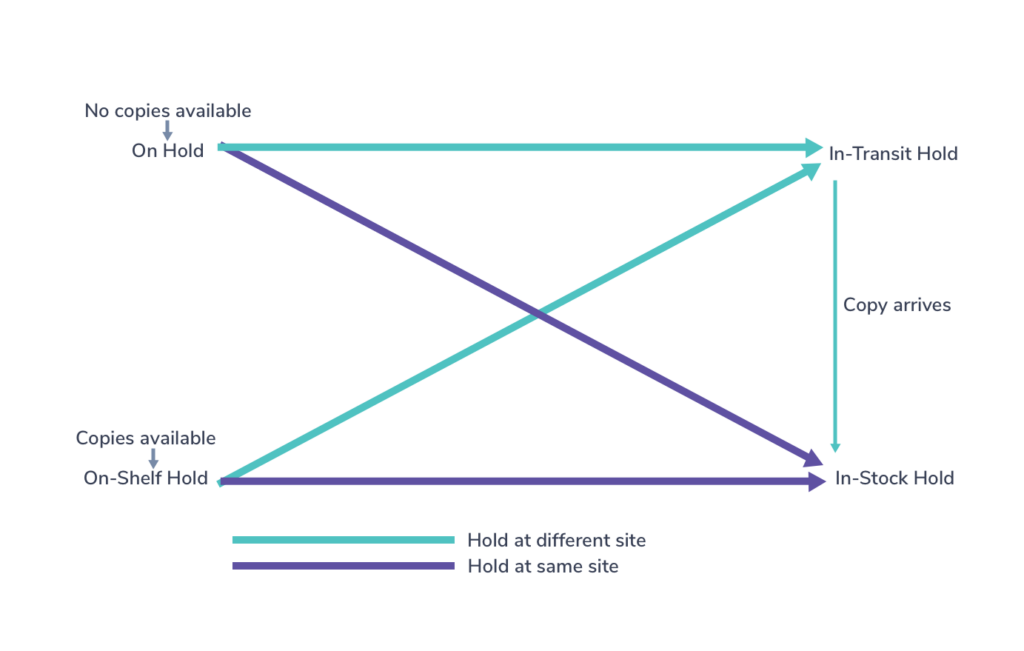
Step-by-Step Instructions
Hold requests are placed on titles rather than individual copies. A patron who places a hold on an item is alerted when a copy of the title becomes available. If an item is currently available, an in-stock hold is placed. Otherwise, a standard hold request is placed.
Place a Hold in Researcher
- Find the item you want and click the hold icon, or use the menu to Place Hold.
- If you’re not already logged in, enter your username and password in the Log In dialog.
- If an item is available for in-stock hold, a confirmation window will appear, informing you that your item is available and will be held until the date your patron policies determine.
If an item is not available, a confirmation window will appear informing you that the item will be held when if becomes available followed by the date that the hold request expires—determined by your patron policies.
Change Hold Position
When a patron has more than one item on hold, the librarian can change the order of the holds in Circulation through the Change Position option at the bottom of the Holds tab under the Item subtab.
- In Circulation, go to the Holds tab, then the Item subtab.
- Select the line item you’d like to change the Hold position for.
- Click Change Position. This will bring up the Change Queue Position and allows you to enter a spot in the queue.
- Click Save if everything is correct or click Cancel if you need to start over or change anything.
–
 | Do I need to pull all on-shelf holds? Because on-shelf holds are already in your library, on the shelf, you can make your own policies for retrieving on-shelf holds. You can run the report and pull the holds…or you can have a rule in your library that students have to get their own on-shelf holds! Note that if you leave the items on the shelf, it is possible another student could try to check the item out, and find that it is not available. |

0 Comments