24.7 Release Notes
Get ready for another big release!
Highlights
Reports, Labels, Notices, and Utilities
It’s been a year since we introduced these new interfaces in beta format—it’s time for them to be released!
First, you get 3 separate apps, depending on what you are doing. Want to print labels? Go to Labels. Want to print or send notices to your patrons? Go to Notices. Want lists of information? That’s Reports.
Second, you can forget saved vs quick reports. All reports are saved, and when you want to create a new report, you’ll pick from one of our existing templates.
Third, it’s easier to find reports with our new categorization and example previews for report formats.
New features include:
- the introduction of Notices and Labels
- you only see YOUR saved reports, sortable by name or category
- sample images of the reports and what they look like
- a prompt to save your newly created reports for future use
- these modules open from Operations in the same tab (tip: open in a new tab by right-clicking or using your system shortcut
- every saved report shows the original template name, so you can easily get help or find information about the report you are using, even if you’ve renamed it
- Set up or view your Saved reports on mobile devices
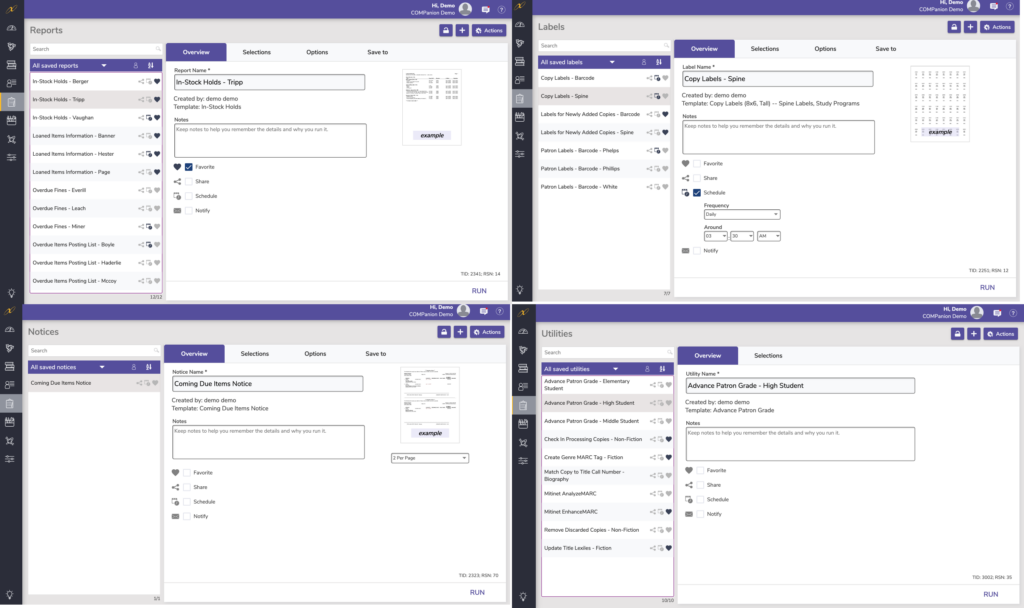
Saved reports update automatically!
Previously, if you saved a report and we added a cool new selection, you would have to recreate that report to apply the new selection to it. Now, saved report templates will update when we make these major changes. Keep an eye on release notes for important report updates!
IMPORTANT: If you have any reeeaalllly old saved reports, you might want to double-check your reports to make sure they are running as you expect.


Security updates with TLS
Alexandria has increased security with an update to TLS 1.3. If you are using very old browsers, you may need to update!
New and Improved
Items
- Subjects, Terms, and Notes were confusing with an extra Save button at the bottom. We got rid of that, and you can now save those tabs and fields with the main Save button at the top of the record.
General
- Improvements to language translations.
- We’ve made improvements to our login window.
Search
- Search details can now show additional 520 tags.
- For students using screen readers, they may notice more accessibility improvements in Search.
Self-Service
- Self-Service now strips a beginning ‘p’ from patron barcodes, so if you have patron barcodes such as p1001 Self-Service will process them as 1001 (for patrons).
Reviews
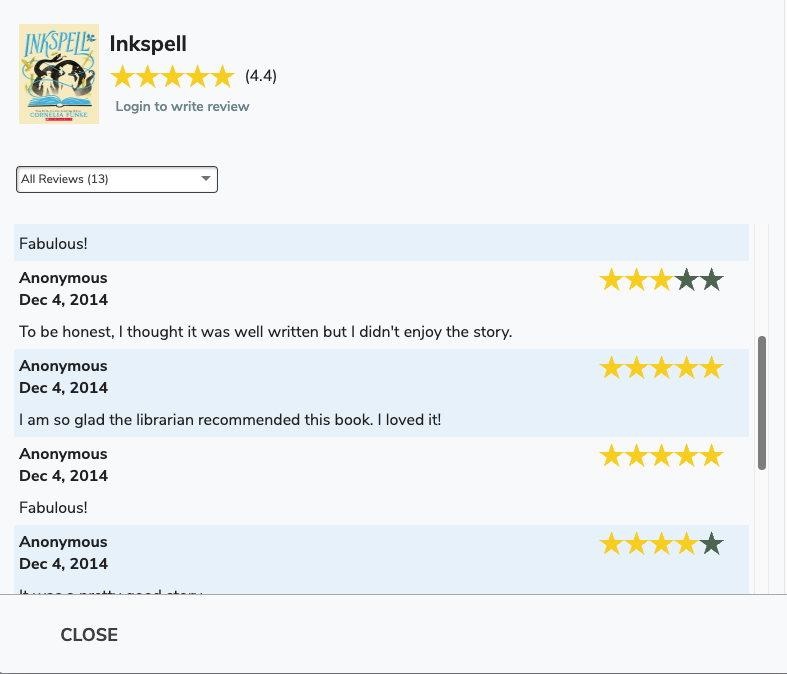
The Reviews window in Search is a lot easier to read!
We’ve improved searching for reviews in Reviews Management.
Fixed
Imports
- Patron picture imports liked .jpg but not .jpeg type images. We’ve made sure that .jpeg are supported! Using a different format that isn’t supported? Try converting your images before importing them.
Maps
- We know that some users with overlapping Map ranges set up have had difficulty viewing items in those ranges in Items Management. Good news! You shouldn’t run into these issues anymore!
Scout
- Scout result titles are once again highlighting for Out and Offline titles.
Search
- Sometimes study program or copy location information wouldn’t show in Search summary details if there was too much other information. We’ve made space and now (if enabled) they will always show!
