23.9 Release Notes
We’re moving to a new support center! Going forward, Release Notes and Tips will be posted here.
Highlights
Introducing SEARCH 2.0!! — The BETA. That’s right, Alexandria’s most popular patron interface (web app) has a brand-new look…and that’s not all. Search, Explore, and Browse are grouped together to work seamlessly as one interface, depending on how you like to search for items. Search is your search bar, with optional advanced boolean searching; Explore is your button-based collections tool; and Browse lets you get results when you aren’t sure what you are looking for.
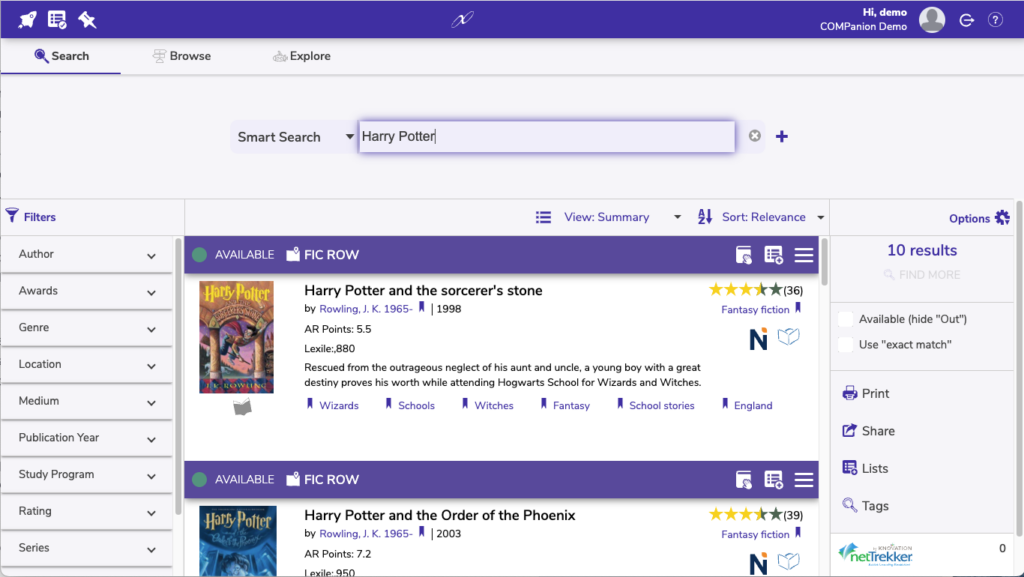
When you have your results, quickly filter those results by medium, language, publication year, and more, print, add to lists—all those things you could do before…but now on the SIDES. You can hide filters and options if you aren’t using them.
The new Search boasts THREE views for results. Are you more of a cover-art person? Maybe you just want to see a little bit of brief information? Or read every summary as you scroll through the selection? Plus, a full details view that you can access by clicking on—you guessed it—the title.
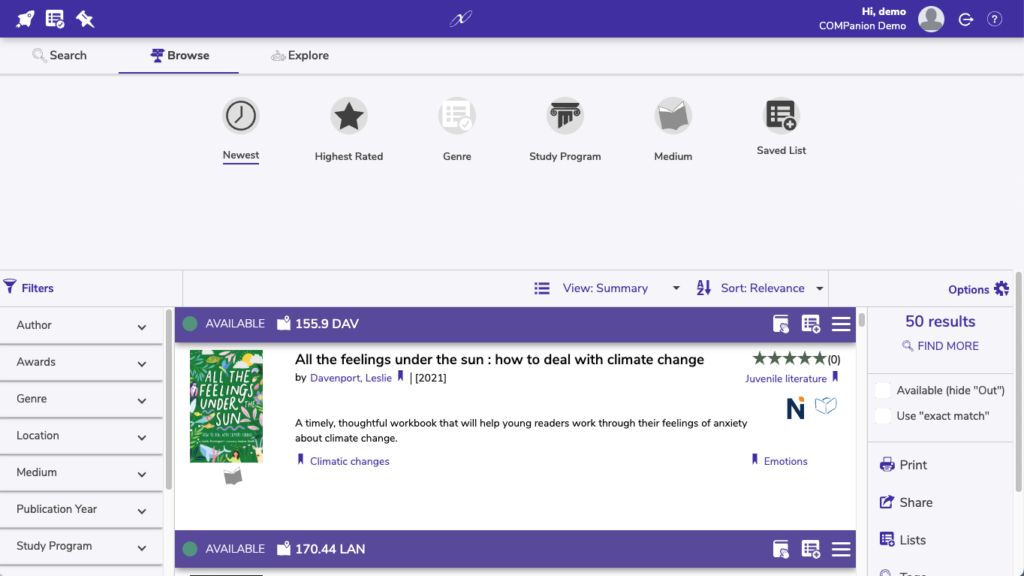
Clicking on subjects and series and other tags performs a search on that tag immediately in addition to adding it to your tag list.
Perhaps the most long-awaited feature is mobile support. Search is written with modern web technology and standards, fully accessible, and can be used on small (i.e. phone) devices. (Well, it’s not perfect yet, but we promise it will be.)
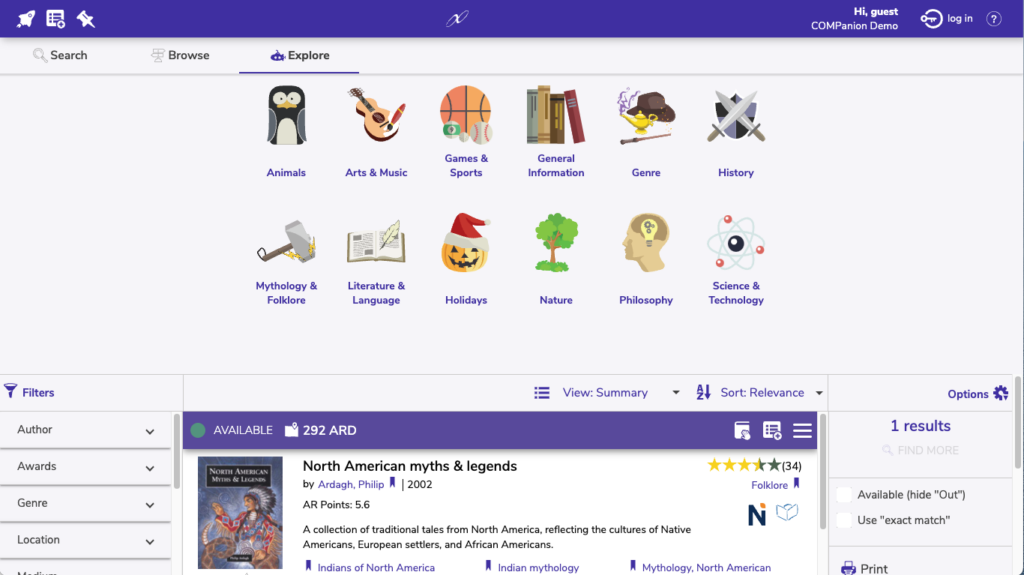
See a full list of changes on Search .
Give it a try at https://demo.goalexandria.com/searchbeta , then give us your feedback in this short survey!
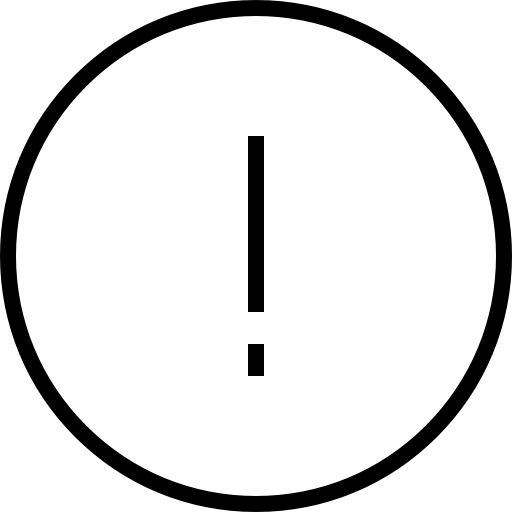 | The new Search is just a BETA which means not everything is fully functional (we’re still working on it!). Please have fun using it and don’t worry about reporting bugs! |
You want your patrons to have a good relationship with your library. Part of that is helping them identify the library by, say, the logo—that’s right, you can now add a logo icon (logomark) to Builder, and your patrons will see that logo when they browse your catalog! Note that this logo icon is different than the larger logo you can set for the Researcher hub.
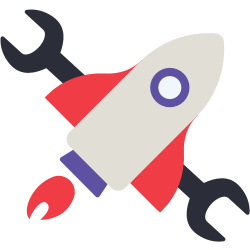

Allow students and teachers to access supplementary material on your titles from your catalog, with our new integration with TeachingBooks! (Registration required—contact our Sales team at 1.800.347.6439 or sales@goalexandria.com to learn more.)
New and Improved
Preferences
- We’ve clarified some of the site/system labels in Circulation preferences
Researcher
- Logging in to Researcher now has a bit of help for students.
Fixed
Circulation
- Textbook Circulation was missing copy location/shelving and we’ve made sure it’s showing up again in the Current Item pane.
- There were some conflicts with In Transit items and In Processing; these have been resolved.
Patrons
- Patron Status now shows lists correctly as Public or Private.
Imports
- The Test FTP Connection button in Imports is working again.
Reports
- The Monthly Checkout per Patron report was showing totals as YTD usage, rather than the usage totaled from the selection. This is fixed, so you can see accurate total usage for patrons in a particular timeframe!
Preferences
- The Grade Table now updates sorting in a smart way when you add a new grade or change the sorting.
Builder
- The sidenav submenus were being annoyingly sticky. We’ve fixed it.
