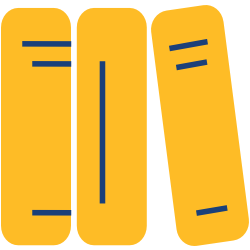Import Field Mapping
Learn how to map fields for import.
Alexandria and Textbook Tracker support importing tab-delimited files. You can either set up the data with special headers to specify what the column is, or you can use field mapping on the import window to line up your columns with the Alexandria data.
Alexandria also supports importing item records in MARC and MicroLIF formats; these formats do not require headers or field mapping.
 | The easiest way to get Alexandria headers is to first perform an export with all of the fields you need. This will give you a pre-formatted file that you can then edit for import. |
Table of Contents
Field Mapping
For valid import files with headers, Alexandria will automatically sort, organize, and match the information to the correct, specified fields. If the import file is missing a header—such as when you’ve received data from an outside source—it will not be recognized. The relationships between fields and attributes of different names and types may not match and have to be mapped. Alexandria will require you to set your patron and item field mapping in order to proceed.
Field Mapping is required for all tab-delimited import files that do not have a header.
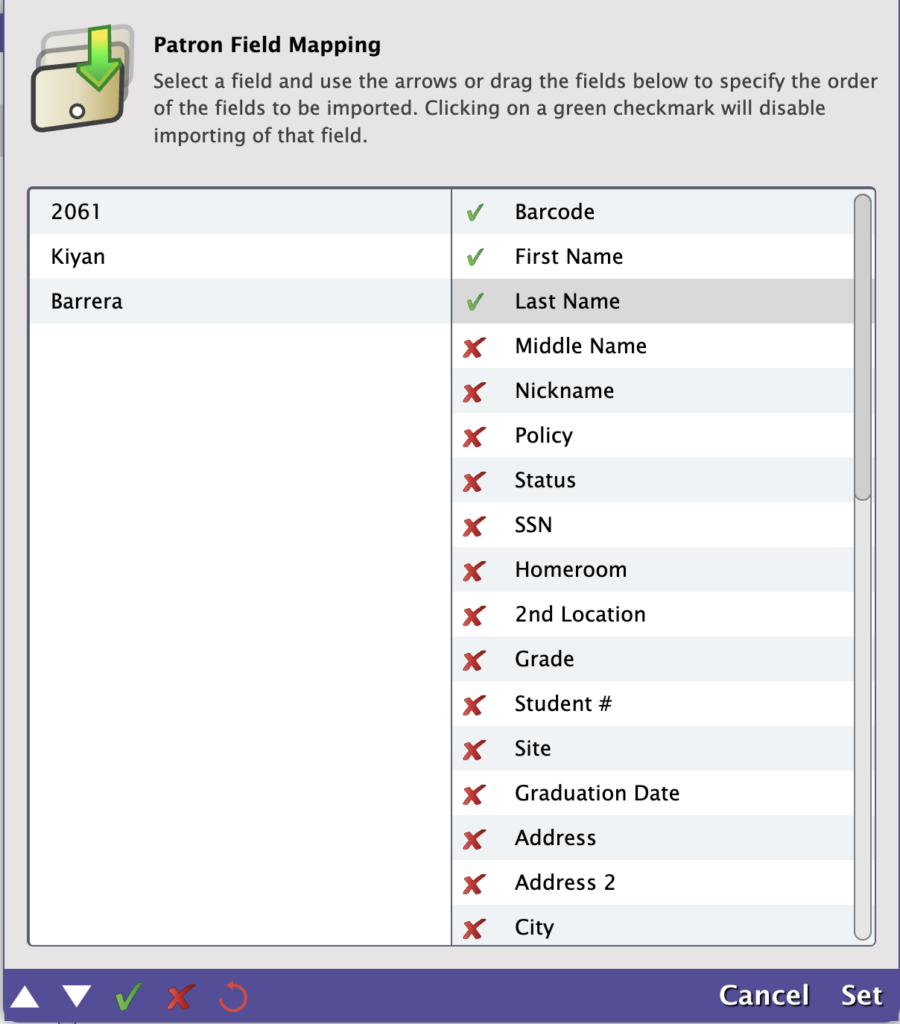
Use the Field Mapping dialog to specify where to import the data by mapping the fields in your database to the fields in the source data you’re importing. Data from the import file is shown on the left of the window, and Alexandria or Textbook Tracker field names are shown on the right.
Data is imported in sequential order; use the up and down arrows to correctly align the fields of the import file. Click on the icon on the left of a field to have it included in the import (a green checkmark) or not included (red X).
When you’ve finished matching Alexandria fields to the information in your file, click Set.
FTP Field Mapping
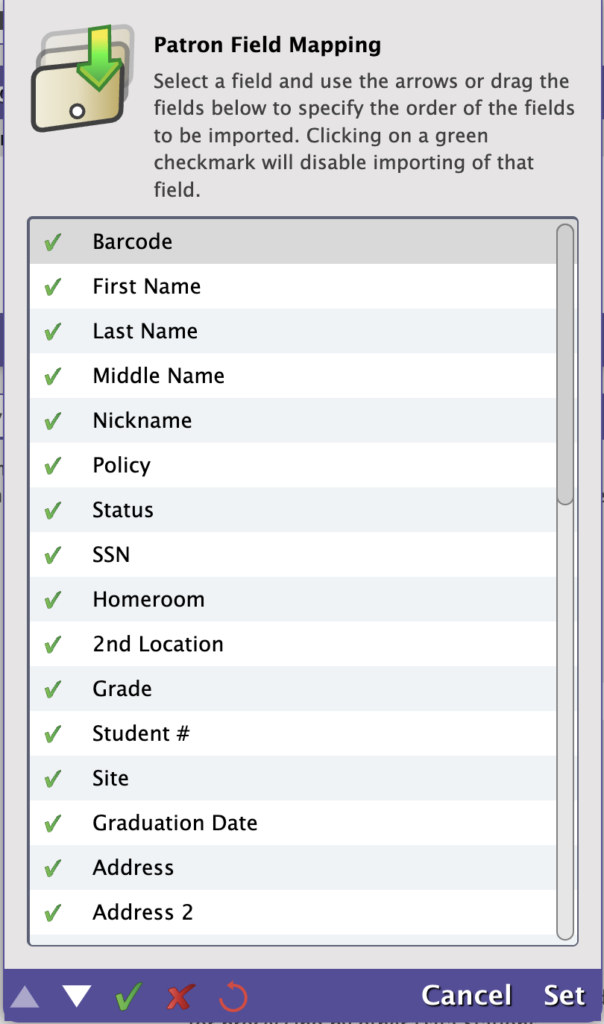
When you use FTP, you can’t specify the mapping for an unknown file, so you must set the mapping beforehand. We highly recommend using Alexandria headers. Field mapping is required for all files that do not have headers. In the File Source tab of the Import window, use the Field Mapping to order the Alexandria fields to match the fields in your import file.
Import Tab-Delimited Records
About Computerized Records
Before going further, it helps to understand some basic concepts about computerized records.
Before going further, it helps to understand some basic concepts about computerized records. In order to exchange information between different programs (or even between different computer systems), one needs to get the information into a format that many different programs can understand. The standard, called ASCII, is widely used to exchange information between different programs and operating systems. Sometimes an ASCII file is called a text file (.txt) because all it contains is textual information.
ASCII files contain two types of characters: standard visible characters such as numbers and letters of the alphabet, and special characters that are called Control Characters. Control Characters are used for special purposes to control the display or interpret the information in the file. If you have computerized data, you may be familiar with the <tab> and <return> control characters that are used to make text more legible.
When dealing with computerized information systems, you often hear the terms field, record, and file. A field is the smallest unit of information stored. An example of a field is a book’s title. A record is a related group of fields. Many records of the same type saved together are called a file. For example, in a file of names, a record consists of the fields “First Name” and “Last Name”. A more complex file may include records with other fields such as “Phone Number” and “Address”. In other words, records contain fields filled with information, and files contain many records.
In the library world, there is a fairly well-defined method of exchanging bibliographic information between computers. This format is called MARC (for MAchine-Readable Cataloguing). Another format of the MARC is called MicroLIF (for Microcomputer Library Information Format). Alexandria has been programmed to recognize both MARC and MicroLIF files automatically during import. Alexandria can also export in both formats.
In addition to importing and exporting MARC and MicroLIF records, Alexandria is capable of importing and exporting files in a tab-delimited format. This format can be used to exchange information with other programs that utilize more complex MARC standards. Most database, spreadsheet, and word-processing programs on personal computers support files in a tab-delimited format.
Tab-Delimited Records
A very common method of exchanging record information between programs is the tab-delimited ASCII file. In the tab-delimited format, fields are separated by the <tab> control character and the end of the record contains the <return> control character.
John <tab> Smith <return>
Bill <tab> Jones <return>
My First Name <tab> My Last Name <return>
Using tab-delimited patron import files, you can transfer information about patrons stored in other computer systems. For example, a school can use this capability to transfer student information from the school administration computer system into Alexandria (or transfer library information back to the administration system).
Tab-Delimited Import File Format
In Alexandria, we’ve enhanced the tab-delimited format by adding special information on the first line of the file, used to interpret the data in the file. This first line is called a header because it’s at the head (or beginning) of the file. The header allows programs to figure out where the data in the file belongs. Alexandria headers look like this:
###*FileCode/FieldCode/FieldCode/FieldCode/ <return>
The ###* doesn’t mean anything, but it is a rather unusual character combination, unlikely to be found at the beginning of most files. If Alexandria discovers ###* at the beginning of a file, it assumes that the file is in a familiar format.
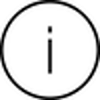 | The Field Code numbers (shown above, such as 1000 for patron barcode) don’t have any special meaning other than acting as unique identifiers for each of the fields that can be imported or exported. |
The header is optional. If it’s present, Alexandria will automatically sort and organize the information and place it into the correct, specified fields. If there is no header, Alexandria displays a Field Mapping window, which allows you to specify the order and type of data getting imported. A header is automatically created for all export files.
Since the header is automatically created on export, the information can be transferred to another copy of Alexandria and automatically imported without the user knowing anything about the file structure. This makes it easy for central administrators to transfer information to Alexandria operators. In order to be consistent, Alexandria assumes that the first line of any import file is a header. However, it only knows how to process headers in the format stated above.
Some fields allow multiple lines of information (such as patron notes). Any <return> located in a field is converted into the ‘\’ character on export and on import, the ‘\’ character is restored to a <return>. Generally, you don’t need to know about this; however, if you were to examine an exported file, you’d see these characters. Also, if you wanted to add a <return> into a file that is getting imported, you can use the ‘\’ character to make it happen.
Import File Example
A sample patron import or export file might look like this:
###*PT01/1000/1007/1006/ <return>
1100000 <tab> Bill <tab> Smith <return>
1100001 <tab> John <tab> Jones <return>
In the example above, the header field codes “1000, 1007, 1006” specify that the fields are ordered by barcode, first name, and last name. An item record will be in a similar format, except that different field codes are used and different types of field information are entered (e.g. title or author of the item).
A simple way to study these formats is to export a few records, then examine the export file with a text editor.
Importing Transaction Scripts
Transaction scripts are used to enter transactions using text files rather than typing them in manually. Portable barcode readers create transaction files for import into Alexandria. Transaction files can be imported by dropping them onto the Circulation window if they have a recognized header. When Alexandria is asked to import files with these headers, it will think it’s a transaction file and start processing the contents as transactions.
Import Files from Vendors
Librarians frequently ask us what type of records they should receive and what type of barcode they should use when filling out book order forms from vendors.
Although this can be situational depending on the particulars of your environment, the general response is:
- For MARC records, choose whichever option lists 852 holdings.
- For barcode symbology, choose “3 of 9” or “code 39” with no mods and no check-digits.
Deleting Information with an Import
You can delete information from existing patron, title, or copy records with an import, just as you can add and update information. To do this, simply type %%DELETE%% into the field you want to delete in your import file. When the file is imported, the information in that field will be removed from the existing record. Required fields—last name, title, barcode—can’t be removed with %%DELETE%%.
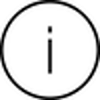 | Blank information never replaces existing information (unless you are using the ‘Replace MARC Records on Title Match’); to remove data, use the %%DELETE%% command as described above. |
Patron Fields
When importing patron records, Alexandria looks for a header that contains a file designation of PT01 to specify patron information.
#Limit designates the character limit of that field.
| field | header | type | #Limit | notes |
|---|---|---|---|---|
| Barcode | 1000 | Import/Export | 15 | |
| First Name | 1007 | Import/Export | 25 | |
| Last Name | 1006 | Import/Export | 25 | |
| Middle Name | 1008 | Import/Export | 25 | |
| Nickname | 1070 | Import/Export | 25 | |
| Policy | 1028 | Import/Export | 4 | Uses policy short code as specified in Policies. |
| Status | 1026 | Import/Export | Integer indicating Status: 1=Active, 2=Card Lost, 3=Suspended, 4=Transferred, 5=Inactive, 6=Other | |
| Government ID * | 1002 | Import/Export | Terminology field, often named SSN | |
| Location * | 1004 | Import/Export | Terminology field, often named Homeroom | |
| Sublocation * | 1005 | Import/Export | Terminology field, often named 2nd Location | |
| Level * | 1010 | Import/Export | Terminology field, often named Grade | |
| Community ID * | 1001 | Import/Export | Terminology field, often named Student # | |
| Site | 1050 | Import/Export | Site code as specified in Site Management | |
| Optional Date * | 1048 | Import/Export | 12 | Terminology field, often named Graduation Date |
| Address | 1011 | Import/Export | 100 | |
| Address 2 | 88 | Import/Export | ||
| City | 1012 | Import/Export | 100 | |
| State | 1013 | Import/Export | 100 | |
| Postal Code | 1014 | Import/Export | 100 | |
| Country | 1016 | Import/Export | 100 | |
| Telephone | 1017 | Import/Export | 25 | |
| Date of Birth | 1045 | Import/Export | 12 | |
| Sex | 1032 | Import/Export | Integer indicating sex/gender: Unspecified=0 or U, Male=1 or M, Female=2 or F | |
| Contact Notes | 1020 | Import/Export | 1000 | |
| General Notes | 1021 | Import/Export | 2000 | Only the first general note MARC tag will be exported |
| 2nd Phone Number * | 1018 | Import/Export | 25 | Terminology field, often named Mobile or Fax |
| Primary Email | 1019 | Import/Export | 100 | |
| Other Emails | 1054 | Import/Export | 100 | |
| Categories | 1025 | Import/Export | 1000 | Separate category terms with \ |
| Patron Accession Date | 1046 | Import/Export | 12 | |
| Additional Contact * | 1049 | Import/Export | 100 | Terminology field, often named Parent/Guardian |
| Username | 1052 | Import/Export | 100 | |
| Lexile Table | 1060 | Import/Export | 300 | All grades contained in single string, rows separated by // and cells by II (e.g. Patron ID<tab>//gradeIIscoreIIsourcelldate …repeated as necessary) |
| Password – Encrypted | 1063 | Import/Export | 30 | This option is used when importing a password that is already encrypted MD5 |
| Password – Plain Text | 99 | Import only | ||
| Account Expiration Date | 1047 | Import/Export | 12 | |
| Lexile | 1051 | Import/Export | 4 | |
| Reading Level * | 1053 | Import/Export | Terminology. | |
| Patron GUID | 1200 | Import/Export | 100 | |
| Alert Notes | 1022 | Import/Export | ||
| Pending Holds Count | 1037 | Export only | ||
| In Stock Hold Count | 1039 | Export only | ||
| Reservations Count | 1038 | Export only | ||
| Reserves Count | 1040 | Export only | ||
| Balance (Library) | 1030 | Export only | ||
| Balance (Textbook) | 1130 | Export only | ||
| Total Library Payments | 1031 | Export only | ||
| Total Textbook Payments | 1131 | Export only | ||
| Credits | 1061 | Export only | ||
| Last Use Date | 1042 | Export only | ||
| Lifetime Usage (Library) | 1033 | Export only | ||
| Total Library Items Out | 1034 | Export only | ||
| Total Textbook Items Out | 1134 | Export only | ||
| Lifetime Overdue (Library) | 1035 | Export only | ||
| Overdue Library Items | 1036 | Export only | ||
| Overdue Textbook Items | 1136 | Export only | ||
| Patron Barcode | 3000 | Export only | Export Patrons Fines | |
| Patron Name | 3001 | Export only | Export Patrons Fines | |
| Type | 3002 | Export only | Export Patrons Fines | |
| Description | 3003 | Export only | Export Patrons Fines | |
| Total | 3004 | Export only | Export Patrons Fines | |
| Charge Balance | 3005 | Export only | Export Patrons Fines |
Item Fields
While importing, Alexandria looks for a header that contains a file designation of FT01 to specify item information.
| field | header | marc | type | #Limit | notes |
|---|---|---|---|---|---|
| Copy Barcode | 2000 | 852_p | Import/Export | 15 | |
| Copy Site Code | 2023 | 852_a | Import/Export | 8 | |
| Copy Location * | 2024 | 852_b | Import/Export | 8 | Terminology |
| Shelving Location * | 2027 | Import/Export | 32 | Terminology | |
| Copy Accession Date | 2009 | 852_1 | Import/Export | 12 | |
| Copy Inventory Date | 2008 | 852_1 | Import/Export | 12 | |
| Copy Volume | 2064 | Import/Export | 10 | ||
| Copy Call Number | 2025 | 852_h | Import/Export | 50 | |
| Copy Policy Code | 2013 | Import/Export | 4 | ||
| Copy Serial # | 2441 | Import/Export | 50 | ||
| Copy Condition | 2017 | 852_1 | Import/Export | 4 | |
| Vendor | 2016 | 852_1 | Import/Export | 50 | |
| Purchase Cost | 2012 | 852_9 | Import/Export | 7 | Up to $99,999.99 Must include decimal (5.00 NOT 5) |
| Replacement Cost | 2011 | Import/Export | 7 | Up to $99,999.99 Must include decimal (5.00 NOT 5) | |
| Special Funds * | 2022 | Import/Export | 45 | Terminology | |
| Copy Notes | 2018 | 852_x | Import/Export | 1000 | |
| Copy Alert Notes | 2019 | 852_z | Import/Export | 1000 | |
| LCCN | 2010 | 010_a | Import/Export | ||
| ISBN | 2020 | 020_a | Import/Export | ||
| Title Volume | 2026 | 092_v | Import/Export | 30 | |
| Primary Author | 2100 | 100_a | Import/Export | ||
| Title | 2245 | 245_a | Import/Export | ||
| Sub Title | 2246 | 245_b | Import/Export | ||
| Statement of Responsibility | 2247 | 245_c | Import/Export | ||
| Medium | 2248 | 245_h | Import/Export | ||
| Edition | 2250 | 250_a | Import/Export | ||
| Publisher Place | 2260 | 260_a | Import/Export | ||
| Publisher | 2261 | 260_b | Import/Export | ||
| Publication Year | 2262 | 260_c | Import/Export | ||
| Extent | 2300 | 300_a | Import/Export | ||
| Other Physical Details | 2302 | 300_b | Import/Export | ||
| Dimensions | 2303 | 300_c | Import/Export | ||
| Accompanying Material | 2304 | 300_e | Import/Export | ||
| General Note | 2500 | 500_a | Import/Export | Only the first general note MARC tag will be exported | |
| Content Notes | 2501 | 505_a | Import/Export | ||
| Award Notes | 2502 | 586_a | Import/Export | ||
| Summary | 2520 | 520_a | Import/Export | ||
| Target Audience | 2521 | 521_a | Import/Export | ||
| Review Source | 2522 | 521_b | Import/Export | ||
| Lexile Value | 2757 | 521_a | Import/Export | The term Lexile will be automatically added to 521_b | |
| Lexile Code | 2758 | 521_a | Import/Export | The term Lexile will be automatically added to 521_b | |
| Fountas and Pinnell Value | 2761 | 521_a | Import/Export | The term Fountas and Pinnell will be automatically added to 521_b | |
| Guided Reading Value | 2762 | 521_a | Import/Export | The term Guided Reading will be automatically added to 521_b | |
| Study Program Name | 2750 | 526_a | Import/Export | ||
| Study Program Interest Code | 2751 | 526_b | Import/Export | ||
| Study Program Reading Level | 2752 | 526_c | Import/Export | ||
| Study Program Point Count | 2753 | 526_x | Import/Export | ||
| Study Program Test Number | 2759 | 526_z | Import/Export | ||
| Study Program Have Test | 2754 | 526_9 | Import/Export | ||
| Study Program Holding Code | 2755 | 526_5 | Import/Export | ||
| First Subject | 2651 | 650_a 650_x 650_y 650_z | Import/Export | ||
| Second Subject | 2652 | 650_a 650_x 650_y 650_z | Import/Export | ||
| Third Subject | 2653 | 650_a 650_x 650_y 650_z | Import/Export | ||
| Fourth Subject | 2654 | 650_a 650_x 650_y 650_z | Import/Export | ||
| Fifth Subject | 2655 | 650_a 650_x 650_y 650_z | Import/Export | ||
| Bibliographic Term | 2040 | 653_a | Import/Export | Separate each term by \ | |
| Genre | 2442 | 655_a | Import/Export | ||
| Curriculum Term | 2041 | 658_a | Import/Export | Separate each term by \ | |
| Series | 2440 | 830_a | Import/Export | ||
| Series Volume | 2443 | 830_v | Import/Export | ||
| URL Description | 2531 | 856_y | Import/Export | ||
| URL | 2530 | 856_u | Import/Export | ||
| Call Number | 2063 | 900_a | Import/Export | ||
| Don’t Show Title in Researcher | 2042 | 917_a | Import/Export | ||
| Policy Code | 2052 | Import/Export | |||
| Copy Status | 2015 | Export only | |||
| Copy Borrowed Date | 2001 | Export only | 12 | ||
| Copy Days in Circulation | 2003 | Export only | |||
| Copy Check Out Count | 2002 | Export only | |||
| Copy Last Modified Date | 2004 | Export only | 12 | ||
| Copy Last Modified By | 2005 | Export only | 12 | ||
| Copy Transit History | 2006 | Export only | 300 | ||
| Copy Usage History | 2007 | Export only | 300 | ||
| Accession Date | 2047 | 918_b | Export only | ||
| Last Use Date | 2049 | Export only | |||
| Last Modified Date | 2050 | 918_c | Export only | ||
| Last Modified User ID | 2051 | 918_o | Export only | ||
| Last Validation Date | 2054 | Export only | |||
| Full Title | 2240 | Export only | |||
| Copy Count | 2043 | Export only | |||
| Available for Check Out | 2044 | Export only | |||
| Title Life-to-Date Usage Count | 2045 | Export only | |||
| Checked Out To | 2055 | Export only |
Textbook Fields
While importing, Textbook Tracker looks for a header that contains a file designation of TT01 to specify textbook information.
#Limit is the character limit for that field.
| Field | Header | Type | #Limit | Notes |
|---|---|---|---|---|
| Barcode | 8000 | 15 | ||
| Copy Modified Date | 8004 | Export | 12 | |
| Copy Inventory Date | 8008 | Import/Export | 12 | |
| Copy Accession Date | 8009 | Import/Export | 12 | |
| Replacement Cost | 8011 | Import/Export | 7 | Max: $99,999.99 |
| Purchase Cost | 8012 | Import/Export | 7 | Max: $99,999.99 |
| Copy Policy Code | 8013 | Import/Export | 4 | Policy code as specified in Policies. |
| Copy Status | 8015 | Export | 1 | Integer representing Status. |
| Vendor | 8016 | Import/Export | 50 | |
| Copy Condition | 8017 | Import/Export | 4 | Condition code as specified in Preferences. |
| Copy Notes | 8018 | Import/Export | 500 | |
| ISBN | 8020 | Import/Export | 15 | |
| Funding Source | 8022 | Import/Export | 45 | |
| Copy Location * | 8024 | Import/Export | 32 | |
| Volume | 8026 | Import/Export | 50 | |
| Copy Shelving * | 8027 | Import/Export | 32 | |
| Copy Assigned Patron | 8028 | Export | ||
| Site Code | 8029 | Import/Export | 8 | Site code as specified in Site Management. |
| Title Last Modified Date | 8050 | Export | 12 | |
| Title Policy | 8052 | Import/Export | 4 | Policy code as specified in Policies. |
| Title ID | 8063 | Import/Export | 30 | |
| Title Created Date | 8098 | Export | 12 | |
| Title Record Number | 8099 | Export | ||
| Author | 8100 | Import/Export | 500 | |
| Title | 8245 | Import/Export | 500 | |
| Edition | 8250 | Import/Export | 50 | |
| Publisher | 8261 | Import/Export | 250 | |
| Publication Year | 8262 | Import/Export | 4 | |
| Extent | 8300 | Import/Export | 500 | |
| Serial # | 8441 | Import/Export | 50 | |
| Stock # | 8442 | Import/Export | 30 | |
| Department | 8443 | Import/Export | 50 | |
| Budget | 8444 | Import/Export | 30 | |
| State Adoption Date | 8445 | Import/Export | 12 | |
| District Adoption Date | 8446 | Import/Export | 12 | |
| General Note | 8500 | Import/Export | 3000 | |
| Materials Note | 8501 | Import/Export | 3000 |
Study Program Fields
You can use an import to update study program information in MARC tags for titles already in your collection.
- See also: Import Titles: Add or Update
- And Field Mapping above
You probably wont have any trouble importing MARC or MicroLIF records provided to you by a vendor or data services company, but importing your own data may be a bit more complicated. Alexandria uses the import header to match the imported data to the correct fields. If your import file does not have a header, however, you will need to map your fields. This is crucial to ensuring that your data is imported correctly.
Go through each tab above to see examples of how to format your tab-delimited file and map your fields to correctly import study program data.
Accelerated Reader
MARC Field
526 – Study Program Information Note
Subfields
_a Program name
_b Interest code
_c Reading level
_d Point count
_z Test number
_9 Have test
Tab-Delimited Example
Format your import file as follows:
ISBN<tab>title<tab>study program name<tab>study program interest code<tab>study program reading level<tab>study program point count<tab>study program test number<enter>
0439678137 Gregor the Overlander Accelerated Reader MG 4.8 8.0 71754
New MARC Tag
Alexandria will use the data in the import file to match each each record to an existing title and update the MARC tag. In this example, the new MARC tag will look like this:
526_aAccelerated Reader_bMG_c4.8_d8.0_z71754^
Reading Counts
MARC Field
526 – Study Program Information Note
Subfields
_a Program name
_b Interest code
_c Reading level
_d Point count
_z Test number
_9 Have test
Tab-Delimited Example
Format your import file as follows:
ISBN<tab>title<tab>study program name<tab>study program interest code<tab>study program reading level<tab>study program point count<enter>
9780142301937 Rapunzel Reading Counts K 3.8 2.0
New MARC Tag
Alexandria will use the data in the import file to match each each record to an existing title and update the MARC tag. In this example, the new MARC tag will look like this:
526_aReading Counts_c3.8_d2.0^
Lexile
MARC Field
Subfields
_a Lexile code and value
_b Program name
Tab-Delimited Example
ISBN<tab>title<tab>Lexile code<tab>Lexile value<enter>
9780060835248 Scary Stories 3 BR 680
The program name does not need to be in the import file.
Alexandria automatically adds the program name to subfield _b when the Lexile import mapping option is set or it detects a field mapping header.
New MARC Tag
Alexandria will use the data in the import file to match each each record to an existing title and update the MARC tag. In this example, the new MARC tag will look like this:
521_aBR680_bLexile^
Guided Reading
MARC Field
Subfields
_a Reading program value
_b Program name
Tab-Delimited Example
ISBN<tab>title<tab>Guided Reading value<enter>
0439531640 Inkheart 5.4
The program name does not need to be in the import file.
Alexandria automatically adds the program name to subfield _b when it detects Guided Reading in the import header or the Guided Reading Value field is mapped.
New MARC Tag
In this example, the new MARC tag will look like this:
521_a5.4_bGuidedReading^
Fountas and Pinnell
MARC Field
Subfields
_a Reading program value
_b Program name
Tab-Delimited Example
Format your import file as follows:
ISBN<tab>title<tab>Fountas and Pinnell value<enter>
0689500297 The Grey King 6.2
The program name does not need to be in the import file.
Alexandria automatically adds the program name to subfield _b when the Fountas and Pinnell import mapping option is set or it detects a field mapping header.
New MARC Tag
Alexandria will use the data in the import file to match each each record to an existing title and update the MARC tag. In this example, the new MARC tag will look like this:
521_a6.2_bFountas and Pinnell^
 | Have questions? Reach out to our stellar support team at (800) 347-4942 · support@companioncorp.com for help! |