Tab-delimited files for patron imports: Let’s Review
August 26, 2024
Step two of our beginning of year procedures is to Import patrons, and patron imports are required to be in tab-delimited format (.tab). Depending on your SIS or the spreadsheet you’re using, this could also show as tab-separated value (.tsv).
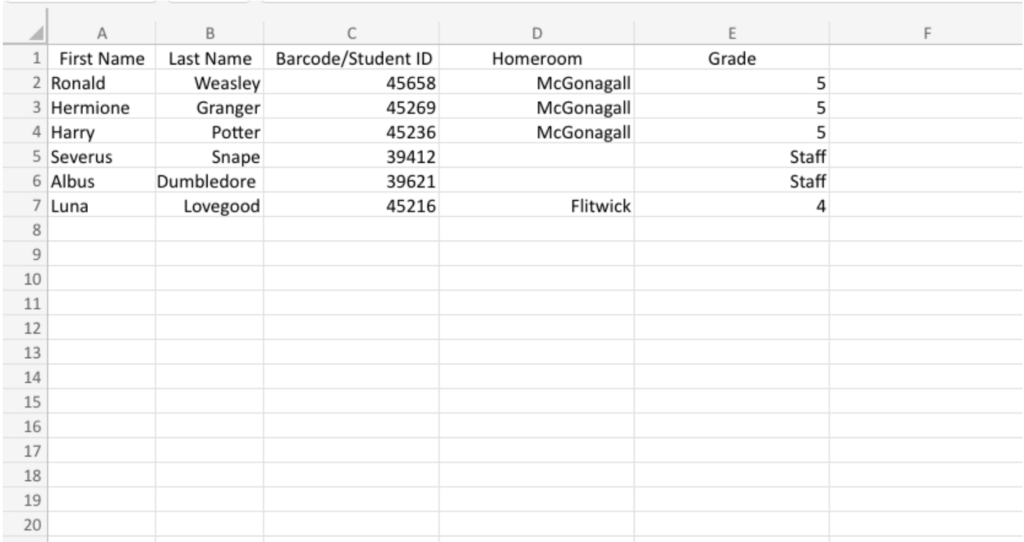
Tab-Delimited Tips
- Make sure all fields are separate. For example First Name <tab> Last Name <tab> Barcode/Student ID <tab> Homeroom <tab> Grade <tab> Primary Email <tab> Other Emails…etc.
- When possible, we suggest matching an existing unique identifier (Student, Lunch, or Faculty ID, etc) such as the Alexandria Barcode
- Ensure the grades match the Grade Table – Preferences > Patrons > Grade Table
- If Field Mapping, drag and drop the right side to match with the file headers on the left
Read Importing Tab-Delimited Records and Patron Imports Best Practices for more information.
 | Have questions? Reach out to our stellar support team at (800) 347-4942 · support@companioncorp.com for help! |
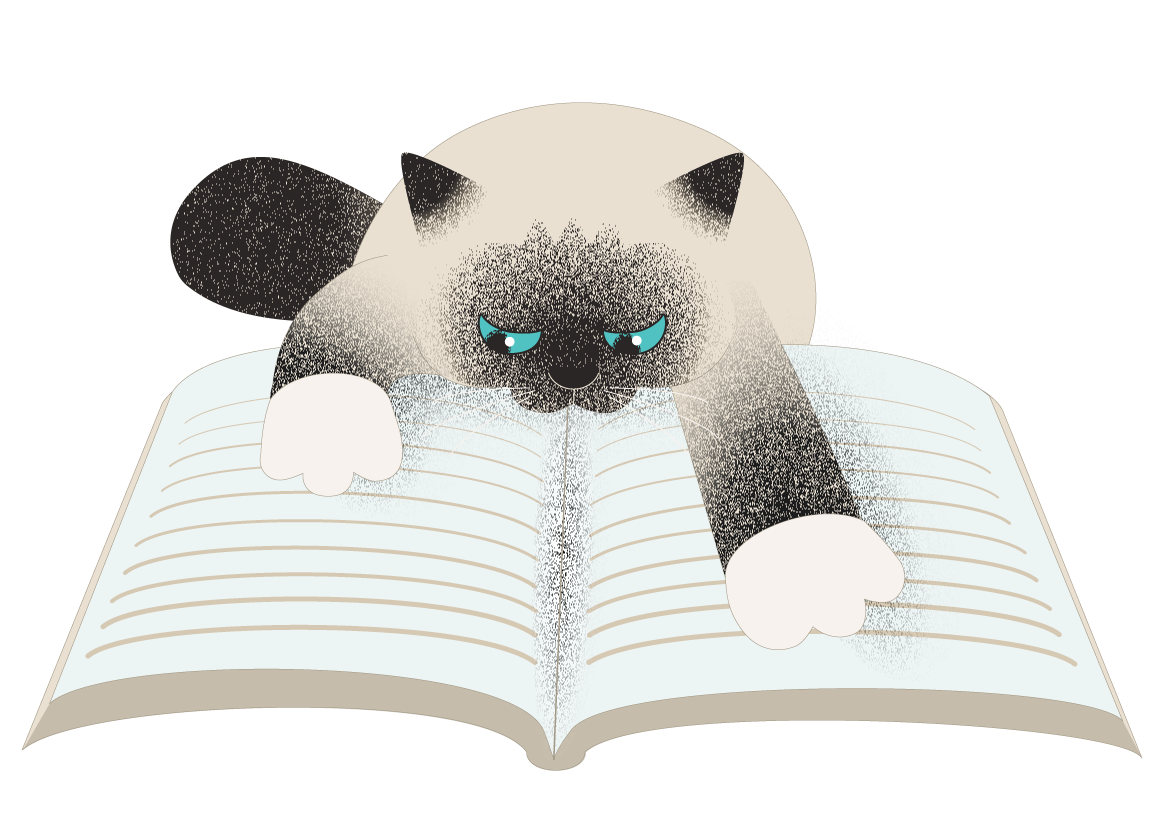
Pasha finds it tedious to manually import patrons. That’s why he recommends one of our SIS Integrations such as Clever or GG4L.
Contact our Sales team at 1 (800) 347-6439 or sales@goalexandria.com to learn more.
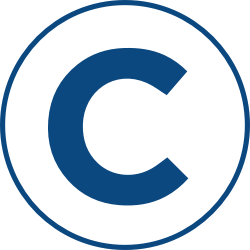

0 Comments