Speed Up Your Inventory
Thanks to the convenience of automated systems and software tools like Inventory Management, librarians are no longer required to take inventory by hand. However, not all library software automation systems are created equal. Alexandria has figured out a way to make doing inventory quick, easy, and extremely efficient.
Step 1: Create Your Sessions
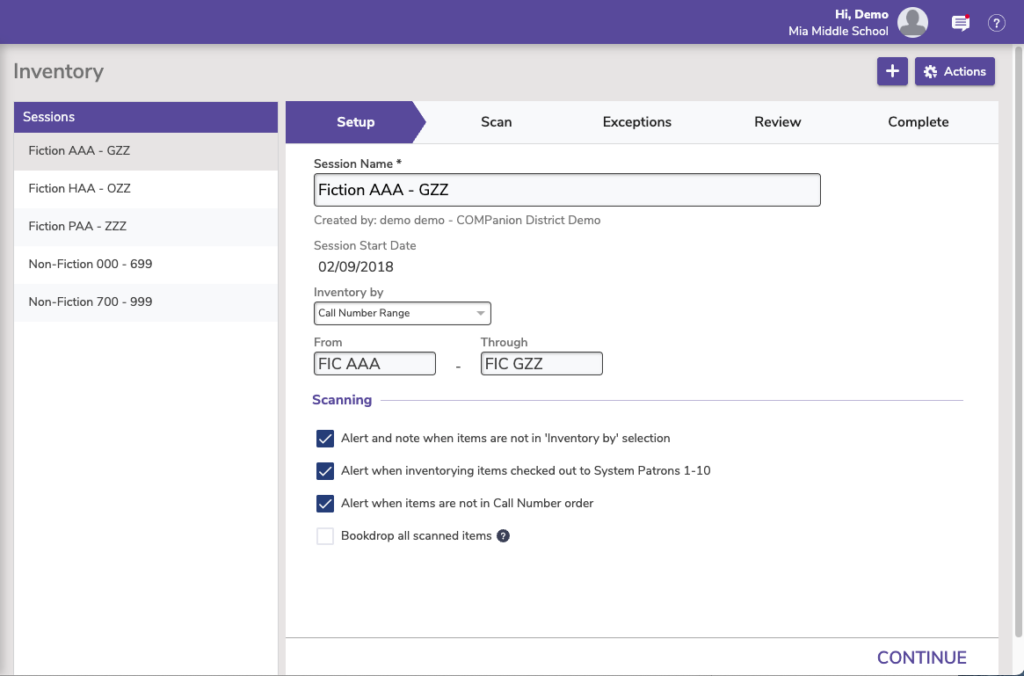
Create multiple sessions for each area in your library you plan to inventory. Separate and name each session in a way that fits your preferred method for inventorying.
For example: If you are doing inventory in one of the fiction sections of your library, you could name that session FIC A – FIC B.
Start with naming all of the sessions you need to complete. This way, you can work your way through the inventory process at your own pace.
Sessions is a great feature for inventorying because it allows you to complete your inventory using any number of stations and gives you the option to assign multiple people on your staff to help. Additionally, it tracks your data and saves it as you go. Meaning–you are free to break for that much needed latte or pick-up where you left off when you return to work the next morning
Step 2: Select Audible Options
Set audible notifications to alert you for any of the following reasons:
- Scanning items marked Lost, In-Transit, Discarded, or Checked Out
- Scanning items out of call number order
- Scanning items out of policy order
Step 3: Review Your Exceptions
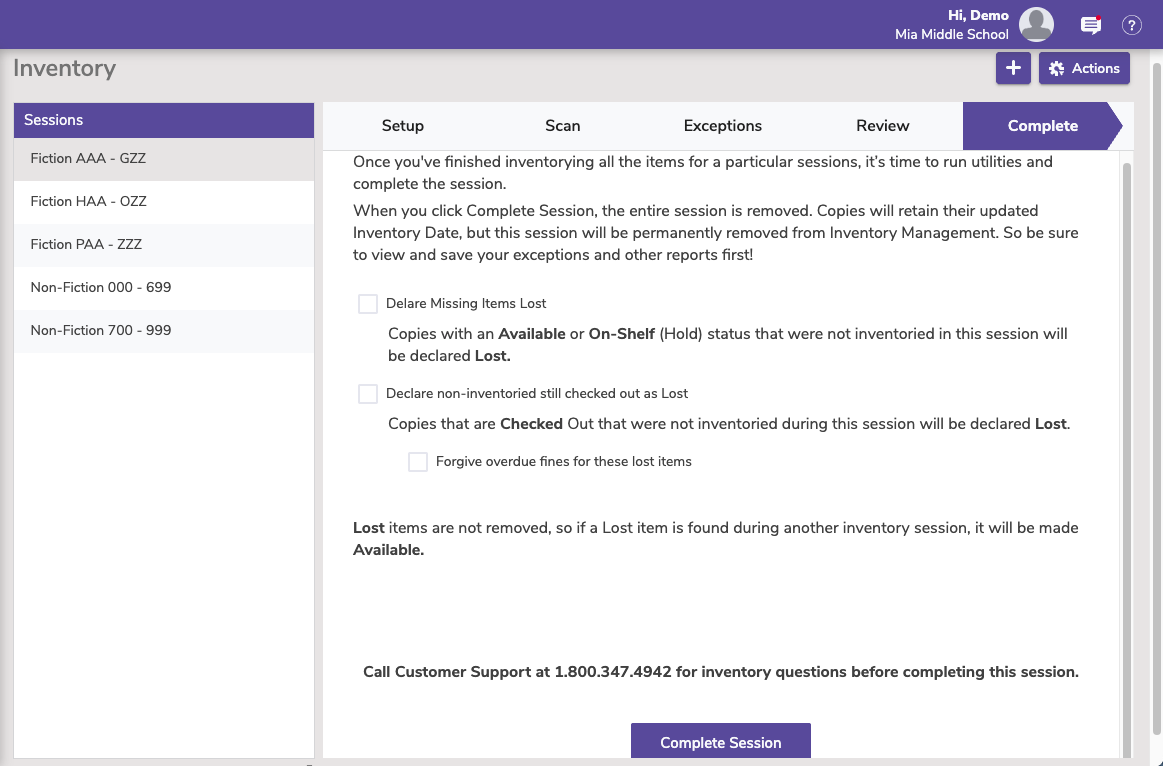
Once you have completed a session, review any notable exceptions, such as lost or missing items from your catalog. Exceptions includes any items you marked alerts for in Options.
For example, if you set audible alerts to notify you of lost items, you can review all of the items marked lost for that section of your catalog.
You can review your exceptions and run reports at any point during your inventory process–after completing a single session, multiple sessions, or all sessions. Choose the system that works best for you.
Step 4: Review and Run Reports
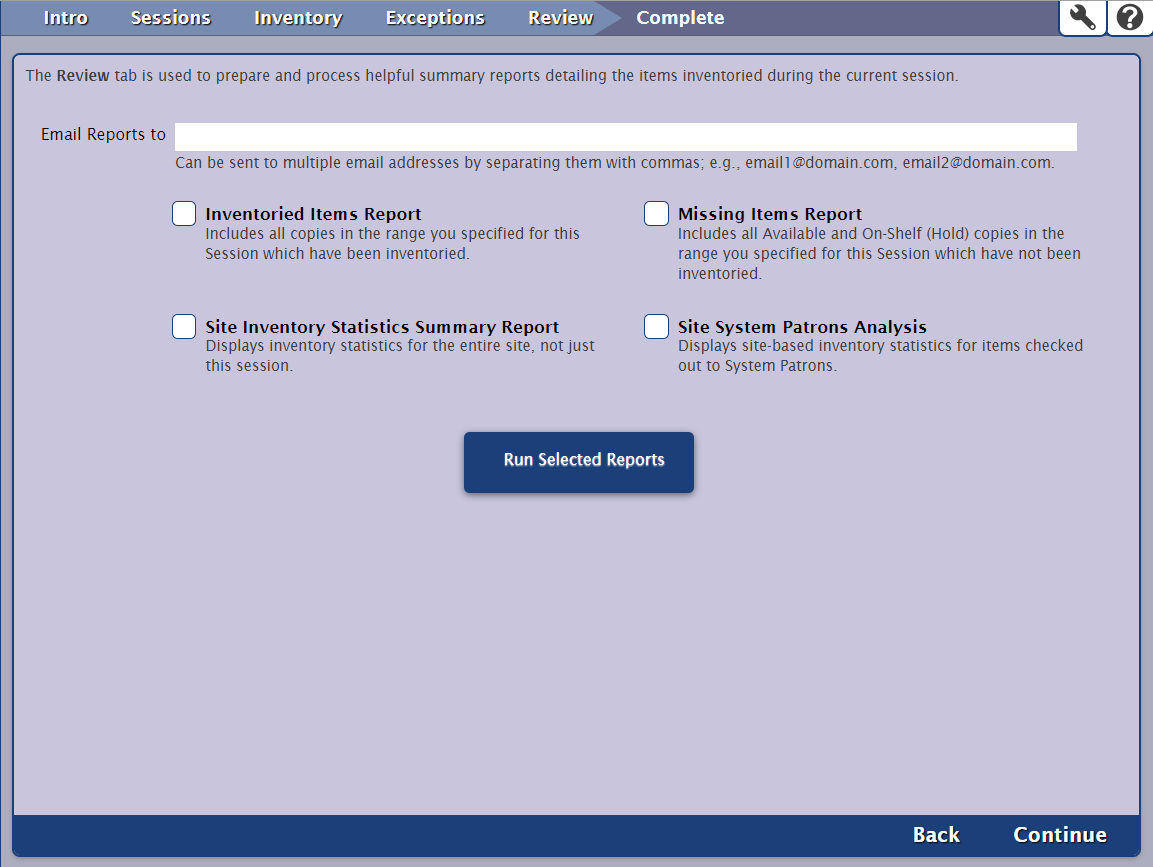
Select the inventory reports you wish to run and click Run Selected Reports. Choose any or all of the reports from the list below that will help you complete your inventory.
- Email Reports To. Automatically sends reports via email to as many addresses as you choose.
- Inventoried Items Report. Lists all items inventoried for each session.
- Missing Items Report. Lists all items within your call number range that should have been inventoried but were not.
- Site Inventory Statistics Summary. Gives you inventory statistics for this site, not specific to individual sessions.
- Site Special Patrons Analysis. Gives you inventory statistics for the site, specifically items checked out to System Patrons.
Not only does Alexandria simplify the actual task of inventory, the software maintains a thorough record of your catalog as you go–making year-end inventory procedures painless.
Step 5: Complete
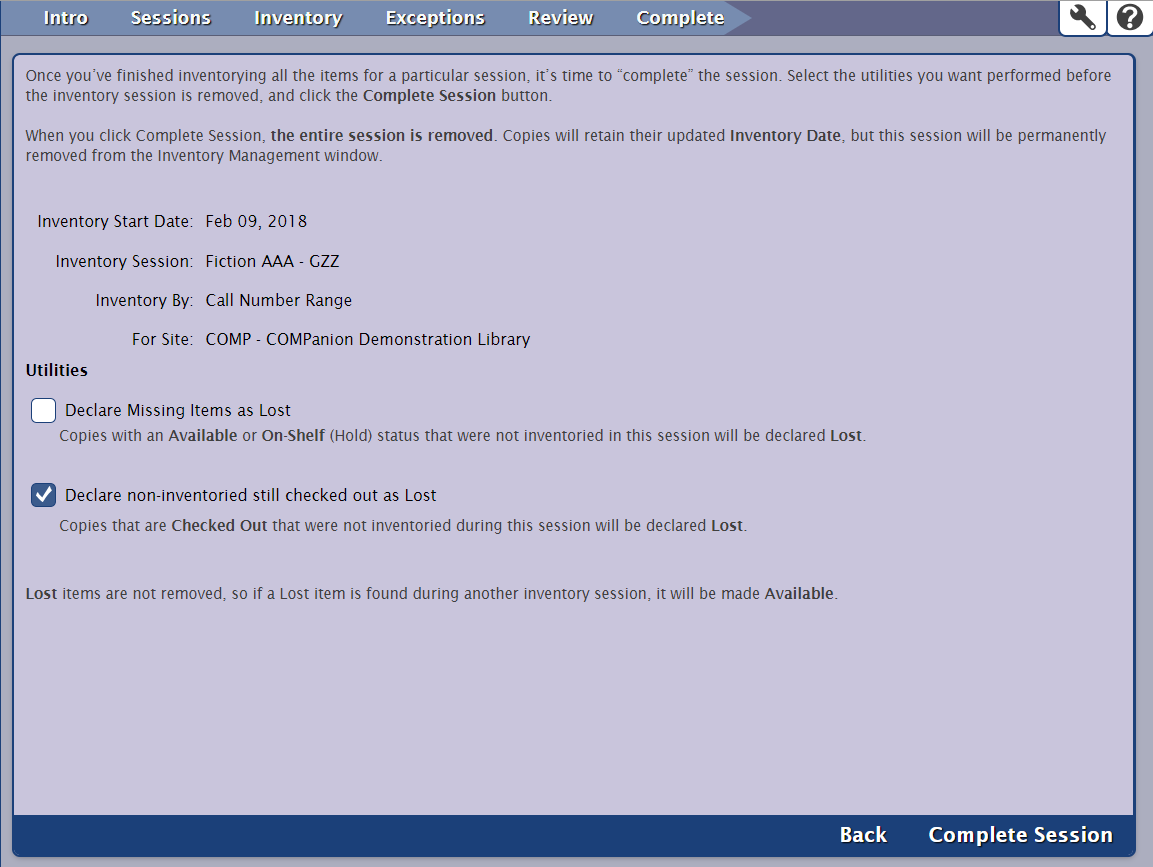
Congratulations, you’re almost done! Complete your inventory by selecting the utilities you wish to run. You can choose from the following options:
- Declare Missing Items as Lost. This utility allows you to declare any missing items from your inventory as Lost.
- Declare non-inventoried items still checked out as Lost. This utility allows you to declare overdue items, checked out to patrons, as lost. Alexandria maintains a record for all lost items in your catalog–so if the book turns up later and you bookdrop it, your system automatically changes the book’s status to Available.
Click Complete Session and then review the short summary that appears showing all of the utilities you have performed for the current session you are working on. Once you have completed a session, it will remove itself from your list and you can move on to the next session until your inventory is done.
With Alexandria, you will be done with your inventory in no time–so you can kick-back and relax with a good book.
Why It’s Important
Why do you need to inventory your library anyway?
Doing inventory once a year allows you to find books that need to be rebound, repaired, or replaced and discover which books are missing or out of place. It’s also an opportunity for you to weed out outdated or irrelevant topics and find genres where you can add some popular new arrivals.
How Inventorying Benefits You
- Your library’s book collection remains in good condition
- Your collection stays organized and up-to-date
- Your catalog’s information remains accurate
- Your patron’s pay their fines
Doing your year-end inventory is important. Luckily, it is also easy with Alexandria’s Inventory Management. Maintaining a relevant catalog is a valuable public service you are providing your community.
You are giving patrons access to lifelong learning. Making useful information available to your community improves their ability to excel in education and business–which directly impacts our economy–hats off to you!

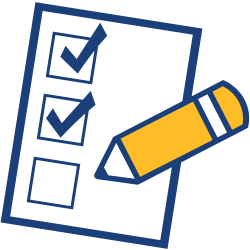


0 Comments