Best Practices for Relative Dates
A relative or adaptive date can be substituted for an actual date within Alexandria or Textbook Tracker. They are especially helpful when creating and running Saved reports. Relative dates allow you to add selection criteria for a particular date range that will be remembered in a saved report, without requiring future modification. For example, relative dates could be used to set a specific Due Date range as the Select By criteria for an Overdue report (e.g. %lastweek). These report settings can then be saved and the correct information will be gathered each time that report is needed.
Relative Dates are essential for Scheduled Reports. For example, scheduling a report based off of copies added in the last month will always pull data for the month prior to the date the report is run, and not a month prior to when the report was originally scheduled.
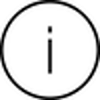 | A Date Range is the time in between two specified dates such as 01/01/19–02/15/19. A Relative Date is a generalized time period, such as a week or a month, rather than specific dates. |
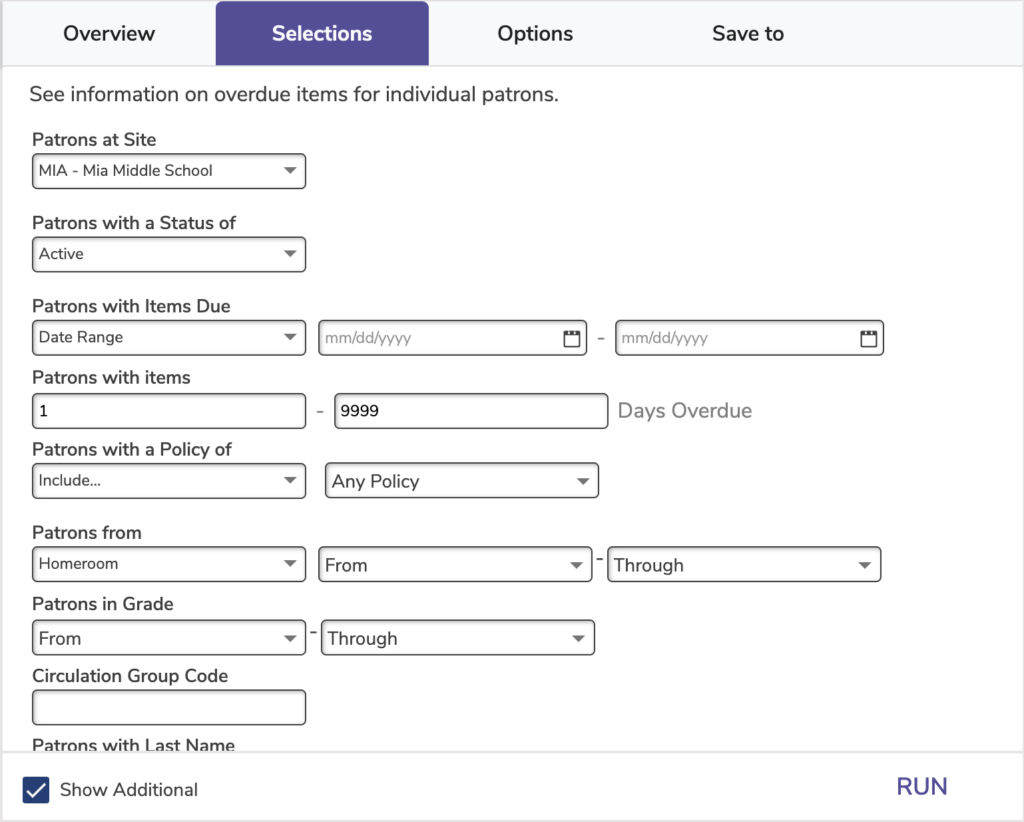
When selecting Relative Dates, you have the ability to specify the time period you will view on the report. You will notice when Last or This is selected a text box appears in between the two drop down menus, this box is so you may enter the number of days, weeks, months, or years you would like to view.
You must specify at least 1 day, week, month, year in order for the selector to work. Here are the options and how they work in more detail:
Last
- 1 Day. Yesterday or prior to yesterday. It will not show anything from the current day (today).
- 1 Week. The previous Sun–Sat week; not the previous 7 days.
- 1 Month. The previous calendar month.
- 1 Year.The previous calendar year.
This
- Day. Today, starting at midnight, or anything date-stamped the current day.
- Week. The current Sun–Sat week.
- Month. The current calendar month.
- Year. The current calendar year.
Adaptive Date Commands
In general we recommend using the Relative Dates selection as detailed above. However, you can also use these commands in the regular date field.
Use these substitution commands in the date field:
- %today or %td. Today’s date. For example, if today’s date is February 21, 2018, then entering %td or %today is the same as entering 02/21/2018.
- %yesterday or %yd. Yesterday’s date. For example, if yesterday’s date was February 6th, 2018, then entering %yd or %yesterday is the same as entering 02/06/2018.
- %tomorrow or %tm. Tomorrow’s date. For example, if tomorrow’s date is February 8th, 2018, then entering %tm or %tomorrow is the same as entering 02/08/2018.
- %lastweek or %lw. Subtract seven days from today’s date. For example, if the current date is April 7th, 2018, then entering %lw or %lastweek is the same as entering 03/31/2018 (March 31st, 2018).
- %nextweek or %nw. Add seven days from today’s date. For example, if the current date is April 24th, 2018, then entering %nw or %nextweek is the same as entering 05/01/2018 (May 5th, 2018).
- %lastmonth or %lm. Subtract thirty days from today’s date. For example, if the current date is April 21, 2018, then entering %lm or %lastmonth is the same as entering 03/21/2018 (March 21, 2018).
- %nextmonth or %nm. Add thirty days from today’s date. For example, if the current date is April 21, 2018, then entering %nm or %nextmonth is the same as entering 05/21/2018 (May 21, 2018).
- %lastyear or %ly. Today’s date, but last year. For example, if today’s date is February 21, 2015, then entering %td or %today is the same as entering 04/21/2014.
- %nextyear or %ny. Today’s date, but next year. For example, if today’s date is February 21, 2015, then entering %td or %today is the same as entering 04/21/2016.
You can add or subtract a number of days from each adaptive date selection. For example, %td – 5 will take today’s date and subtract five days. Further, %tm 20 will take tomorrow’s date and add twenty days.
In the United States, date formats are typically expressed in month, day, year order; however, the vast majority of the world expresses dates in the ascending order of day, month, year. For example, in the United States, 03/07/16 generally means it is the 7th of March, 2016—in the rest of the world, it means it is the 3rd of July, 2016. Be sure to configure your Setup > Localization preferences correctly.

0 Comments