Best Practices for Cataloging Series & Serials
Overview
Series, serials, and volumes can be entered in any number of ways, and datasets are rarely consistent. Search results are sorted first by title and then by volume. So, when the series name and/or volume number are entered in different ways on different items, the items may sort incorrectly and be harder to find. We recommend that you choose one uniform way of representing series and serials information and make sure it’s applied consistently from item to item within a particular series.
For example, here’s a search for “hunger games.” See the first one? It’s a bit out of order because the title and series are formatted differently.
- Title: The Hunger Games: Mockingjay vs. Mockingjay
- Series: The Hunger Games vs. The Hunger Games trilogy
In this case, it’s not that big of a deal, because you can see all of the items on one screen and figure out which one you’re looking for. But that won’t always be true, especially in a more vague search or for a series or serial with a lot of volumes.
Best Practices
We recommend catalogers choose one uniform way of representing series and serials information and make sure it’s applied consistently from item to item within a particular series. Here are a few recommendations:
Standardize the title of each series or serial.
- The series tag for Mockingjay could be The Hunger Games OR The Hunger Games trilogy – pick one and then make sure it’s the same for each item in the series.
Standardize the Volume field. Pad your numbers with zeroes and, if you’d like, use a prefix.
- Book 001
- Volume 233
| Not This | Do This |
|---|---|
| 245_aThe Hunger Games: Book one 490_aHunger Games, The 830_aThe Hunger Games trilogy_v1 | 245_aThe Hunger Games 490_aThe Hunger Games 830_aThe Hunger Games trilogy_v001 |
| 245_aCatching Fire: A Sequel to The Hunger Games 490_aHunger Games 830_aThe Hunger Games trilogy_v02 | 245_aCatching Fire 490_aThe Hunger Games 830_aThe Hunger Games trilogy_v002 |
| 245_aThe Hunger Games: Mockingjay 490_aThe Hunger Games 830_aThe Hunger Games trilogy_v003 | 245_aMockingjay 490_aThe Hunger Games 830_aThe Hunger Games trilogy_v003 |
Above all, be consistent!
Series Tags
A series is a group of separate but related items which have their own distinctive titles but are issued with a collective title, or series title, that applies to the group as a whole. We recommend recording the series title your patrons will know and search by in field 830. This field can be edited in the Simple view in Item Management. The Series Editor in Simple Item Management is for field 830.
| Field | Description |
|---|---|
| 490 Series Statement | A series statement is title of the series as it appears on the book itself, transcribed verbatim from the source record. It may or may not include statements of responsibility, parallel titles, or numbered volumes. It’s included as part of the item description. In Alexandria, the 490 field is used for display purposes, only. You can add or edit this field in the MARC View editor.The Hunger GamesMagic Tree House |
| 830 Series Added Entry – Uniform Title | Also known as a series heading. It is the approved form of a series that a cataloger establishes to provide consistent access to a series title. You can add or edit this field in Simple View.The Hunger Games trilogyMagic Tree House SeriesMagic Tree House |
 | Field 440 was used as both a series statement and series added entry when both entries matched exactly; however, in 2008 it was made obsolete in favor of simplifying all series entries to use fields 490 and 830. Field 440 may still appear in older copies. |
Standardize Series Titles
Search results are sorted first by title, then by volume. So if you have “Hunger Games” and “Hunger Games Series” and “Hunger Games trilogy,” all of the Hunger Games volumes will be listed before the Hunger Games Series or Hunger Games trilogy volumes. Enter the series title exactly the same in each associated item; otherwise, Alexandria will treat the different entries as separate series, and your patrons may have difficulty finding all of the titles in any particular series.
It’s also a good idea to check that the full series name is in the series title field. If, for example, it’s been added to the Subtitle (245_b), or Statement of Responsibility (245_c) fields, Alexandria won’t know how to search or sort it as a series.
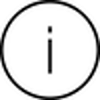 | Series tracing is all about access, or how patrons will find it in a search. Here are a few terms you should know: Traced Series. The item can be accessed by the series title, because the 490 and 830 tags are identical. Untraced Series. The item cannot be accessed by the series title because it does not have an 830 tag. Series Traced Differently. The item has a series heading (830) used for searching that is different from the series statement (490) used in the item description. This may happen when a publisher has expressed a series title in an inconsistent manner from one volume to the next, or when two or more series have the same title. |
Series Authority Control
Series titles (830_a tags) are managed in Authority Control. Here, you can search for a series to see all of the variations of that series title, and edit any irregular titles to update all of the corresponding terms in your database to match your changes. It’s a great way to improve and maintain your series cataloging.
- Go to Tools > Authority Control.
- Choose the Series category on the left.
- On the right, search for the series you want to modify.
- Search for the exact title. If the series title is “The Hunger Games,” a search for “Hunger Games” will not return results.
- Authority Control terms are case-sensitive, but the search function is not. This allows you can to and select terms that differ only by case.
- Select one of the irregular results, then click Edit Term.
- Modify the series title, then click YES to agree to modify all of the records with the original term.
Alexandria will queue a utility to modify the records, so the time it takes to complete depends on the number of records being modified and the capabilities of your server. Basically, it shouldn’t take long, but it could.
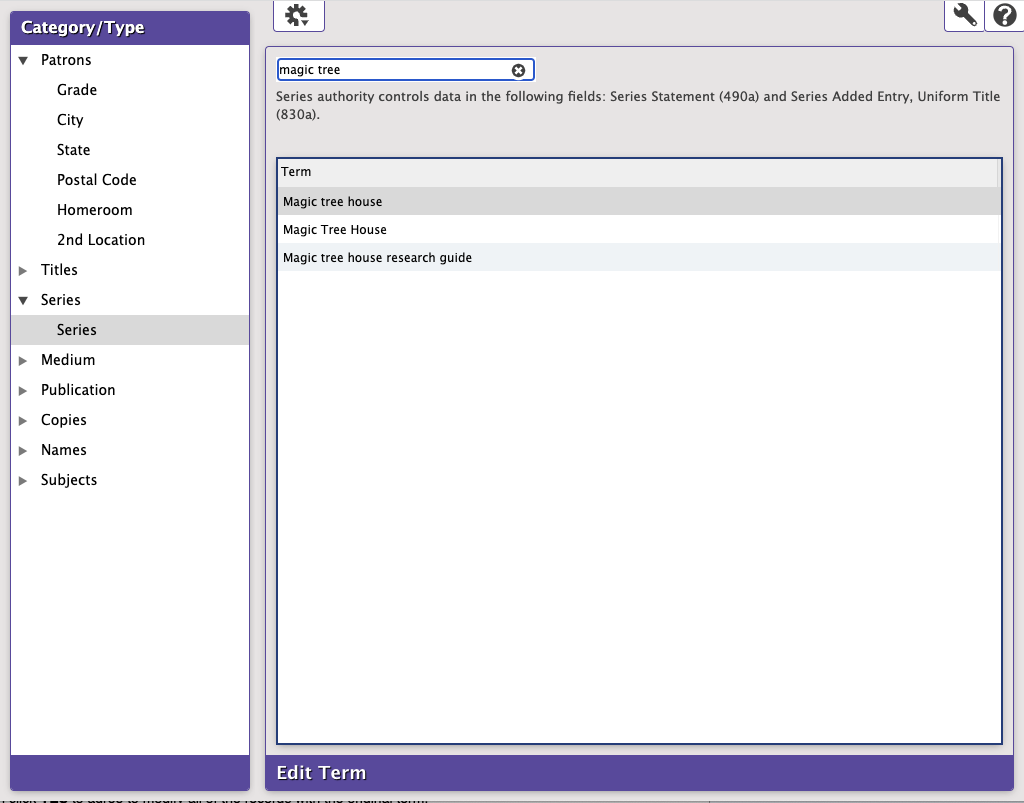
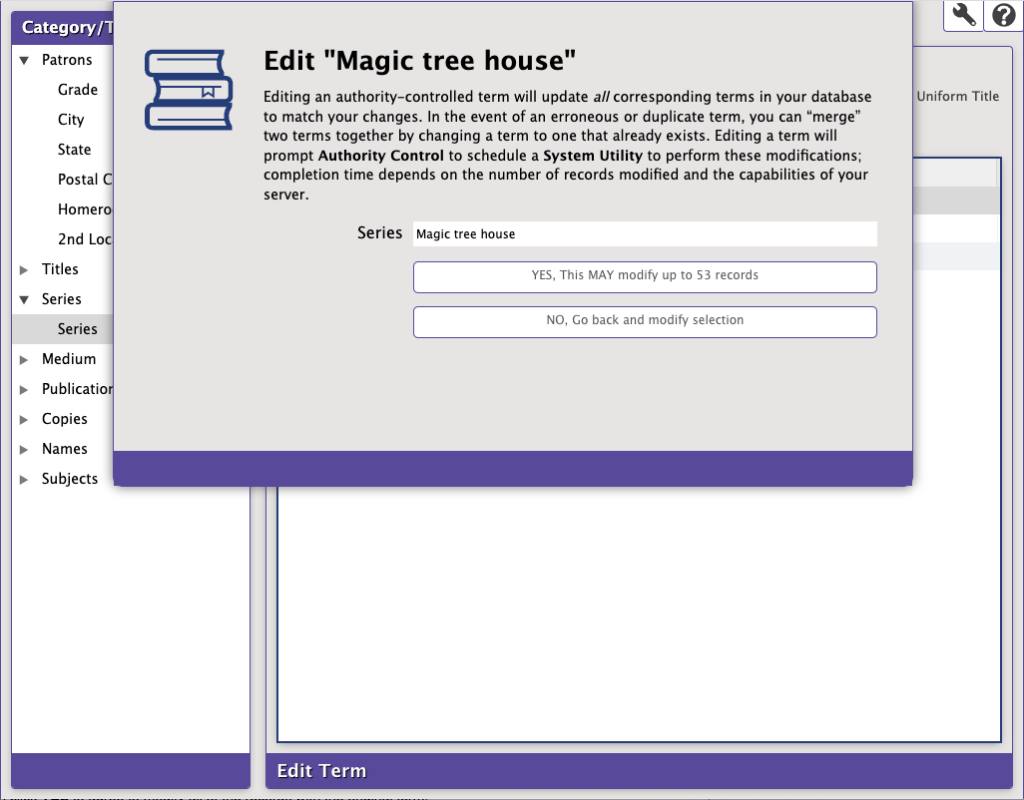
Fix Series Utility
For records with no 830 tag, the Fix Series utility looks at the series title and volume in 490_a and 490_v and copies those values to 830_a and 830_v. There aren’t any selections or options, so it will run on all of your titles.
Change a MARC Tag Utility
The Change a MARC Tag utility will change the series title (830_a) in bulk for the titles matching your selections.
Volume
Enter the volume number in the same format and in the same field(s) for each title in a series or serial. We recommend recording the volume in fields 830_v — in the Item Editor, it’s the field next to the series title. You can also use the MARC View editor to catalog the volume number in Series Statement 490_v.
The volume field sorts alphabetically, not numerically, so there are two things to keep in mind:
- Prefixes: Use one or not, but be consistent. Don’t enter “Vol 30” in one title and “Book 030” in another.
- Pad with zeroes: Enter “001” and not just “1” – you don’t want volume 10 to show up before volume 2.
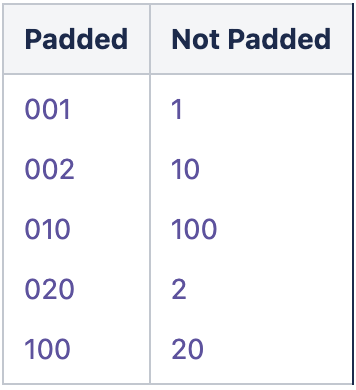
It’s important to be consistent in how you enter volume data. For example, let’s look at this search for “Harry Potter”. The books are out of order because the volume numbers are entered differently: one digit, two digits, three – it’s madness!
Change Series Volume Utility
The easiest way to pad your volume numbers and add or remove a prefix is to use the Change Series Volume utility. It takes the volume number from Series Added Entry 830_v, converts it to a three-digit number, then adds the (optional) prefix you specified in the Options tab. So “bk1” is converted to “Prefix 001”, and “volume two” is converted to “Prefix 002”, etc. Basically, it makes your series volumes uniform and easy to sort.

0 Comments