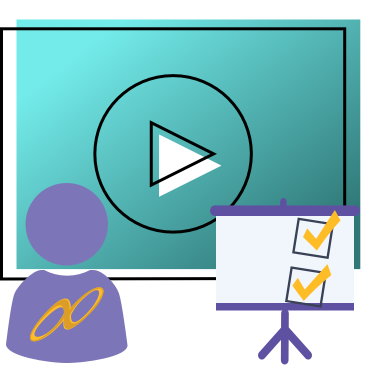Guided Setup
Did you just get started with Alexandria? There are some important steps to take to set up your system so that it works best for you and your library.
You’ll find printouts, video links, and more resources on the Getting Started page. See also Where do I find my serial number?.
How does it work?
These setup questions are designed to direct you to more information. Click on an expand section for the relevant links and resources.
Note these questions are made with schools in mind but they work for everybody 🙂
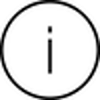 | These setup questions can be used together with the Getting Started Guide (GSG) found on the Getting Started page. |
1. Database setup
How are you hosting your data?
“Cloud-hosted” means COMPanion will host your data and you don’t need to worry about hardware or backups.
“Self-hosted” is where you host your own data—this option is used by, for example, correctional facilities that don’t allow constant outside (internet) access.
Are you hosting your data with us? (Cloud-hosted)
Ok great! You really don’t have to do anything particular for this option. Be sure to reference our Terms of Service & Privacy Policy, and review Alexandria Requirements.
Are you hosting your own data? (Self-hosted)
We’re so glad you are able to use Alexandria no matter your setup. Self-hosted users will need to become familiar with more of our technical documentation, and you’ll want to make extra sure you are backing up your data.
- Be sure to review our Terms of Service & Privacy Policy.
- Read Self Hosting for important installation and maintenance topics.
- Alexandria Requirements
- Learn how to use the Administration module and review related documentation.
What is your catalog distribution like?
Read about our Setup Options.
Single Site = Standalone sites who operate on their own, without a central/district catalog
Centralized Catalog = central union district catalog; all items are in one database that everyone can access
Distributed Catalog = keeping your data separate with the option to access other sites in your district
I’m a Single Site
This is easy! There’s nothing special you have to do.
We’re a Centralized Catalog
Make sure operators and settings are specified before you begin.
- Learn more about Centralized Catalogs.
- What is a Union Site Record?
- Set up Interlibrary Loans.
We’re a Distributed Catalog
You’ll operate mostly like a single site.
- Read more about Distributed Catalogs.
- Set up Group Search.
I’m a Resource Center
Read our Resource Center Best Practices!
2. Operators and Security
Who will have access to Alexandria, including potentially private student information?
Just me
That makes it easy! Make sure that you are a patron with a security level of 0 District Administrator. That is the level that has permissions for everything. You may want to create yourself a backup operator with a backup email/password, just in case!
Read our Password Management Best Practices
Multiple people
It’s important that you establish who is going to have access to what, and set up Security appropriately. Also, make sure that somebody is designated as the 0 District Administrator level person with the highest level of access!
- Set up Security
- Create Operators
- Read our Password Management Best Practices
3. Circulation Rules
Most rules in Alexandria are set via Policies. Start by setting your Standard Patron Policy and Standard Item Policy to the general rules of your library. If your patrons have different rules among them, for example how many items they can have checked out, then you should create Policies for each of these different groups. Similarly, if different types of items can be checked out for different lengths of time (e.g. books for 3 weeks, movies for 1 week), you’ll want to create Policies for the items with different rules. Why You Need Policies.
Do you allow holds in your library?
Here are just a few things you’ll want to look at in order to get holds running smoothly….
- Set up Holds:
- Allow patrons to place holds by setting Patron Policies
- Allow items to be put on hold by setting Item Policies
- Choose if patrons can manage their own holds in Security
- Set Circulation rules
- Holds Best Practices
- Holds tab in Circulation
- Hold reports
- Holds notices
- You can also Enable automatic email notifications
- Teach your patrons how to place holds in Search
Do you allow reservations in your library?
Here are a few things to keep in mind:
- Set up Reservations
- Allow patrons to place holds by setting Patron Policies
- Choose item reservation rules in Item Policies
- Choose if patrons can manage their own reservations in Security
- Set Circulation rules
- Reservations tab in Circulation
- Reservation reports
- Consider Advanced Bookings and configure Advanced Bookings Preferences
Do you charge fines and fees?
Whether the answer is yes or no, you’ll want to review each of these areas—either to set the fine rate, or to change it to $0.00!
- Policies > Item Policy > Check Out tab : Loan Fee; Default Replacement/Purchase cost;
- Overdue tab: Fine Rate
- Preferences > Codes > Damage Codes
- All about Charges
- Charges/Fine and Payment reports
- Lost & Returned Items Best Practices
Take a little bit of time to go through all of your Alexandria Preferences, so you can see what is available and pick the settings that best fit your library. Learn more about Preferences.
4. Reports, Labels, & Notices
Alexandria has a lot of reporting options. Let’s figure out where you need to start first.
Are you required to provide periodic reports of your library?
See our Complete Reports List to pick the report you need—but here are a few commonly-used reports:
- Super Summary by Call Number for collection statistics
- Loaned Items Information
- Overdue Items Information
- Patron Information
- Title Information
- Copy Information
- Weeding List by Title and Weeding List by Copy
- Copies Not Inventoried when you are running your inventory
If these reports are required frequently, you can set them up to run on a schedule. You can even send them directly to the administrator who requested them.
Are you printing your own barcode or spine labels?
See Labels where you can set up custom label sheets.
We can print them for you! See our online shop and speak to your sales representative to learn more.
Will you be printing or emailing notices (e.g. overdue) to your patrons?
Email Notices Best Practices is the best place to start to understand notices and how to set them up in Alexandria!
After that, see our Complete Notices List to pick the ones you need. Here are a few commonly-used notices:
- Account Introduction
- Coming Due Items notice
- Overdue Notice
- Overdue Charges or Unpaid Items Notice
- Loaned Items Notice
- Patron Details
Your next step is to schedule these notices. See Schedule Your Overdue Notices.
You may also want to set up Letters, and Enable automatic email notifications.
5. Adding Patrons
How do you anticipate you’ll be adding patrons to Alexandria?
Importing from an SIS or other source
This is the best way! You can use GG4L, Clever, or FTP Import.
See our Patron Import Best Practices, and learn about the SIS Integration setup.
Manual import:
Adding manually
That’s easy! (Although, perhaps time-consuming?) See our Patron Import Best Practices > Manual tab. And learn more about Patrons.
How do you use Grades or Levels? You’ll want to set up your Grade Table to reflect the actual grades in your school. Keep in mind that the Grade Table is the ‘ideal’ but you might get patron records whose grades don’t match, leading to all sorts of confusion. See this Tip on cleaning up grades.
6. Add-ons & Accessories
What options have you chosen, or what options might you need to run your library the way you need to?
Check out our Add–ons page.
Ebooks | Supplemental Title Resources | Catalog Maintenance | Reading Programs | Reservations | Email | SSO | SIS Integrations
7. Your Catalog
Let’s set up Builder! Builder is where you’ll set how you want your catalog to look (like with Styles) and what information you want to show when patrons search for items. Here are a few things we recommend:
- Upload your school logo to the catalog front page, and a logomark to show on all Alexandria Researcher interfaces. See Builder > Display.
- Turn on features you love and turn off features you don’t want your patrons to use, such as reservations or reviews. See Builder > Searching.
- Choose to have titles hide when all copies are, say, lost or discarded. See Builder > Auto-hide.
- Increase patron engagement using Slideshows, Bulletin Boards, and Explore Panes. Talk with our Virtual Librarian for more!
As you get going with Alexandria, you’ll want to peruse Clean Up Your Data to learn how to keep your catalog (and other data) in tip-top shape!
–
 | Take a look at the Getting Started page, where you can find videos, printouts, and other resources. Sign up for email lists, and take a peek at our popular articles! |
That’s all for now….