How do I advance my patron grades?
Everyone updates their patron records differently. Advancing patron grades may already be taken care of if you use patron imports or a SIS integration.
If not, go to your Grade Table Preferences and click Advance All Grades once. Check a patron record to make sure it worked properly.
For further help, please visit Patrons Preferences.
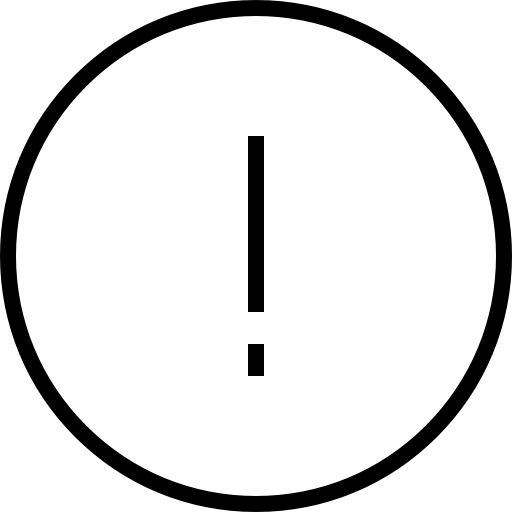 | Advancing grades does not also change policies. If your patron policies match grade levels, see our Patron Imports Best Practices for instructions on updating those. |
