25.1 Release Notes
Highlights
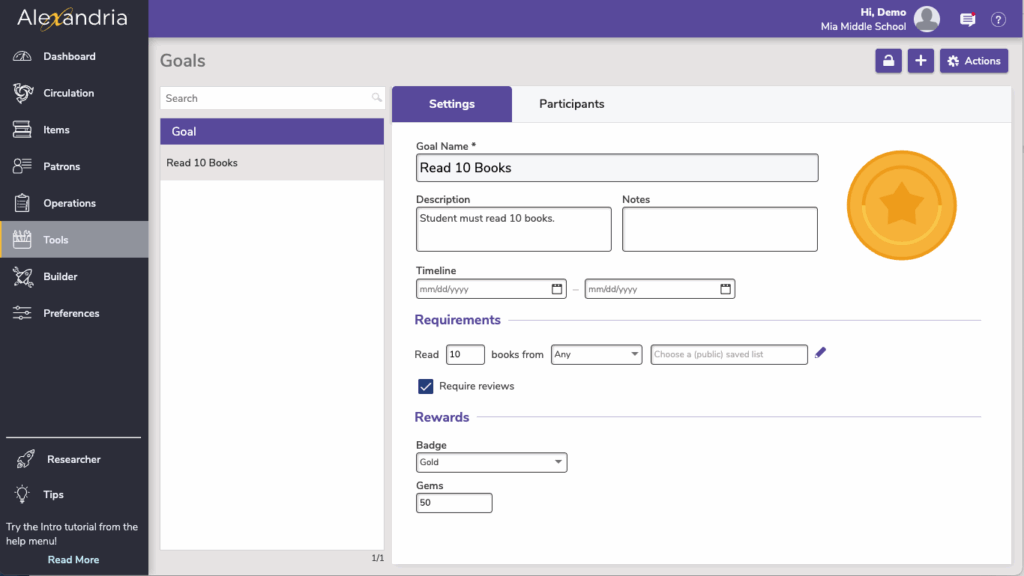
Introducing Goals! Goals is a new module for librarians to define reading goals that students can sign up to. Encourage students to read (for example) 10 approved books over the summer, or maybe 50 books the entire school year!
Students can see their goals and sign up in Patron Status. When a goal is complete, students can earn rewards (gems and badges). Set up a Goals Progress Notice for students and parents to track the progress!
Goals is an optional add-on; contact us to learn more.
Scout is great for younger audiences, or for anyone when they want a simple interface to look for items. Sometimes when you find what you want, though, you’d like to know more about it. So we’ve made changes to item details in Scout and added a full details dialog so patrons can get all of the facts. Enable full details in your Builder preferences.
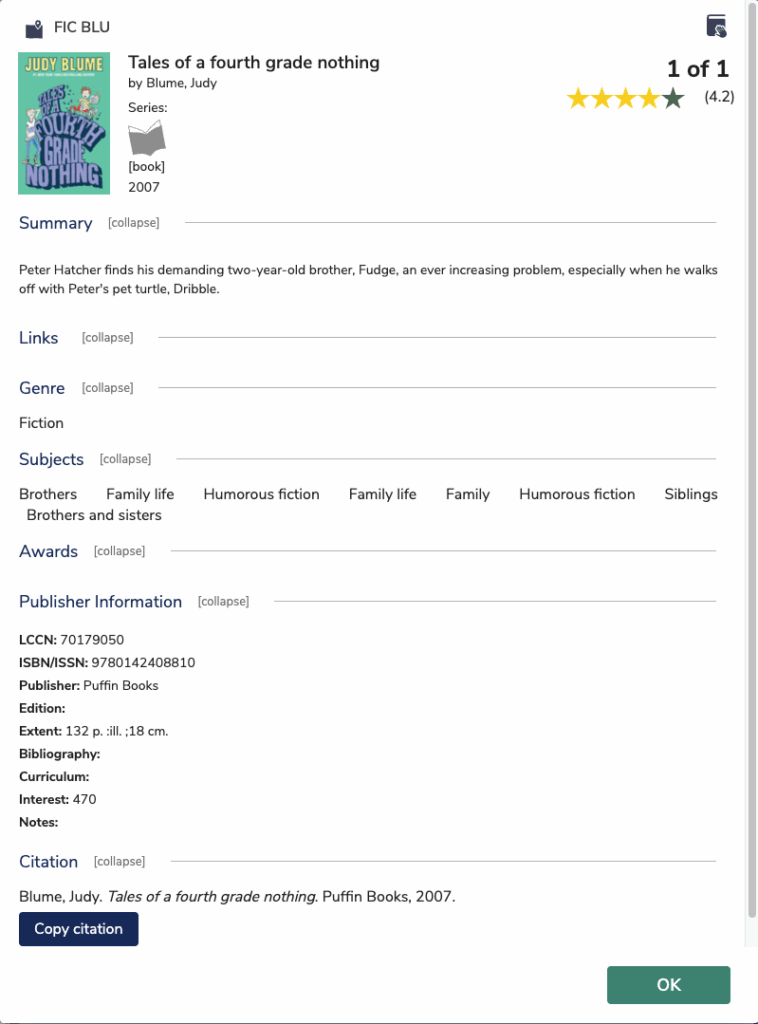
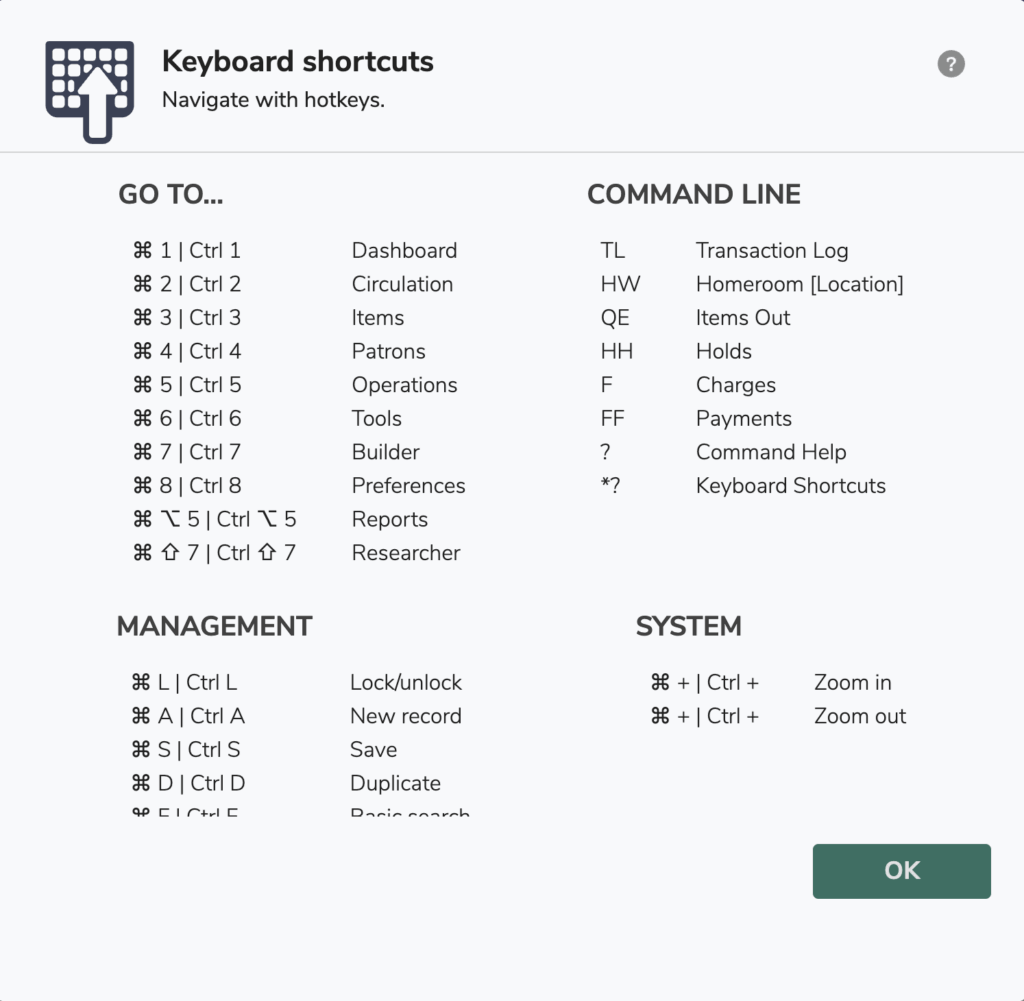
You’ve memorized all of Alexandria’s keyboard shortcuts, right? Just kidding. We know that it’s hard to remember, so you need an easy place to check shortcuts if you are going to really learn them and use them in your every day. Now you can type *? in the Command Line, and this will open our new Keyboard shortcuts window! – You can see all shortcuts on Hotkeys.
New and Improved
Circulation
- Copy Volume, when it exists, now shows in the Current Item pane in Circulation.
- Are you jumping in and out of the Copies tab? There’s a shortcut for that! Try option/alt C to toggle between the Publication tab and the Copies tab.
Patrons
- We’ve relabeled “Birth Date” in Patrons Management to be “Birthdate”, and Exports when field mapping from “Date of Birth” to “Birthdate”, for consistency.
- Patron Status is now fullscreen and will adjust to the size of your display.
Operations
- Patrons from Location selections in Reports, Labels, Notices, Utilities, and Exports, have been updated to use advanced selections. That means you can pick multiple Homerooms to print on a report, or send a certain notice to!
- Overdue Items or Unpaid Charges emails now include a clear delineation between the overdue items and the unpaid charges.
- We’ve added Balance Due to email fine notices, so your patrons can see not only the full amount they owed but the amount they owe after making a partial payment.
Researcher
- We’ve made a number of accessibility improvements to all areas of Researcher, and especially to Search. Thanks to the folks at the University of Colorado Denver for assisting us in identifying these issues!
Fixed
Circulation
- The cursor sang along to Go Your Own Way and we’ve redirected it to the command line.
- It’s back~ Try typing zzlibraryrebels in the command line!
Items
- We’ve fixed the Barcode Range advanced search in Items! Now the Copies tab will only show copies for the selected title…as it should be.
- Cover art now shows up properly in Items Management whether the format is .jpg or .JPG!
- You can now save a Purchase Cost of 0.00 for your copies, which is helpful for donated items.
Reports
- Patron Details Summary no longer shows the Replacement Cost twice for Lost Items.
- We’ve extended the call number column on the On-shelf Hold report so you can see your full call number in order to pull items.
- Overdue Items or Unpaid Charges Notice 2-per-page format should now split correctly in the middle, even when there are multiple things listed for a patron.
- We’ve verified that Activity Summary is sorting correctly by date and time.
Notices
- Overdue Items or Unpaid Charges Notice emails now display carriage returns.
- The on-shelf hold email that goes to librarians now includes Author, Location1 (Copy Location), and Location2 (Shelving). This should make it easier to find those books on the shelves!
- Terminology is once again respected in the Overdue Items or Unpaid Charges Notice.
Utilities
- The Recompute Due Date circulation utility doesn’t recompute due dates if the item has been renewed.
Exports
- The new Exports UI had some hiccups and we’ve fixed them!
Search
- ‘Copy Location’ now uses your set terminology throughout Search.
Policies
- We’ve improved loading and login times for setups with a large number of policies.
Offline
- Offline mode has had a makeover! In addition to its snazzy new look, it’s a lot more reliable.
Textbook Tracker
- Textbook Tracker reports (and notices and labels) now have previews! See what the different formats look like when creating your reports.
- You can now remove copies in Textbook Tracker that are checked out. Rather than simply removing these copies, we do recommend checking the items out to the Lost patron (or whatever applicable scenario) first.
- Textbook Tracker receipts now print the optional logo and receipt text.
GG4L
- The API for GG4L/SchoolDay has been updated.
