23.3 Release Notes
Highlights
What’s popular in your library? You probably have some idea off the top of your head, and maybe you’ve run the Top Circulated Titles report to check. Now Alexandria is tracking the popularity of each title, including e-resources, based on checkouts, accession date, holds, and reviews.
Ok…but what can you DO with it?
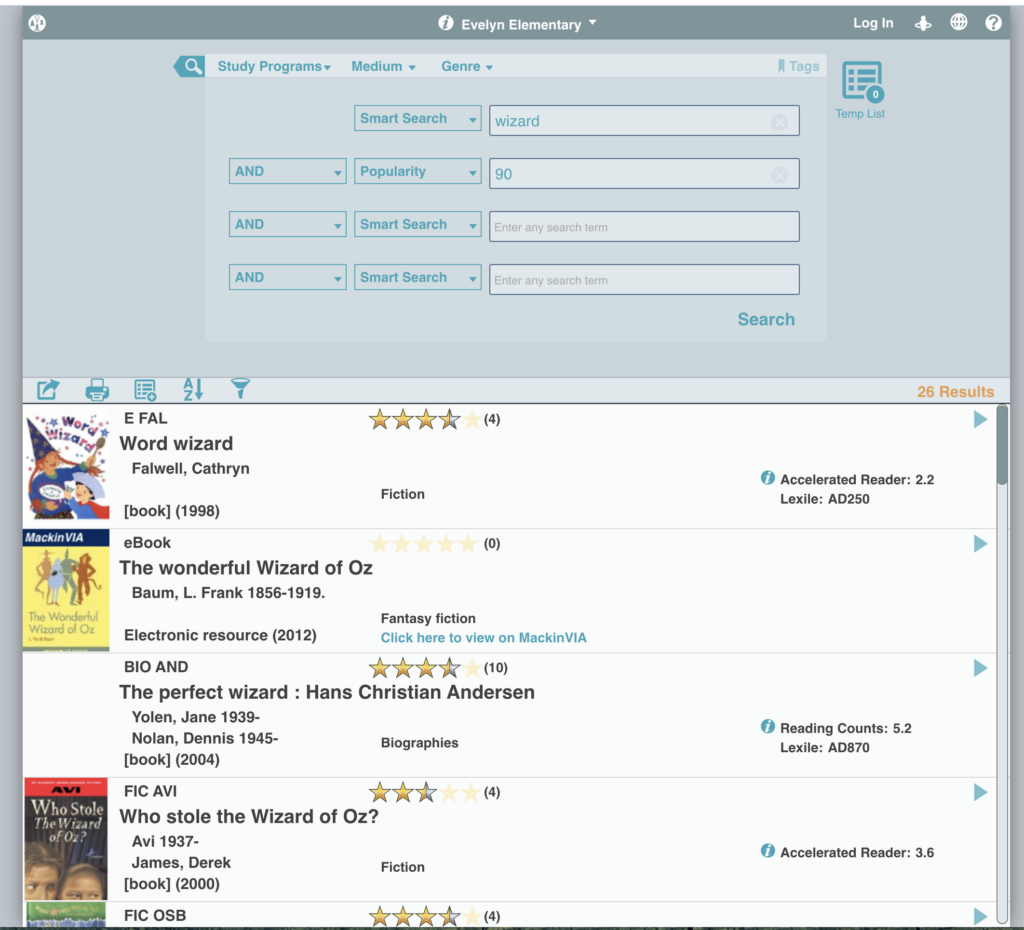
Popular items can be found using Advanced Search, or by using search strings. Add ((popularity::90)) to any search string to see items with a popularity score of 90 and above (maximum 100). That will give you the most popular items in your collection.
E.g. (((smart::wizard)) && ((popularity::90)))
Set up an Explore button for your patrons, or create a Slideshow to show off popular items in your library!
IMPORTANT
- As you get back to school, remember we have our Beginning of Year Procedures information for your convenience!
- Coming soon: Reports will be split up into 3 types—informational Reports, email Notices, and Labels! We’ll be sharing betas with our users in upcoming months.
New and Improved
Labels
- Advanced (include/exclude) policy selections are now part of the following label reports:
- Copy Labels (3×10)
- Copy Labels (4×20)
- Copy Labels (5×10) Variable
- Copy Labels (5×10) Spine
- Copy Labels (8×6, Tall) Spine
- Copy Labels (8×6, Tall) Variable
- Copy Labels (8×6, Wide) Spine
- Copy Labels (8×6, Wide) Variable
- Textbook Copy Labels (3×10)
- Do some of your patrons have preferred names? Print your patron labels and library cards using nickname instead of first name.
- Patron Barcode Labels 3×10
- Patron Labels 4×20
- Patron Mailing Labels 3×10
- Library Cards 2×5
Items
- When setting your policy in Items, you can now see which policies are for ‘online resources’ (i.e. the ‘show as ONLINE in Researcher’ option is ON). Look for a (O) in the policy list.
- When adding a new MARC tag, the keyboard focus is now on the first subfield instead of the indicator, so you can instantly start typing the field content.
Reports
- Textbook Tracker Reports have a new category for “Popular” reports! These reports will show under the Popular category as well as their original categories.
Security
- Security tabs have been rearranged, and some of the options renamed. We hope this makes it easier to see the important options and find the security settings you are looking for! Also be aware that Security is changing for Reports, Notices, and Labels.
Circulation
- New shortcut 1! Double click a line in the Charges tab to make a payment!
- New shortcut 2! Click on the Hold status of an item in the Current Item Pane to jump to the Holds tab!
- Series Lookup now sorts series by volume.
- In Title Lookup, you can use * to perform a begins-with search. e.g. har* should give you results for Harry Potter.
Researcher
Builder has a new option for Bulletins Corkboard! If you want your Bulletins to have that classic look, turn this on.
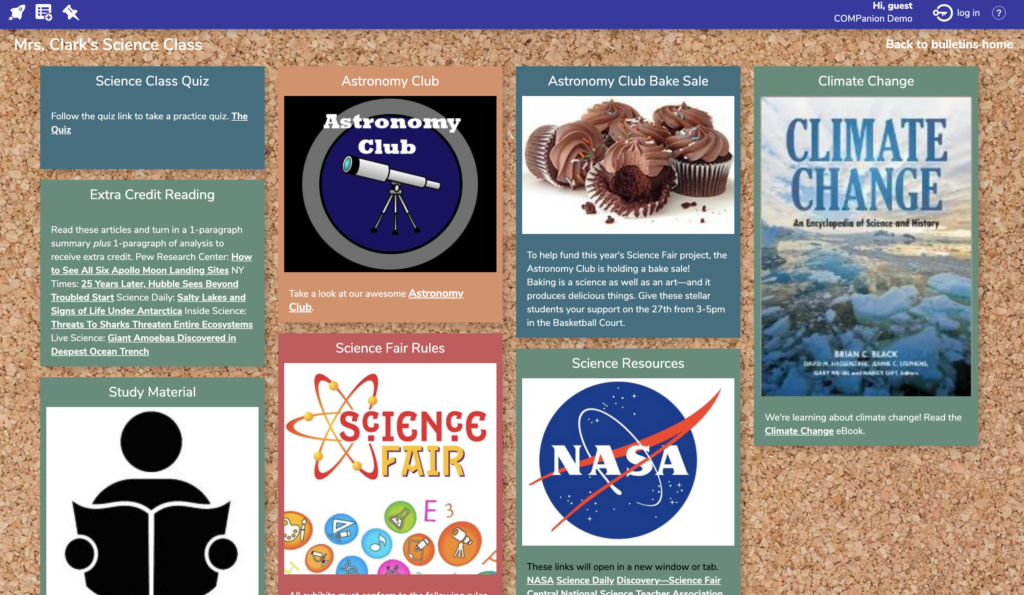
Fixed
General
Smaller and zoomed screens were hiding the login window. Now you shouldn’t have to zoom out to see it!
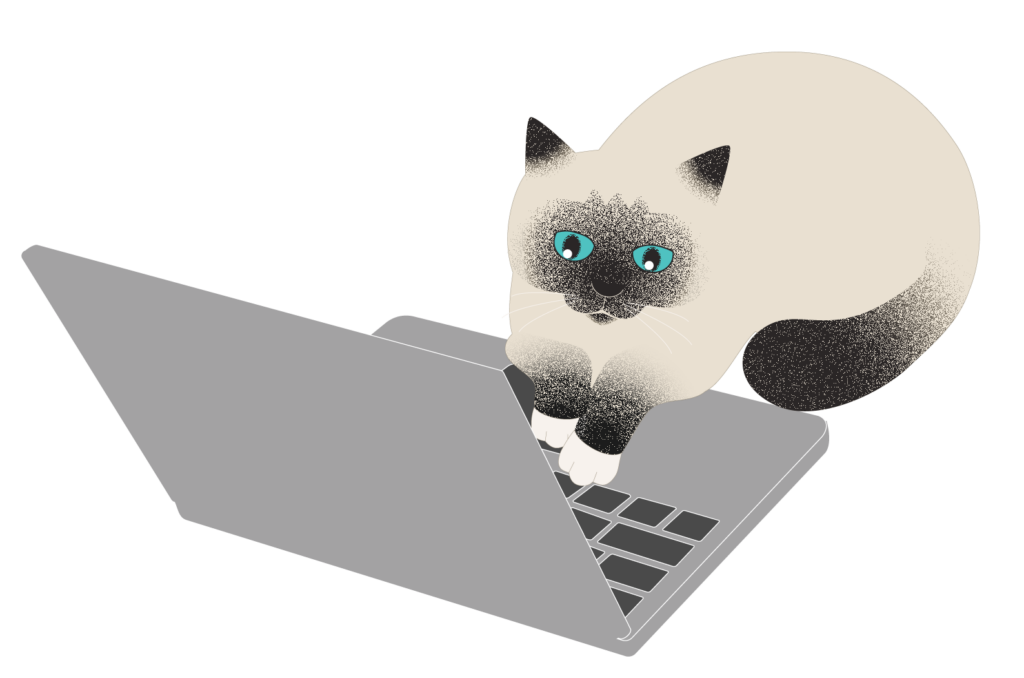
Circulation
- In Textbook Tracker you can now add alert notes from Circulation.
- The Current Patron pane no longer shows Credits when the patron has 0.00.
- The Current Patron pane was confused when a patron had more than 200 items checked out. Now you’ll see the right number.
- The Textbook Tracker Copy List wasn’t showing all information when printing. It’s fixed. We still recommend running reports to print.
Reports
- Some reports had overlapping columns when in Spanish. We’ve made lots of improvements here—if you see any more issues, please let us know!
- Monthly Checkout per Patron report once again has results when selecting by Grade.
Imports
- Sometimes the import summary was showing that copy barcodes were reassigned even when they weren’t. This is fixed now!
