Reports to make the EOY easier
May 6, 2024
Are things piling up before school is out for the summer? Wondering which reports you should run for help with your End-of-Year procedures? We got you covered. Even better, you can run the reports from our new reports beta!
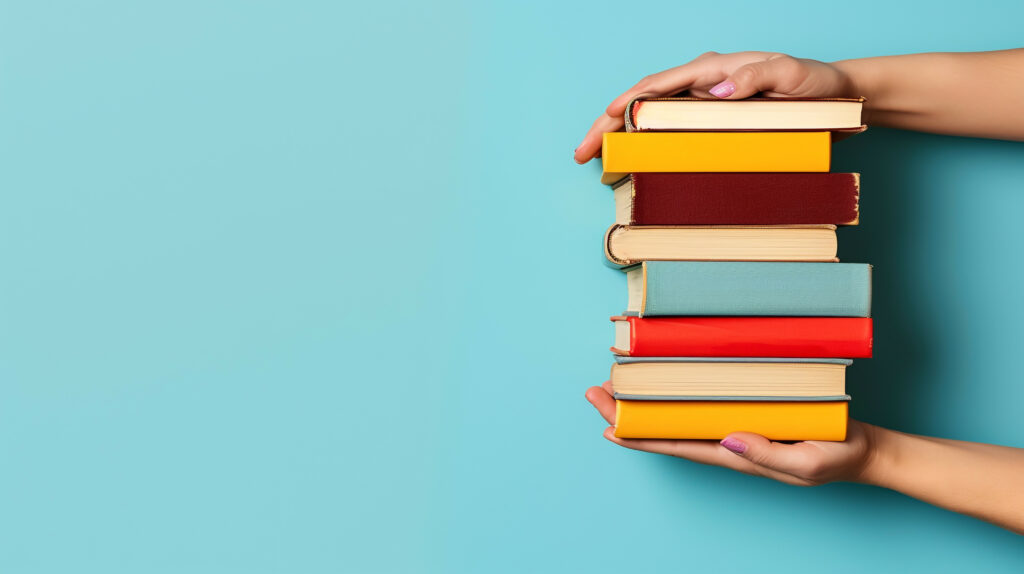
EOY Reports
Copy Information – Enter the dates of the school year in the “Copies Added” section of the selections for a list of everything added this year.
Title Information – Similar to the Copy Information report, enter the dates to get a report of new titles only. (New copies added to existing titles won’t show on this report.)
Super Summary by Call Number – Generate a detailed collection analysis of distribution, age, and usage by call number.
Weeding List by Copy – Use the Selections tab to specify how your library weeds items. If no selections are added, the report will show all copies in Alexandria. Then, use Discard Mode in Circulation to quickly discard the items selected for weeding..
Discarded Copies and Lost Copies – identify discarded and lost copies so you can replace or remove them from your system. See End-of-year tips: Item clean up for more details on the process.
Brief Analysis – This report is helpful to run after removing lost and discarded copies to see the number of titles/copies, total purchase/replacement cost, average purchase/replacement cost, and average publication date for selected items.
Usage by Period – See checkouts, check-ins, renewals, and hold requests for a particular date range. This is a great report to run at the end of the year! Try out the By Month of the Year format sorted by Entire Range, in particular.
 | Have questions? Reach out to our stellar support team at (800) 347-4942 · support@companioncorp.com for help! |

0 Comments