Weeding items: why keep discarded items?
April 3, 2023
You’re scanning weeded/discarded items in Alexandria, and you see each item in the current item pane with a status of “discarded.” So, why does Alexandria keep discarded copy records rather than completely removing them? Let’s get into it.
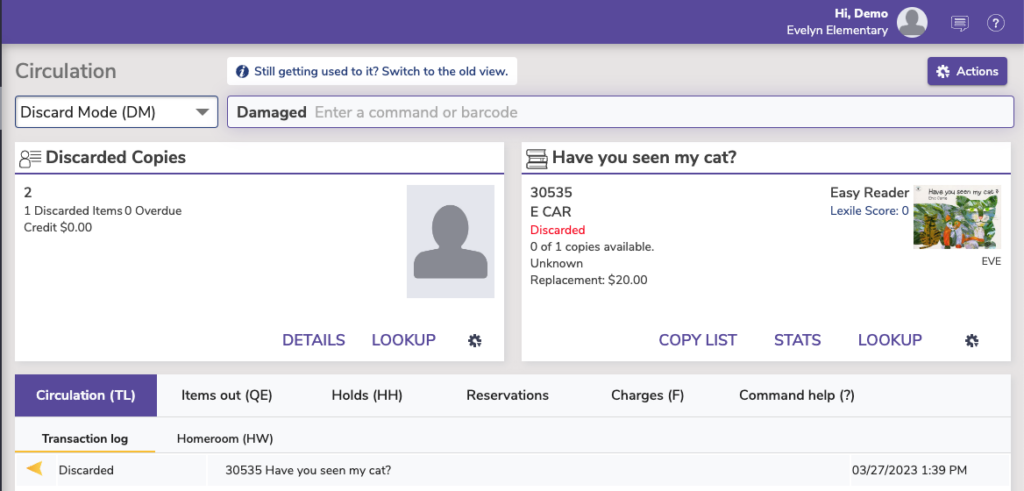
When using Discard Mode (DM), Alexandria uses the Discarded Copies System Patron to keep track of items discarded from the library.
The main reason for this is to track the records you’ve removed from the library. At the end of the year, if you need to run a report to see everything that was removed from the library, (for example, to report replacement costs), using discard mode allows you to pull that information with the Discarded Copies Report. Once you have your end-of-year reports, and the records are no longer needed, you can run the Remove Discarded Copies utility to fully remove the records.
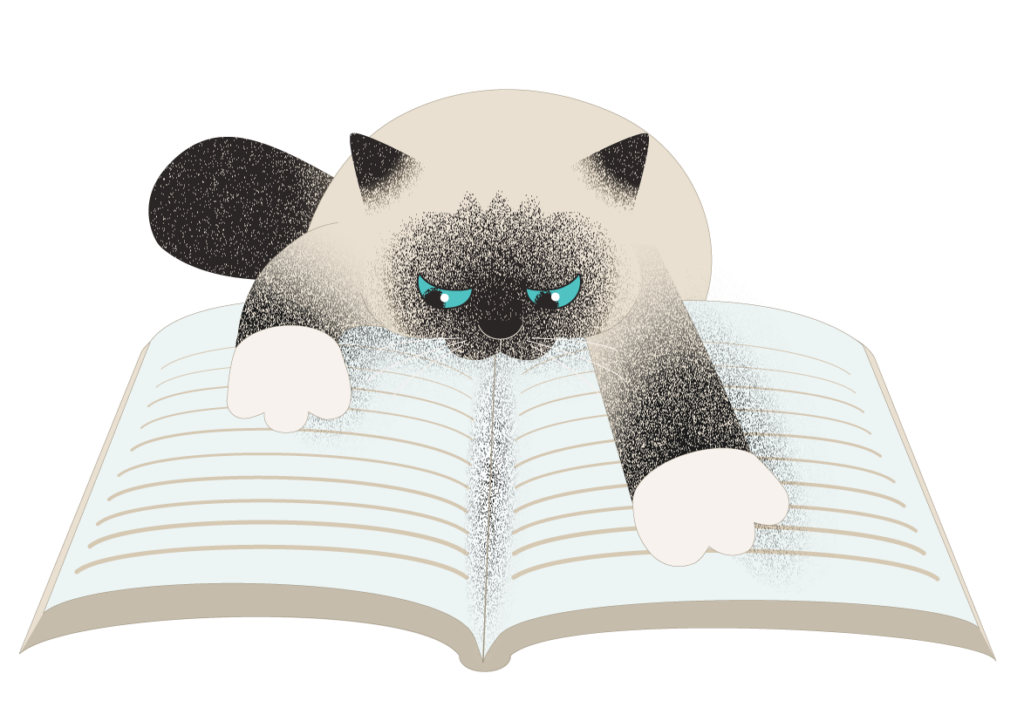
Another helpful reason to keep discarded records is if an item was discarded by mistake. Instead of having to re-add the entire record, simply bookdrop the discarded copy to process and return the copy to an available status.
While we recommend keeping record of the discarded copies, you don’t want your patrons to see titles you are getting rid of. To hide these titles in Researcher, go to Builder > Auto-hide, turn on auto-hide, select Discarded (and any other statuses you want to hide) and Save the changes.
Read more about discarded items: Feeling lost?–Handling lost and discarded items
Have questions? No problem! Reach out to our 24/7 support team at 1-800-347-4942.
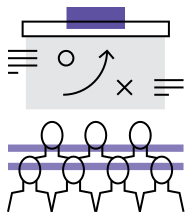 | Register for our Training Webinar to learn more about using Alexandria in the new Makeover interface! |

0 Comments