Cleaning up homerooms: Authority Control
September 5, 2023
It’s a new school year, and that means new homerooms, new teachers, or other changes that might not be reflected in your Alexandria. Don’t worry! We’ve got you.Read on for common problems (and solutions) to make sure your homeroom info is accurate and up-to-date.
 | “Homeroom” could also be a different terminology, such as Location or Teacher, depending on your organization |
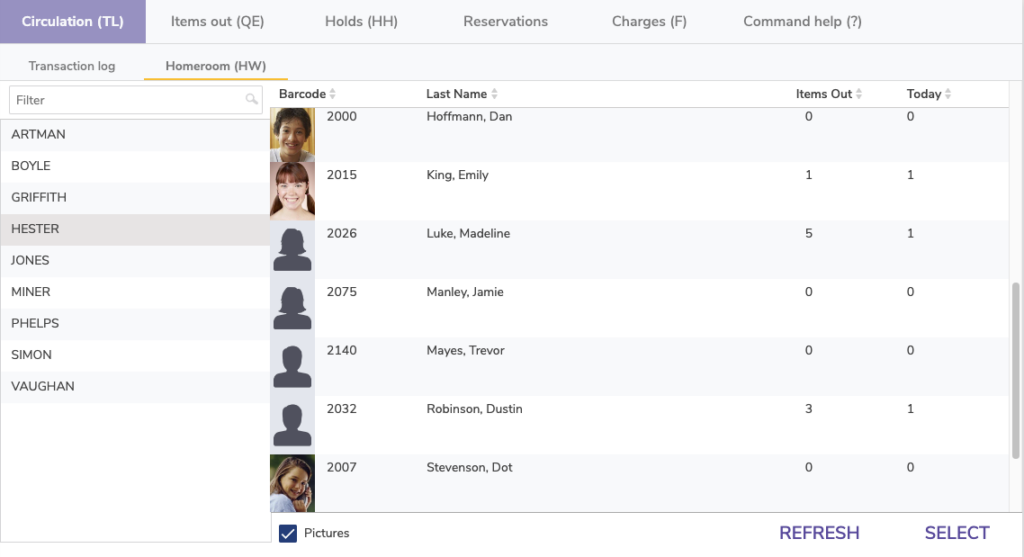
Problem: homerooms are showing up that I no longer need
The Homeroom tab in Circulation lists homerooms that are currently in use, which means listed in at least one patron record. So, the best way to ensure your homerooms are up to date is by cleaning up your patron records and using Patron Imports or the Change Patron Location utility to batch modify patrons into the correct homerooms. Then the updated list will show up in Circulation!
Want easier patron management? Ask us about GG4L at sales@goalexandria.com.
Problem: misspelled homeroom
When adding patron homeroom information, there is a list that pulls from Authority Control. Authority Control tracks every homeroom entry, even if it is no longer in use. To update the list, navigate to Tools > Authority Control > Patrons > Homeroom. Use the actions menu at the top of the screen and select Remove Unused Homeroom Terms.
For any remaining terms you want to modify, select the homeroom and click “edit,” enter any corrections, and confirm.
 | When making changes in Authority Control, Alexandria will queue a utility to apply the removal of unused terms and/or any edits to the terms. Once you’re done making the necessary changes, be sure to refresh any Alexandria screens that are open to see the updated term. |
Problem: new teachers aren’t showing in homeroom
Adding new teachers into Alexandria doesn’t automatically add them to the “homeroom” option. Go into the patron records that belong in that homeroom and enter the new term in their Homeroom field. After you’ve added it to the first patron in the homeroom, it should then show as an option.
The Check out these additional tips for more information:
- Cleaning up the grade table–Authority Control
- I’ve hit my record limit!—Patron Cleanup
- Set the terms—Autofill and Authority Control
Need more help? Feel free to reach out to customer support with any questions at (800) 347-4942 · support@companioncorp.com.
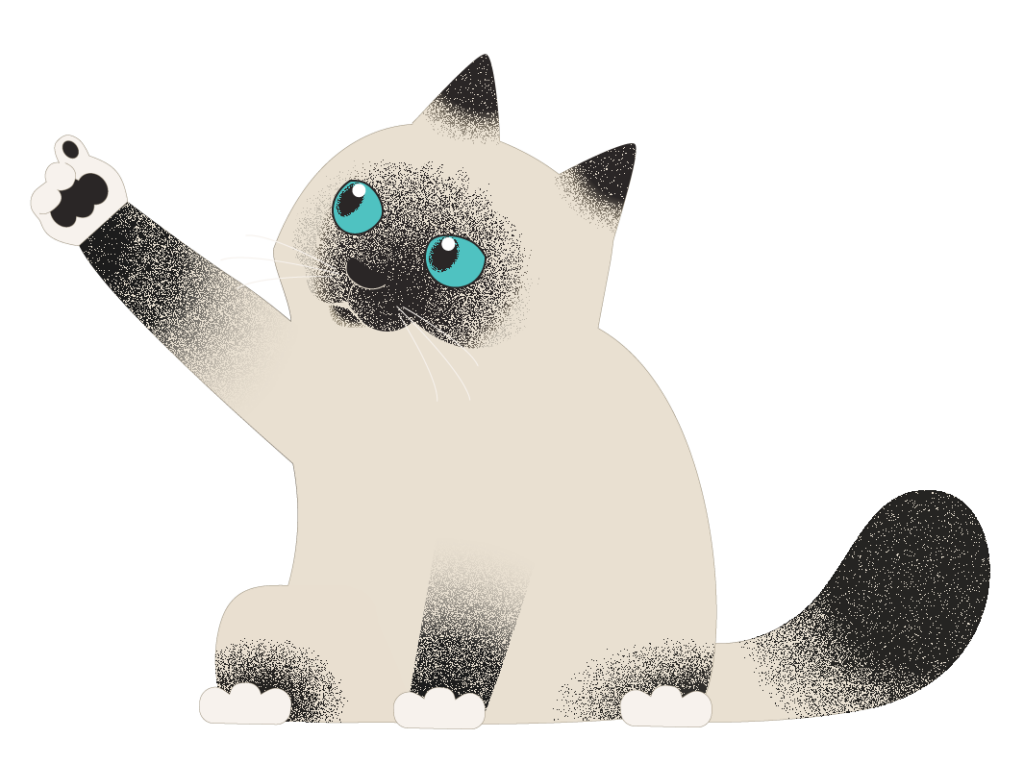
 | Have you done your Beginning-of-Year Procedures? Start the school year off on the right foot. |

0 Comments