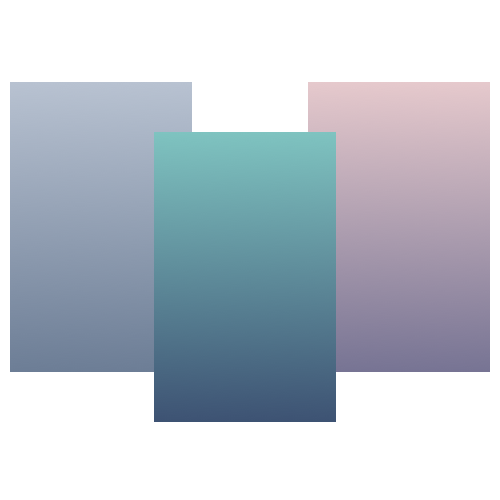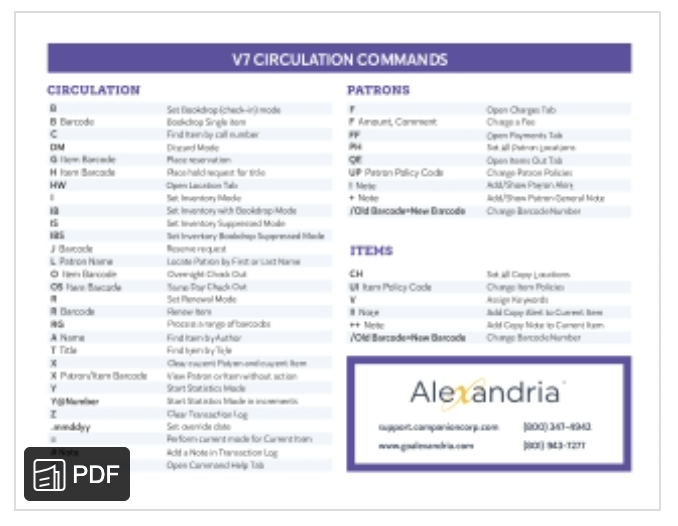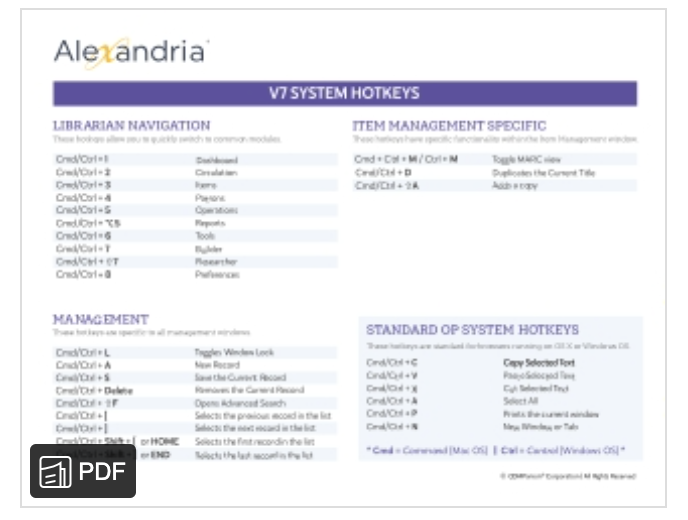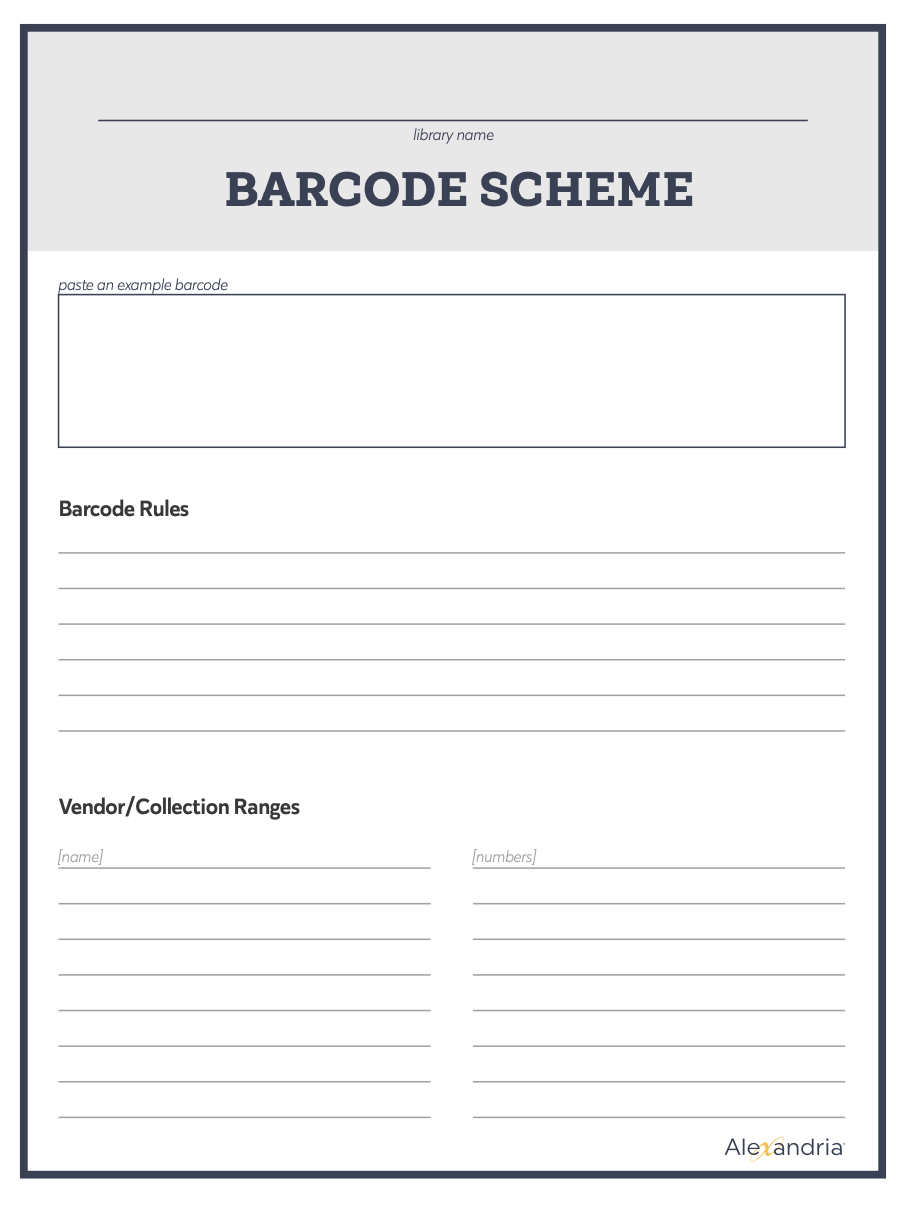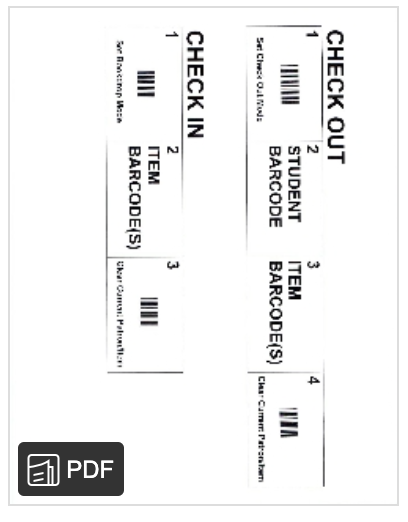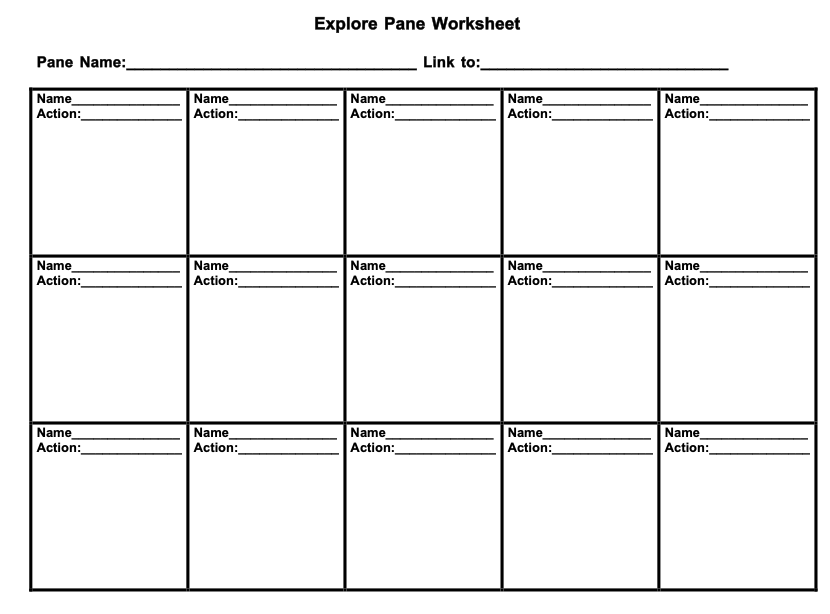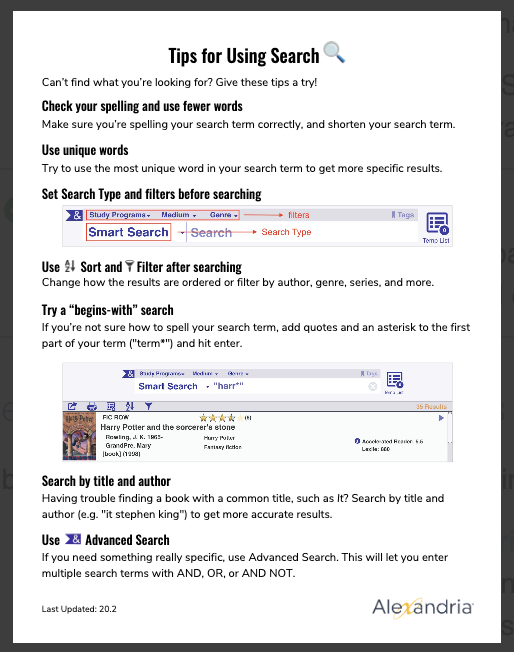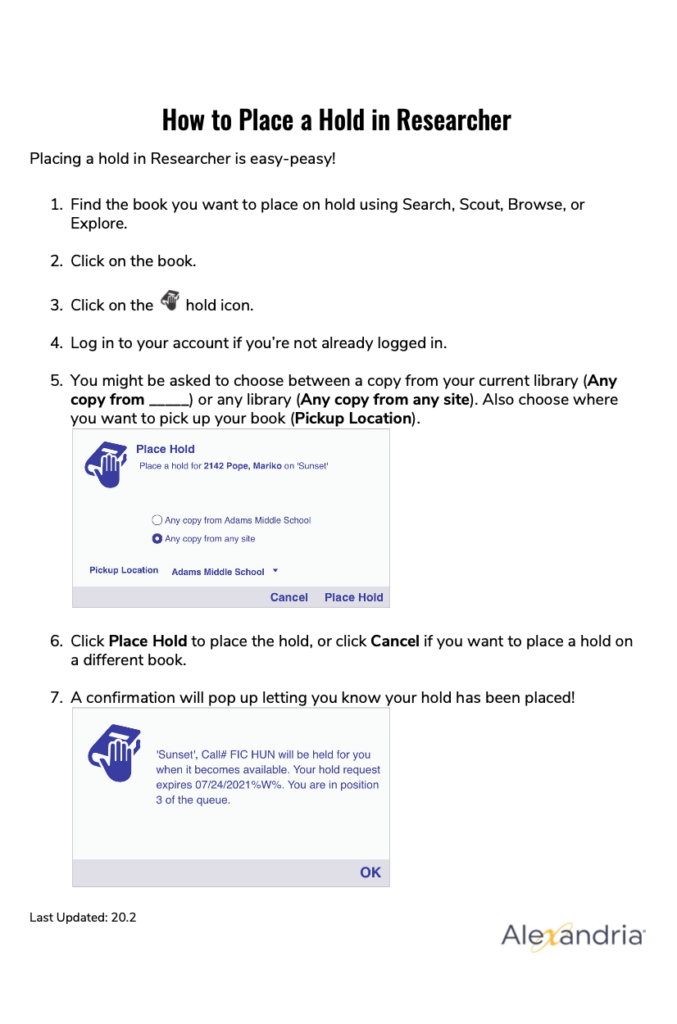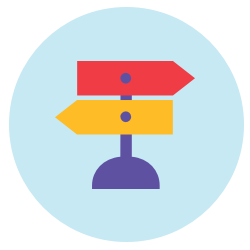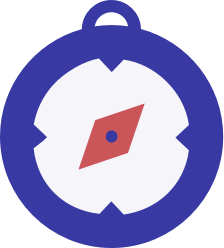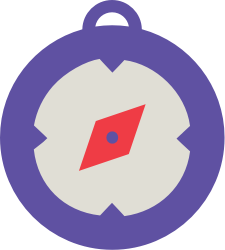Resources
These are all the resources we have for you!
Logos
Download the Alexandria / Textbook Tracker logos to use on your websites.






More resources
External Resources
Video Library
Here are links to all the videos we have, conveniently gathered in one place.
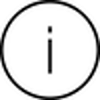 | Find older videos on our YouTube channel. |
Basics
You’ll find most of our basic training videos on YouTube, grouped into playlists.
- Alexandria Library playlist (intro & navigation)
- Circulation playlist
- Items playlist
- Patrons playlist
- Researcher playlist (updates coming soon)
- Researcher for Patrons playlist (updates coming soon)
- Textbook Tracker playlist
- –
- Imports playlist
- Policies playlist
- Inventory playlist
- Operations playlist
- Preferences playlist
- Saving and scheduling
Workshops/Webinars
See the full Training Workshops playlist.
- Researcher Workshop: Bulletins, Maps, and Slideshows
- Researcher Workshop: Search and Patron Interfaces
- Researcher Workshop: Researcher Enhancements
- Alexandria Workshop: Your Items and the Tools to Manage Them
- Unexpected School Closure “Emergency” Procedures
- And more…
Release videos / what’s new
Infographics / printables
Here are all the infographics and printables.
Infographics
- Inventory infographic—6 Steps to an Easy Inventory
- Beginning-of-Year Procedures—infographic
- End-of-Year Procedures—Infographic
Printables
 | You can also print command barcodes and damage code barcodes right from Alexandria > Labels |
Printouts for Patrons
Icons
Download our fun icons to use in your Explore Panes!
First, you have access to all of our old icon packs for Explore. These are the icons like ‘genre’ or ‘science’ that you’ll find in Alexandria Explore Builder.
- Old Explore icon packs (download on the Alexandria website)
See also our library shelves images for creating your own Maps.
Researcher Icons
Download these packs of icons to use in Researcher! Get icons for Researcher, Search, Browse, Explore, Scout, Slideshow, Bulletins, and Status, as well as an icon for ebooks.
 | SVG or PNG? Our icon packs come with both file forms. PNG images are easier to preview (look at on your device), but if you are making Alexandria Explore panes, you’ll want to use the SVG files. They look better in Researcher! |
Dots White
Our favorites are these icons in little bubbles, or white dots.
Here’s an example of what those white dots look like, with a) icons colored for the style (shown in Pro), and b) our original colors.
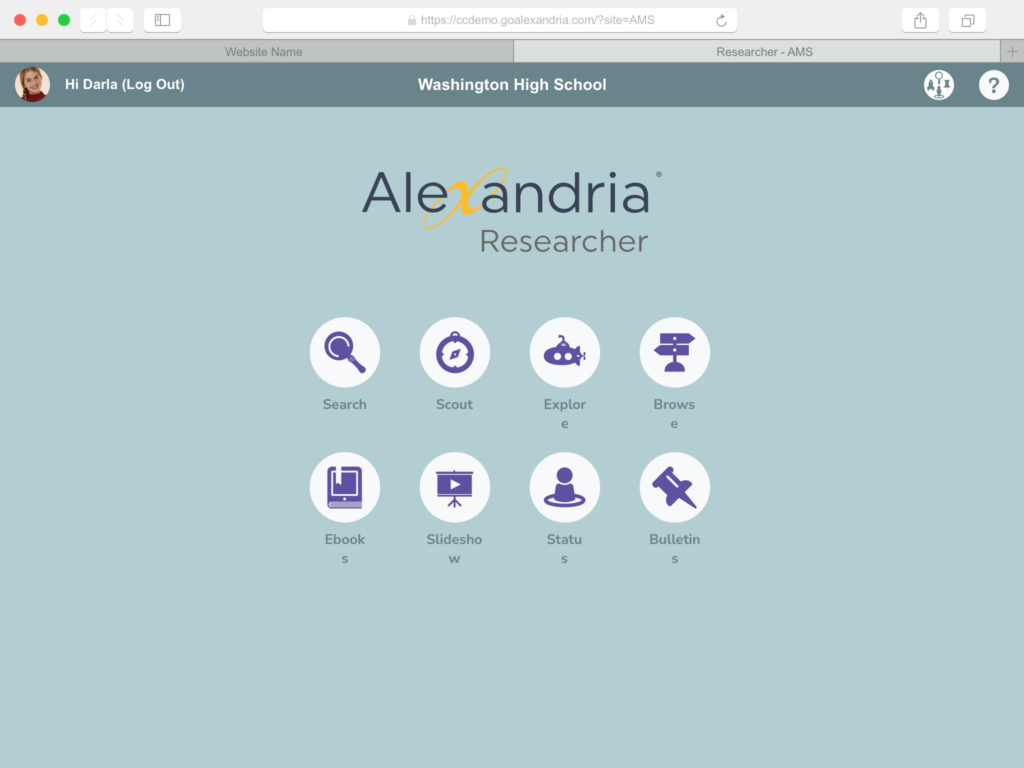
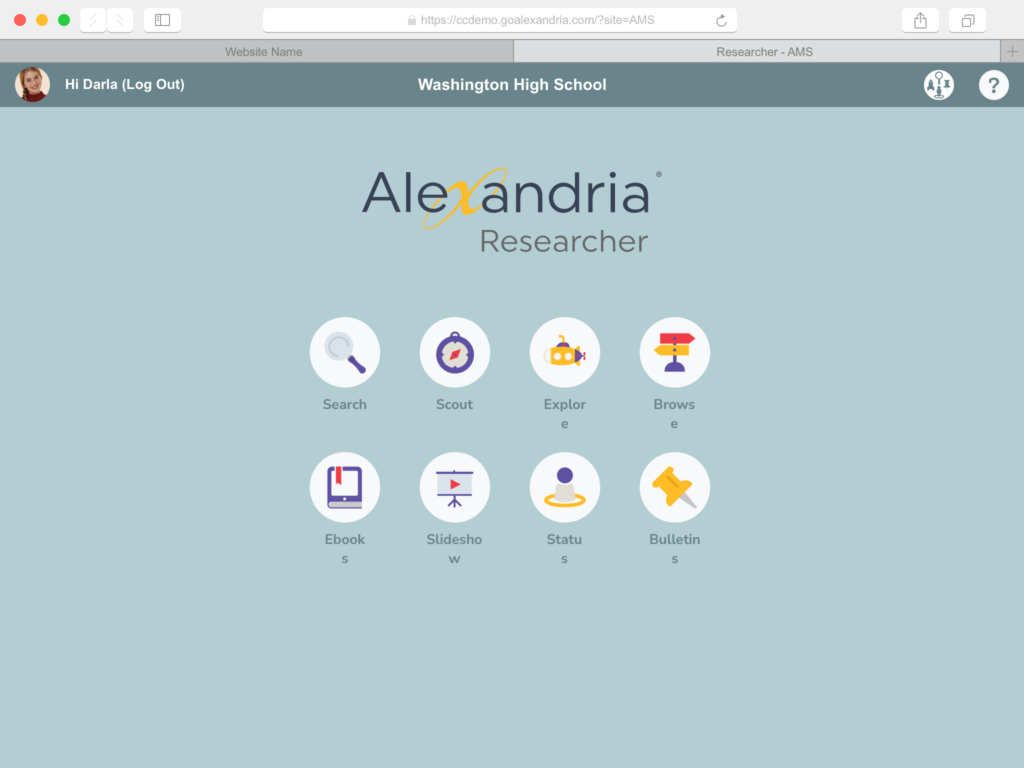
Download the white dot icons with the style colors (both lined and filled):
Dots Colored
We also have dots colored for each style, with lined icons, filled icons, or colored icons.
Here’s an example of what those dot icons look like, in the Bubbly Ocean style:
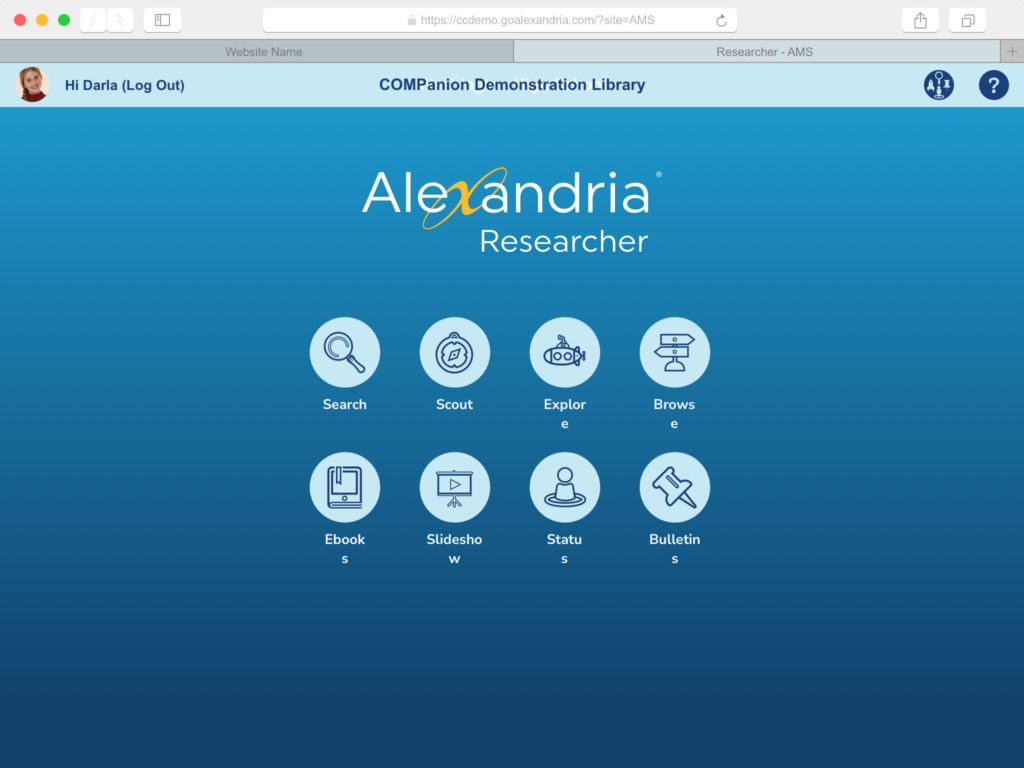
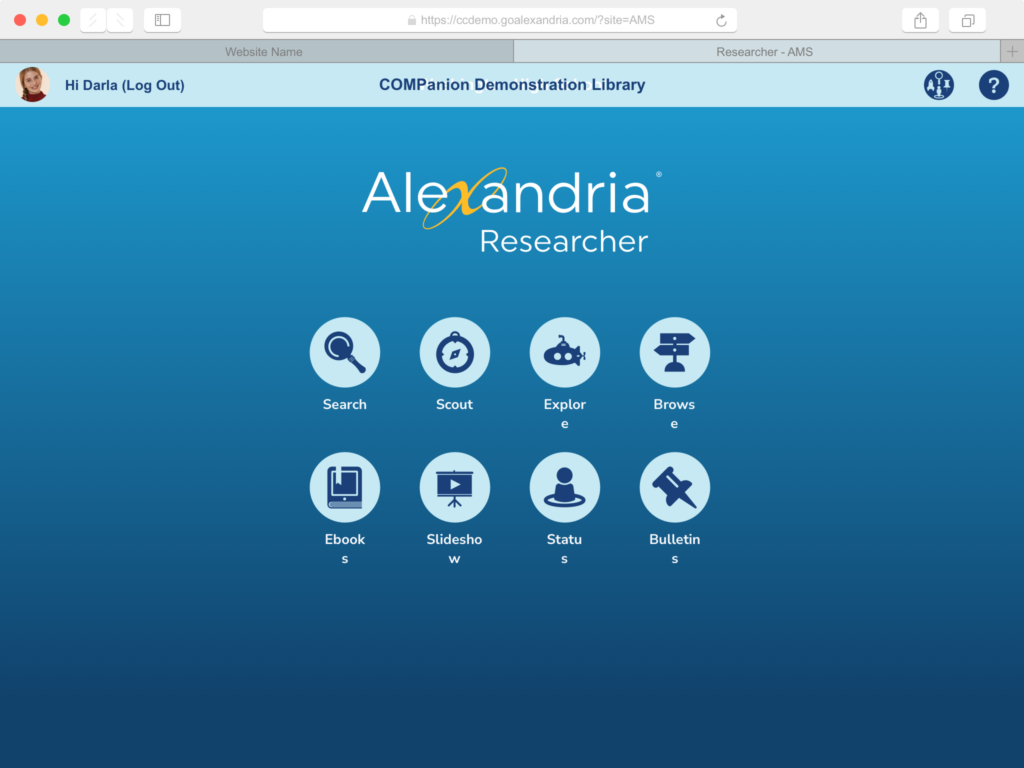
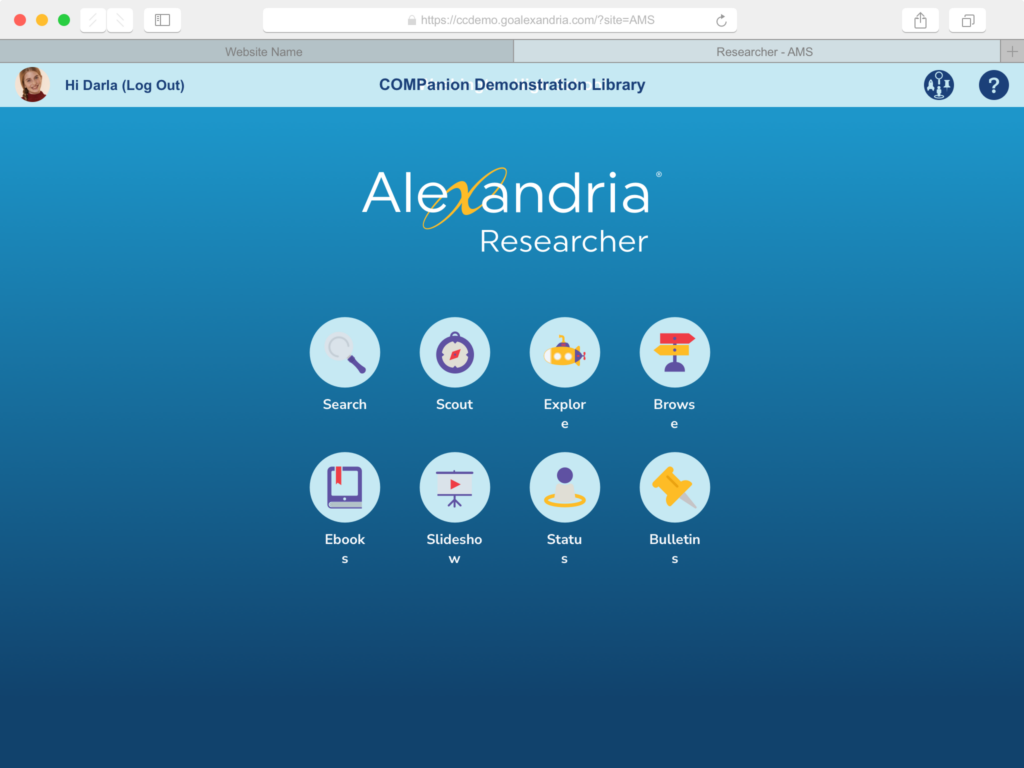
Download the dots in your favorite style:
(this will download all 3 versions of the icons: lined, filled, and colored)
Colored icons
If you don’t want the dots—you just want the icons—we have all of our Researcher icons available in 3 forms: lined icons in the various style colors, filled (solid color) icons in the various style colors, and we also have a few versions of colored icons.
First, our favorites are the colored icons. Here are 3 different color tones for you to choose from.
Solid icons
Next, if you want just the icons in a single color, here we go. You have the option of 1) lined icons (outlines) or 2) filled colored icons.
Lined
Filled
 | Pro tip—Did you know you can change an svg to be any color you want? Open the svg file in a text/code editor and find the hex value. For example, find the offwhite #F8F9Fb, and change it to #554E9C purple. |
Pasha
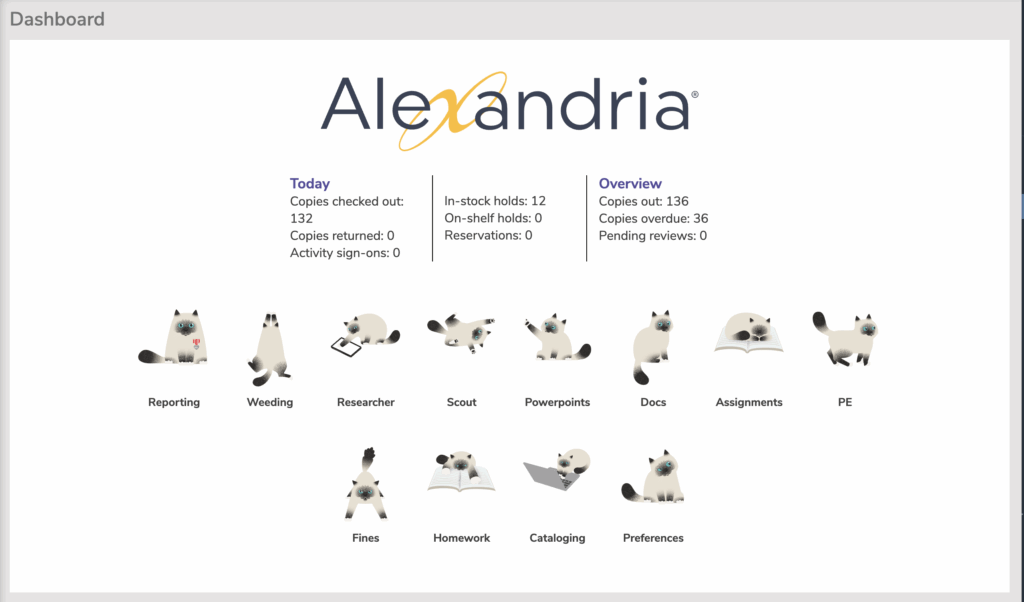
Hey, Pasha is here to play! Add him to your Researcher or Dashboard using Explore Builder.
–