Best Browser Tips
January 9, 2023
Do you ever feel like your brain has too many tabs open? The New Year is a perfect time to get organized and make your life easier. While we can’t help with your brain, we can give you some great tips for optimizing your web browser for using Alexandria.

- You can use tabs to keep all your projects in the same browser window. Depending on your browser settings, command/ctrl T opens a new tab, and command/ctrl N opens a new window.
- Chrome lets you group tabs together, and move multiple tabs at the same time! To group tabs in chrome, right click on the tab and select Add Tab to New Group.
- You can increase the size of your browser view for any website. Command/ctrl + might make some things in Alexandria easier to read!
- Use a keyboard shortcut (like command/ctrl click) or right-click to open parts of Alexandria in a new tab/window.
- Use browser extensions like Tab Modifier in Chrome to color-code your tabs or give them specific icons.
- Check what extensions and customizations are available for your browser—it might change your life!
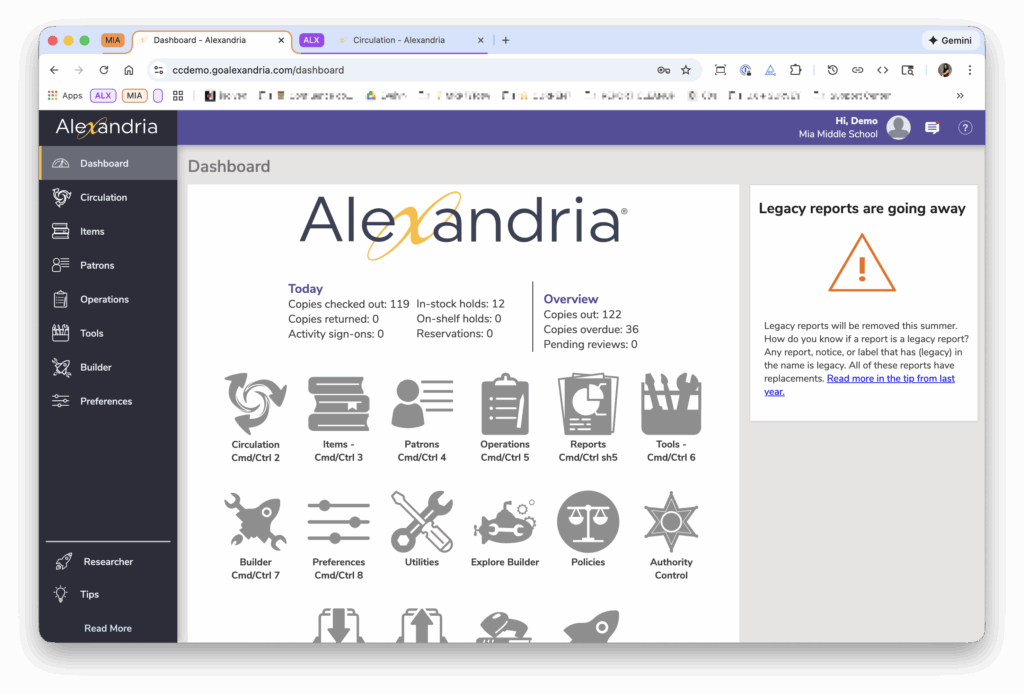
Do you work across multiple sites? Group the tabs for each site using Chrome’s built-in colored groups!
 | Did you know we are making all new training videos for our Alexandria Makeover? See our new Youtube playlist, and subscribe to our channel so you never miss a video. |

0 Comments