Transaction Scripts – Not just for inventory
November 28, 2022
Transaction Scripts are often used for inventory, but did you know you can also use a transaction script to perform circulation? In the event that you lose connection or access to Alexandria, a transaction script is a simple way to keep track of circulation which can then be imported when connection is restored.

How to:
First, review the step-by-step instructions for creating a Transaction Script. You can also download an Alexandria-generated transaction script during an Offline Mode session.
Then:
- Drop an import script onto the Circulation window.
- The file will be added to the Operations Management queue for automatic import.
- Once completed, your data is now imported into the Alexandria database.
- From here, you can go to Operations to access the original import file, review the operation summary, or email the summary to anyone you’d like.
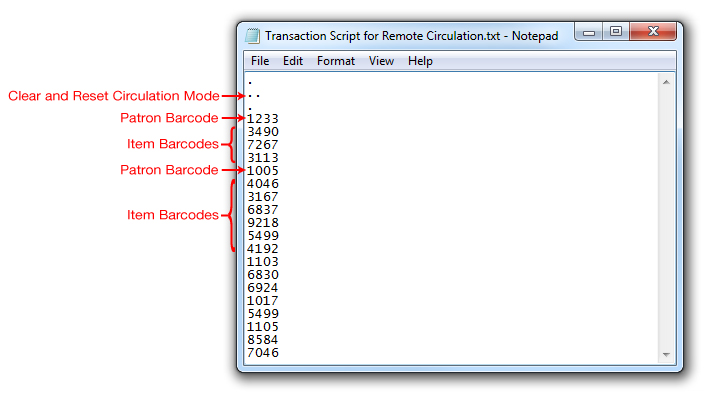
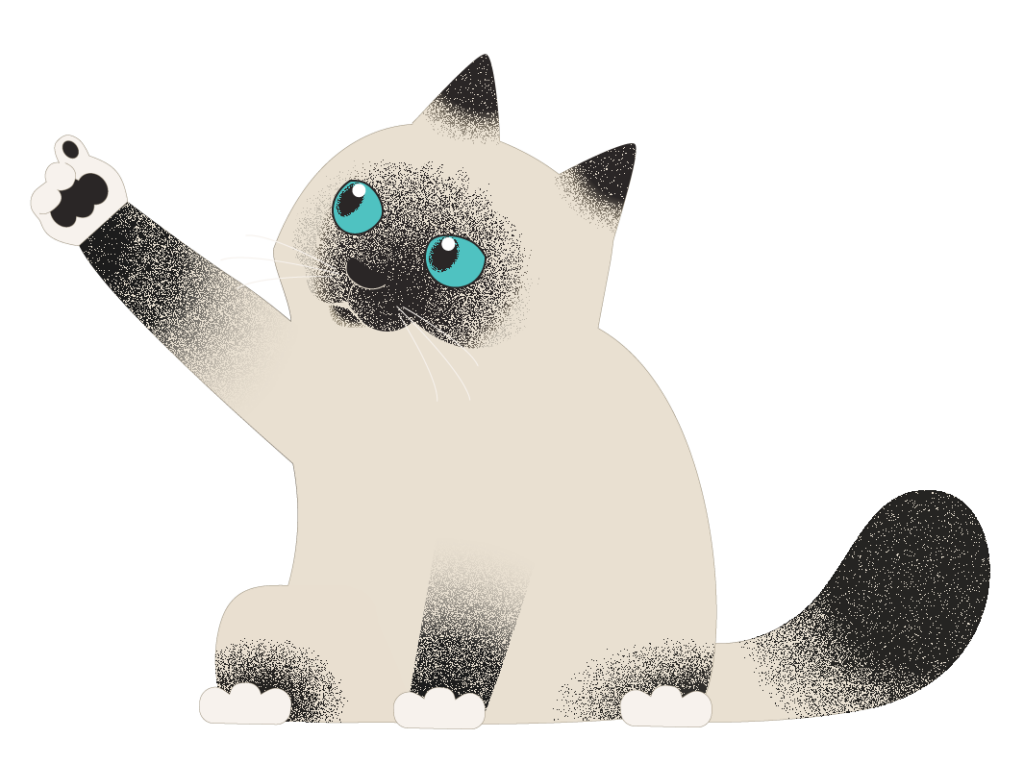
Need help? No problem! Contact our amazing support team at 1-800-347-4942.
 | Follow @COMPanionStatus on X/Twitter for hosting updates on Alexandria, Textbook Tracker, and KeepnTrack. |

0 Comments