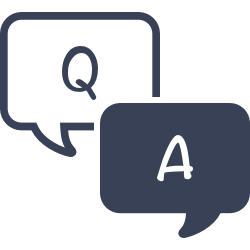Bulletin content is entirely up to you. Use them to showcase things happening at your school or facility, let your patrons know about upcoming releases or seasonal items; you can even give specific individuals the ability to manage and create bulletins for specialty groups and organizations. Read about Bulletins for more ideas.
Bulletins

Bulletins are virtual boards where you can post and share information with your patrons.
Patrons can get to your bulletin boards from the Researcher hub, if you’ve set up a link (/bulletins), or via the topnav from most Researcher interfaces.
This is the Bulletin Boards home page. Here you can see all of the boards available at your site!
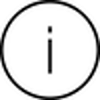 | What does the lock mean? You can password-protect any board in the NEW Bulletin Board Builder. These boards require the password to open. |
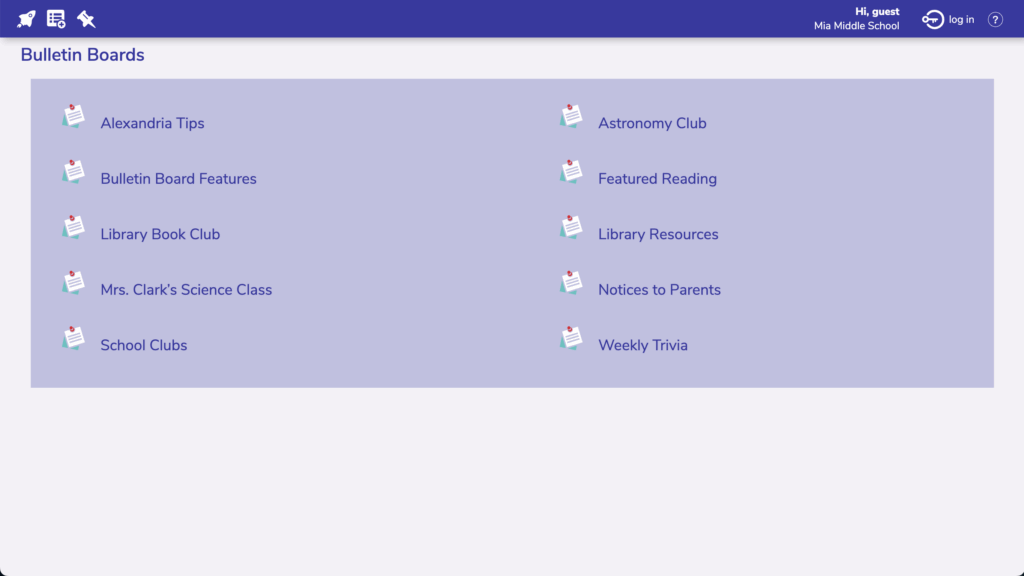
Here is an example of a bulletin board (with and without the corkboard). Each piece on the board is a bulletin.
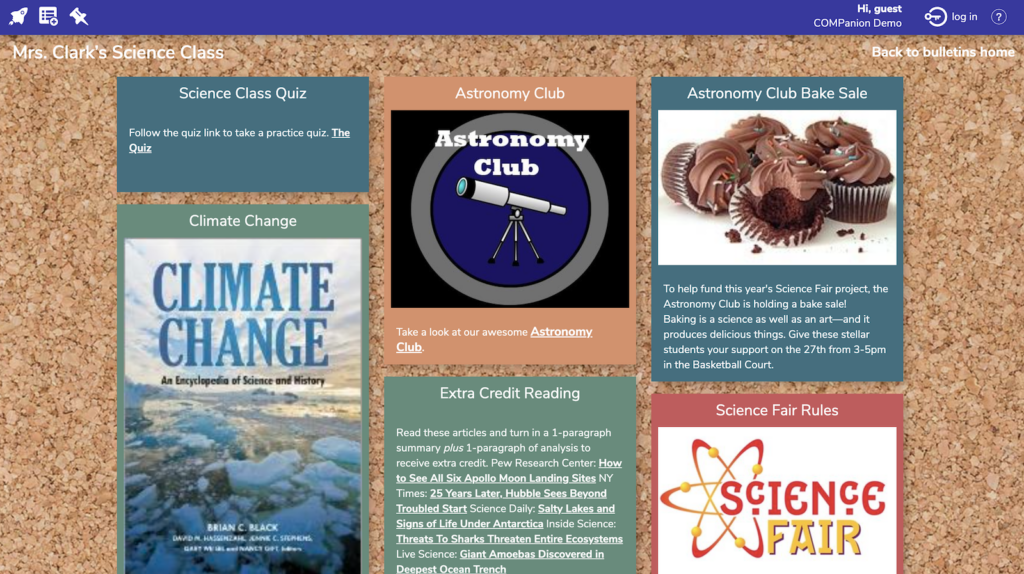
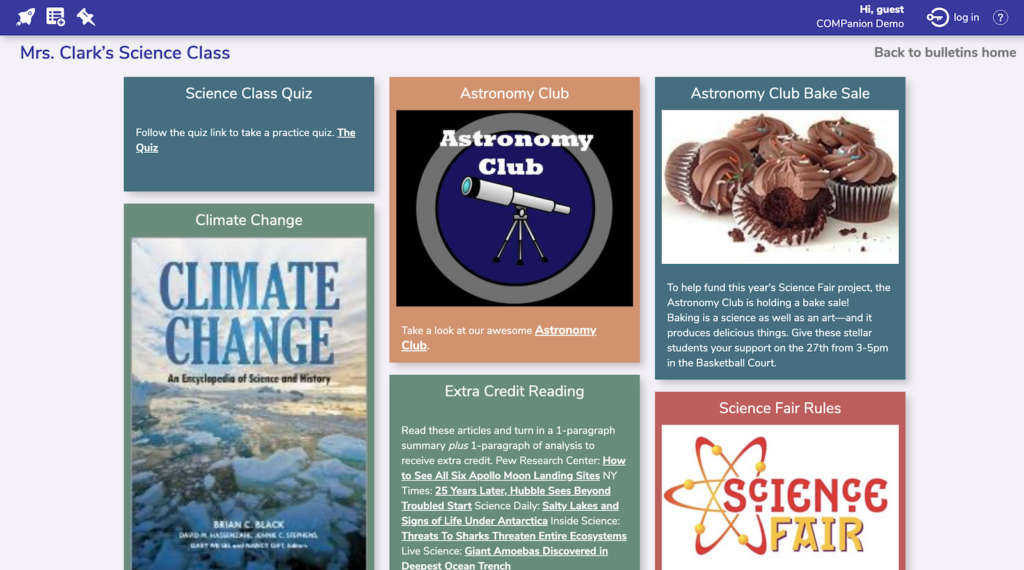
Highlights
- You can set the Style (colors);
- It’s mobile-friendly;
- and embedded Google Forms and Calendars work great!
The style and look of your boards is set in Researcher Builder. To set up and manage your bulletin boards and the bulletin content, go to Builder > Bulletin Boards Builder.
Bulletins and boards can be created by any Alexandria Librarian with the proper security credentials.