Building bulletins in Builder beta
March 4, 2024
Bulletins is joining the makeover! Have you checked out the Bulletins beta yet?
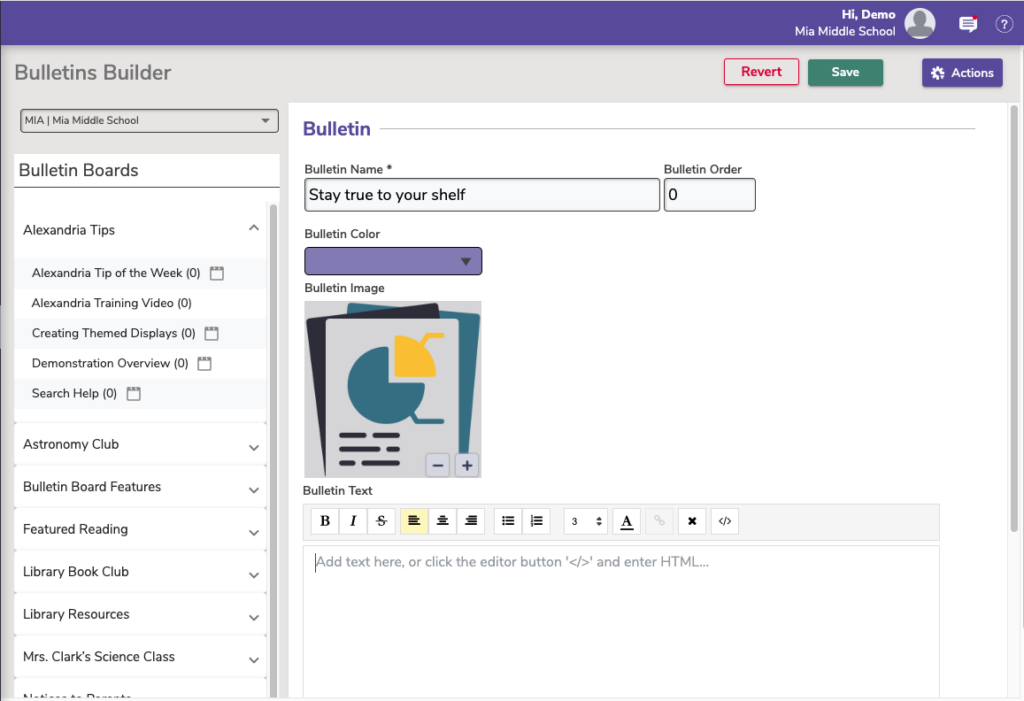
You already know and love bulletins for notices for your library, student-based clubs, upcoming school events, and more. We’re making it even better with a new, easy-to-use html editor.
Adding a board in the new interface
- Click the lock icon at the top to unlock the interface, and then select Add board.
- Give your board a name then click Save.
- Now Add Bulletin to make bulletins for your board. You can change up the theme, add an image, and use our handy dandy html editor to make it look just right.
Once you’ve played around in the beta, we’d love to hear your feedback! Click the button below to take our survey.
For the basics on bulletins in Researcher, check out Build Better Bulletins.
 | Have questions? Reach out to our stellar support team at (800) 347-4942 · support@companioncorp.com for help! |

0 Comments