SIP2 Preferences
SYSTEM-A
SIP2 allows you to utilize SIP2 hardware (e.g. Checkpoint, 3M, etc.) by supporting the SIP2 protocol, making your library more efficient with enhanced inventory and security features. In addition to empowering your students with self-service check-in and -out modes, vendors can use the SIP2 protocol to check on a patron’s status or copy status, allowing you more time to focus on patron information needs.
For example, CybraryN uses the SIP2 protocol to authenticate that patrons are Active before allowing them to use a library computer; OverDrive uses it to verify that a patron has the proper borrowing rights before allowing eBook downloads. You can also use it with Hoopla.
Alexandria uses port 6001 (or whatever port you have set as the SIP2 Port ID) for SIP2 communications.
You will only need to provide information for these preferences if your school has SIP2 and you have purchased the SIP2 module for Alexandria.
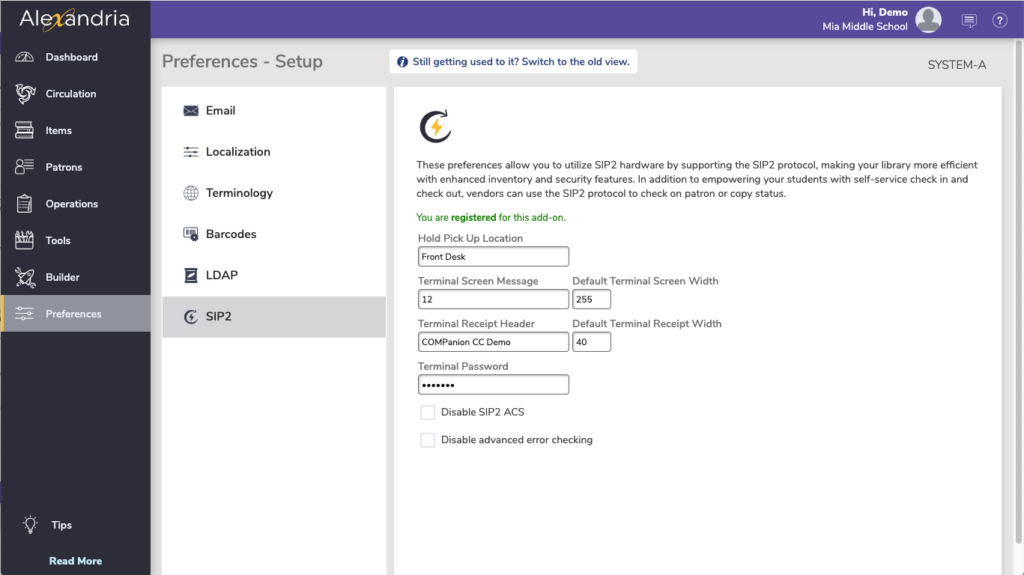
Settings
- Hold Pick Up Location. This is posted to SIP2 machines when a hold is available and is the location where patrons can retrieve available items.
- Terminal Screen Message. This is the welcome message that appears on self-service SIP2 terminals when a patron logs in. Default is the library name.
- Terminal Receipt Header. This appears at the top of printed SIP2 receipts when a patron has completed a hold or checkout. Default is the library name.
- Default Terminal Screen Width. The number of characters that are able to be displayed on a single line on the SIP2 hardware. Operators should refer to their SIP2 hardware’s documentation for this number. This field is enabled and set to 255 characters when users have indicated that they are using Checkpoint hardware.
- Default Terminal Receipt Width. The number of characters able to be printed on receipts given by the SIP2 hardware. Operators should refer to their SIP2 hardware’s documentation for this number. Default is 40.
- Terminal Password. This field is required for the SIP2 machine to validate itself to Alexandria. By default, the terminal password is your Alexandria serial number.
- Disable SIP2 ACS. Checking this box will disable Alexandria’s Standard Interchange Protocol’s Automated Circulation System.
- Disable Advanced Error Checking. This should only be checked if the SIP2 hardware doesn’t use checksum validation. Enabling this when unnecessary will cause Alexandria not to work with the SIP2 hardware.
