Patron accounts expired?
August 11, 2025
The school year has just started and Miss Honey realizes that all the patron accounts are coming up with an expired alert. Has this ever happened to you? Rather than renewing patrons manually in Circulation, let’s review some better options. Don’t worry—it’s an easy fix!
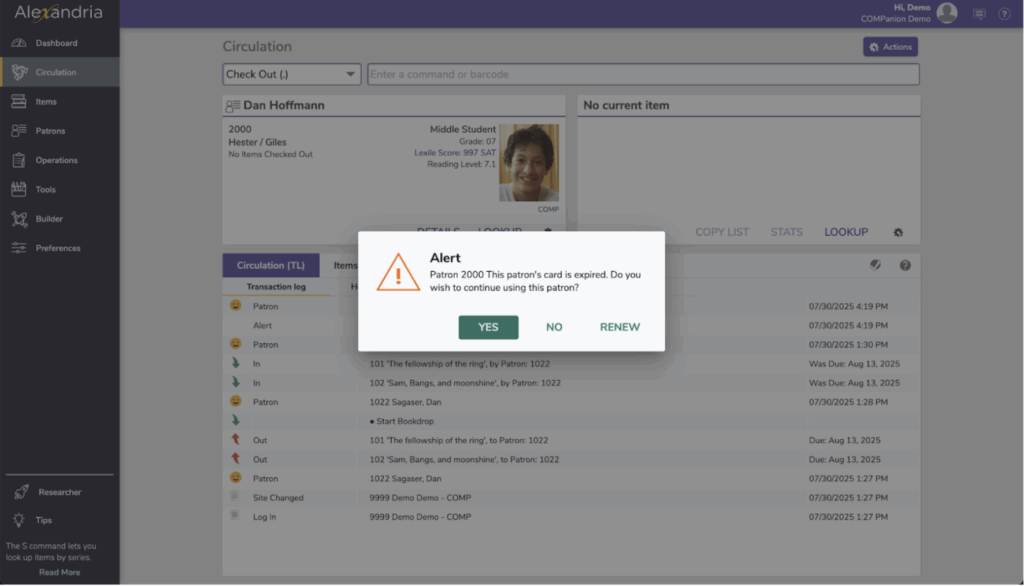
The first option is to disable account expiration dates all together, then run a utility to reactivate all the accounts at once.
Disable account expiration dates
- Go to Preferences > Patrons > Patron rules
- Check the box to Disable account expiration dates
- Click Save
Reactivate patron status
- Go to Operations > Utilities. Unlock the window and click Add utility. From the categories, select Patrons. Then, choose Change Patron Status.
- On the Selections tab, change Patrons with a status of to Inactive. Add any additional selections that you’d like.
- On the Options tab, verify that Change status to is set to Active.
- Click Run.
If you want to keep account expiration dates, you can just renew the accounts.
Renew patron accounts
- Go to Operations > Utilities. Unlock the window and click Add utility. From the categories, select Patrons. Then, choose Renew Patron Accounts.
- On the Selections tab, change Patrons with a status of to Inactive. Add any additional selections that you’d like.
- Click Run.
That’s it! These simple steps can save you a lot of time and confusion. And you can always reach out to our Support team for help.
Be sure to review our beginning-of -year procedures to start your school year off right.
 | Have questions? Reach out to our stellar support team at (800) 347-4942 · support@companioncorp.com for help! |

0 Comments