Come and get your holds
February 3, 2025
Miss Honey would like to automatically notify patrons when their holds are about to expire. How can she do this in Alexandria? With the In-stock Hold Notice!
You can schedule in-stock hold notices to go out based on expiration dates, which means you can set up notices to automatically go out the week an item is set to expire.
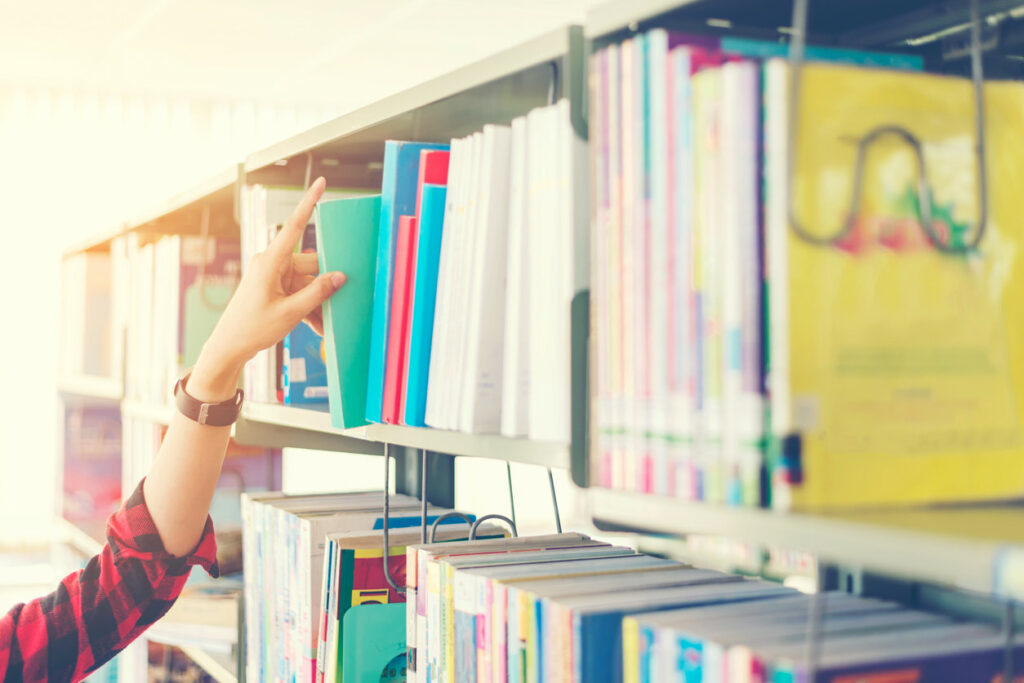
Here are some easy-peasy steps for doing this with the In-Stock Hold Notice:
- Go to Operations > Notices
- Ensure Notices is unlocked with the padlock icon to the right
- Click Add notice (+)
- Select Holds from the categories list, then In-stock Hold Notice
- Click Create
- On the Options tab, check the box to Schedule and select your frequency and around what time you want the notice to send
- On the Selections tab, change the In-Stock Hold Expiration Date selection from Date Range to Relative Date. Use a relative date of This 1 Week to send notices that are expiring the current Sun–Sat week
- Learn more about Relative Dates
- Adjust any other selections you’d like to use
- On the Options tab, choose the Email format and edit the notice text as necessary
- Click Save
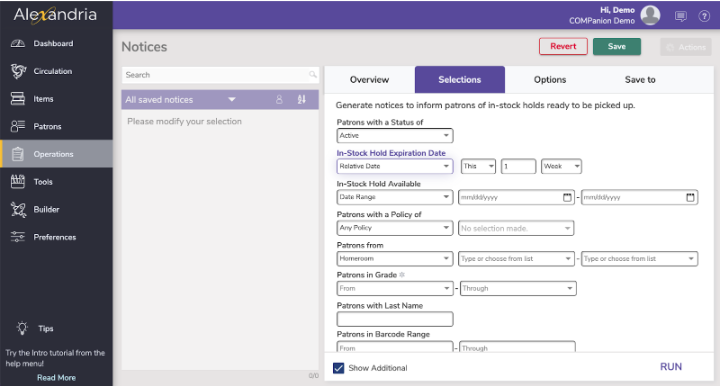
 | Want to send automatic emails for when a hold becomes available or a hold expires? Enable automatic email notifications from your Circulation preferences. |
 | What questions do you have about the Alexandria & Textbook Tracker Dream Makeover? Submit your questions here and we’ll answer them live in our Q&A webinar! — Fill out this form as many times as you need. |

0 Comments