Localization Preferences
SYSTEM-A/TT
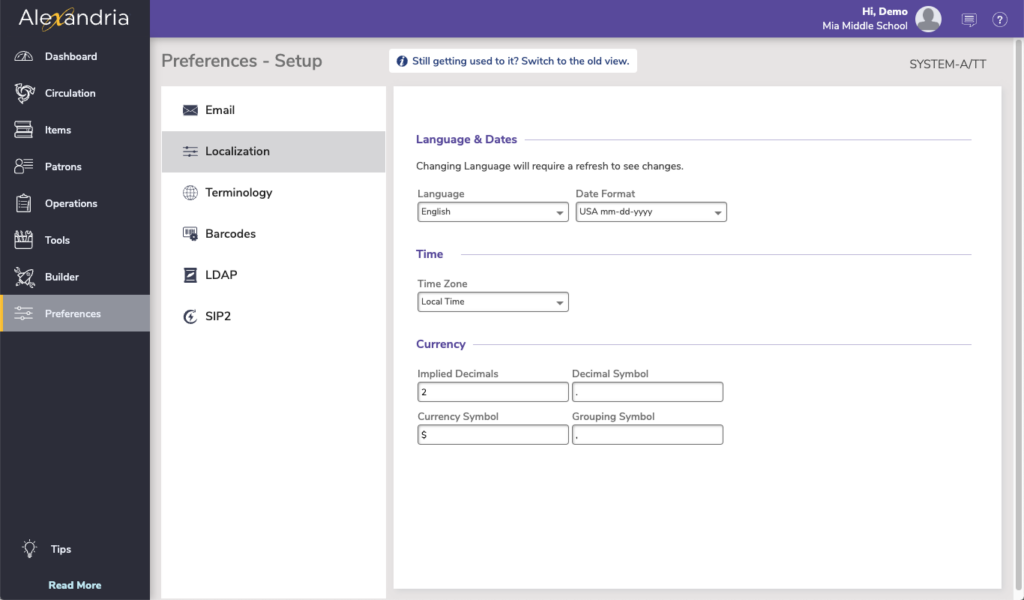
These preferences allow you to have complete customization over language, date formats, and currency standards. You should only ever need to configure the Dates and Currency preferences if you are in a country outside of the United States; changes made to these preferences will take effect immediately.
In the United States of America, date formats are typically expressed in month, day, year order; however, the vast majority of the world expresses dates in the ascending order of day, month, year. These two formats can cause massive date confusion. For example, in the United States, 03/07/16 generally means it is the 7th of March, 2016—in the rest of the world, it means it is the 3rd of July, 2016. Changing Dates settings will affect all circulation computations (e.g. reservations and holds) and nearly every date format displayed throughout Alexandria, including those found in Reports, Policies (e.g. hard due dates), notifications, etc.
Table of Contents
Language
This preference allows you to set Alexandria to operate in your default language. Changing the default language requires a browser refresh to take effect.
Alexandria cannot always catalog or display languages with alphabets containing non-Roman characters (e.g. Arabic, Chinese, Japanese, Korean, Russian, etc.). However, non-Roman languages that have been “translated” to Roman (Latin) can be saved. For example, the Arabic language book “كتاب ألف ليلة وليلة” could be translated to “One Thousand and One Nights” and then successfully cataloged in Alexandria.
The default language preference is initially set by your Alexandria registration information. These are the available languages:
- English
- Español
- Português
 | Would you like Alexandria (Librarian or Researcher) to be available in another language? Send us your ideas! |
Dates
- ISO Date Format.
- yyyy/mm/dd = 2023/02/26
- USA Date Format.
- mm/dd/yyyy = 02/26/2023
- European Date Format.
- dd/mm/yyyy = 26/02/2023
Time
- Time Zone. Set the time zone of your system.
Currency
- Implied Decimals. This value, which must be between 0 and 4, determines how many implied decimals (numbers after the decimal point) are used for your local currency standards. For example, 2 is correct for United States currency.
- Currency Symbol. Only single-character currency symbols are supported, such as $, ¤, ¢, €, or ₤.
- Decimal Symbol. Specify the symbol used as the decimal point (e.g. as in “.” for United States currency).
- Grouping Symbol. Specify the symbol used as the grouping separator (e.g. as in “,” for thousands in United States currency). Currently, only 3-digit groupings are supported.
- Get from O/S. (Option not yet available in the Makeover.) Pressing this button will automatically import localized currency settings from your Data Station’s operating system.
