End-of-year procedures & the message drawer
May 8, 2023
Believe it or not, it’s that time of year to review your End-of-Year Procedures. As you run all of these EOY operations, are you utilizing the message drawer?
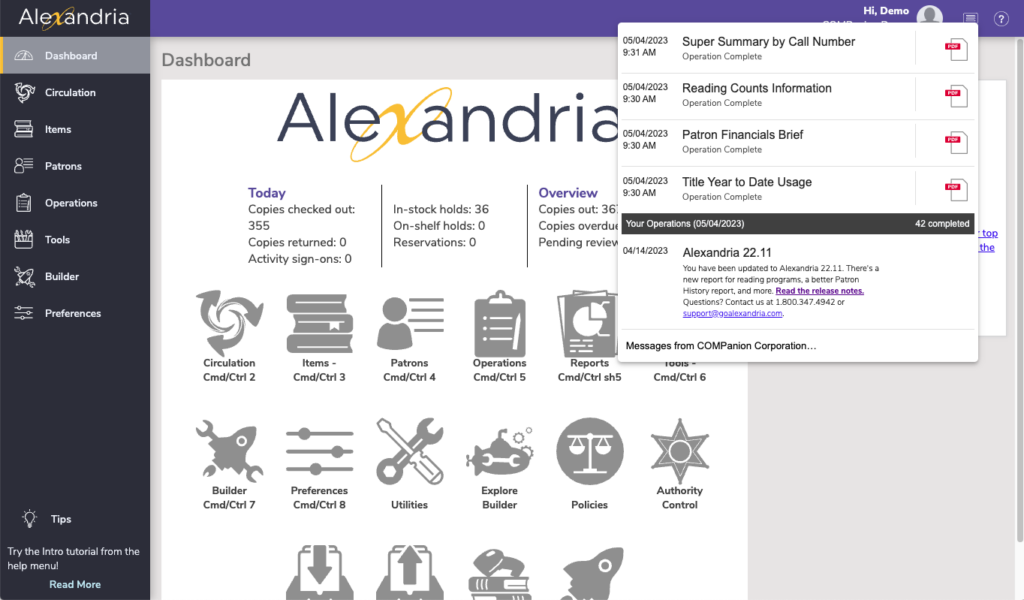
The message drawer is accessible from the top navigation bar (topnav), by clicking on the messages icon.
The message drawer shows your recent operations, so it’s great to keep track of your EOY tasks without having to navigate back to Operations.
You can also access the Message Center by clicking the “Messages from COMPanion Corporation” at the bottom.
Need any help with your EOY procedures? Reach out to our amazing support team at 1-800-347-4942.
 | We want to hear from you! How do YOU use Reports? Take our short Report Survey to give us your input on upcoming improvements. |

0 Comments