Winter storms–recompute due dates
January 29, 2024
The school is closed due to severe winter storms, and Miss Honey realizes there will be lots of overdue books that couldn’t be returned due to the unexpected closure. Time to recompute the due date!

How to recompute your due date
Update your calendar
- Go to Tools > Calendars
- Click once on the day(s) you’d like to mark closed
- To change the Closed date for the same day of the week for the selected month, click on one of the Sun through Sat buttons at the top of the calendar.
- Click Save at the top right corner.
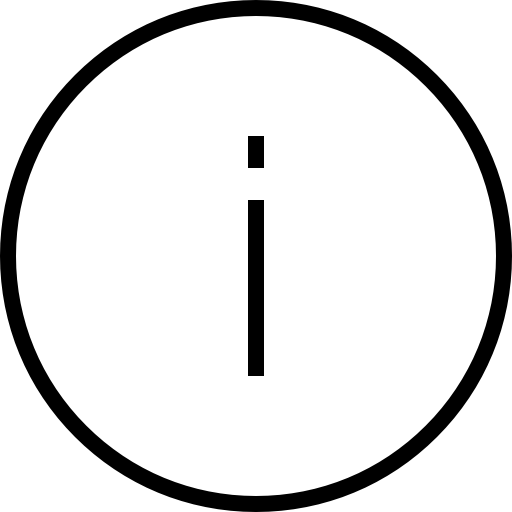 | Keep in mind that under the Patron Policies, there is the “Only Count Open Days In Loan Period” preference that will extend the loan period if you are closing dates and this preference is checked. |
Run the Recompute Due Dates utility
**It is recommended to run an archive before making any large changes to your database – see Archive Your Data**
- Go to Operations > Utilities > Circulation > Recompute Due Dates
- Click Run and confirm the utility
And that’s it! You’re all set.
 | Try the Reports beta and give us your feedback! |

0 Comments