Haunted by missing volumes?
October 27, 2025
Jonathan has finished the first book in the Alex Rider series and wants to check out the second. But he says he can’t find it in Researcher or anywhere in the library. You perform a search yourself and… nothing. Do you really not have the second book? Have any other books been spirited away from your collection’s Alex Rider series?

Luckily, you can run an Alexandria report to see which volumes are actually missing from any series:
- Go to Operations > Reports.
- Click Add report.
- Select Titles > Information > Title Information by Series.
- On the Selections tab, make the appropriate selections.
- If you would like to see the volumes you have in a specific series, type the series name in the Titles in the Series selection.
- If you would like to see a list of all the series and volumes in your collection, you don’t need to make any selections.
- Click Run. To save the report to run again in the future, click Save and Run; otherwise, click Just run.
- Go back to Operations to retrieve the report.
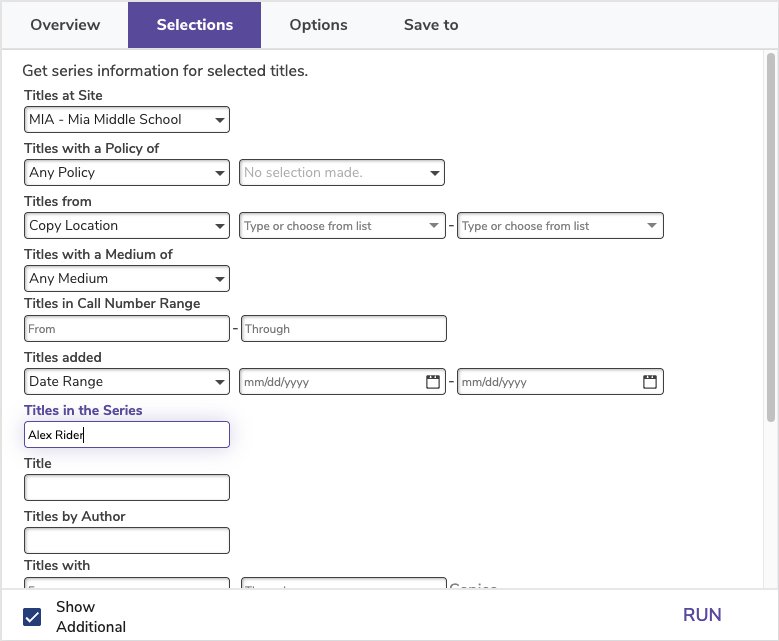
Check out the tip from last week to make sure your series are tagged correctly in Alexandria.
 | Have questions? Reach out to our stellar support team at (800) 347-4942 · support@companioncorp.com for help! |

0 Comments