Good save(d) reports!
January 13, 2025
Do you have reports, labels, or notices that are you go-tos? Rather than re-selecting all your settings every time, create a saved report instead! And even better, your saved reports (and labels and notices) will now update automatically when we release any big changes.
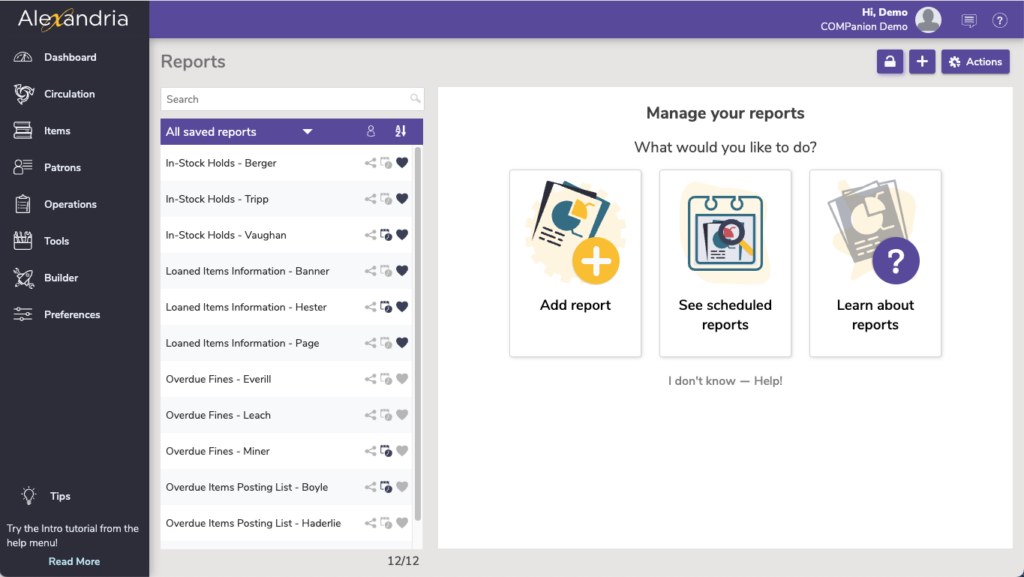
If you have any saved reports that are really old (like 3 or more years old), we would recommend removing them, then recreating your saved reports so they will update going forward. Be sure to review the report first to remember your settings.
How to remove old saved reports
- From Reports (same steps for labels and notices), select the saved report you’d like to remove
- Click Actions to the top right
- Select Remove
- Confirm the removal
Remember this cannot be undone!
If you have any questions about saved reports, or anything else in Alexandria, reach out to our support team at support@goalexandria.com.
 | What questions do you have about the Alexandria & Textbook Tracker Dream Makeover? Submit your questions here and we’ll answer them live in our Q&A webinar! — Fill out this form as many times as you need. |

0 Comments