Summer’s here! Don’t forget to disable emails
May 20, 2024
It’s almost summer break, when you can put your feet up and dig into that book you’ve been dying to read. But before you close up for summer, here’s a couple more reminders!

To turn off automatic email notifications, go to Circulation Preferences > Circulation Settings > and uncheck Enable Automatic Email Notifications. Make yourself a reminder to turn this back on once school resumes!
Disable Email Notices
- Check for saved notices by going to Operations > Notices.
- To the left, you will have a list of your saved notices. Scheduled notices will have a calendar icon to the right of the saved notice’s name.
- Unlock the notices page by clicking the padlock icon at the top right.
- On the Overview tab, uncheck the box next to Schedule and click Save.
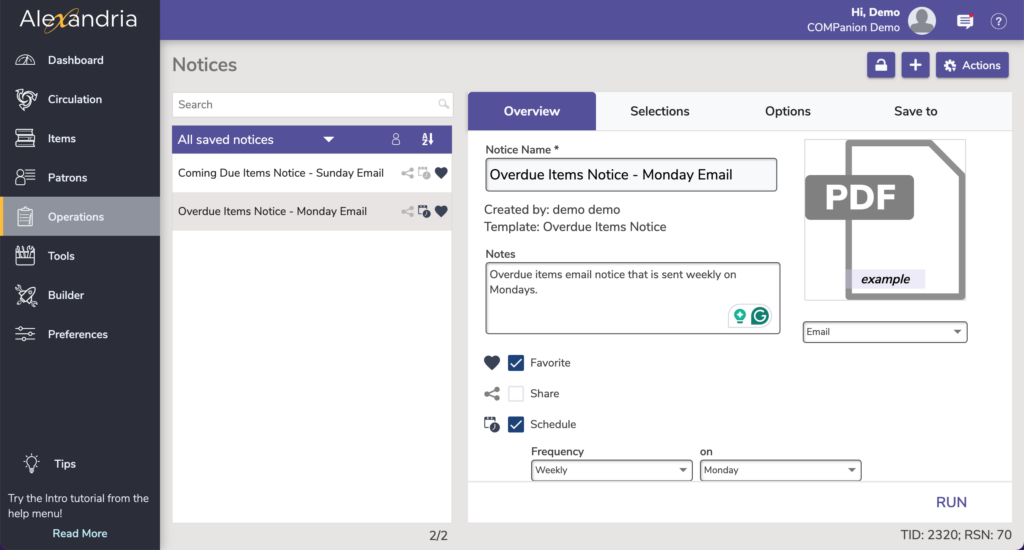
Speaking of summer reading, here’s a few suggestions from us here at COMPanion to add to your list!
And remember, if you need help with your EOY tasks, or you’re still open during the summer, our support team is available for you all summer long.
 | Have you explored our new support center yet? The old one is going away soon, so make sure to update your bookmarks before you leave for the summer. |
 | Have questions? Reach out to our stellar support team at (800) 347-4942 · support@companioncorp.com for help! |

0 Comments