Summer tip: how to print library cards
July 17, 2023
Summer is in full swing, and even though most of the school libraries are closed, public libraries are going strong with summer reading programs and more! So this week, we’re going over how to print library cards in Alexandria.
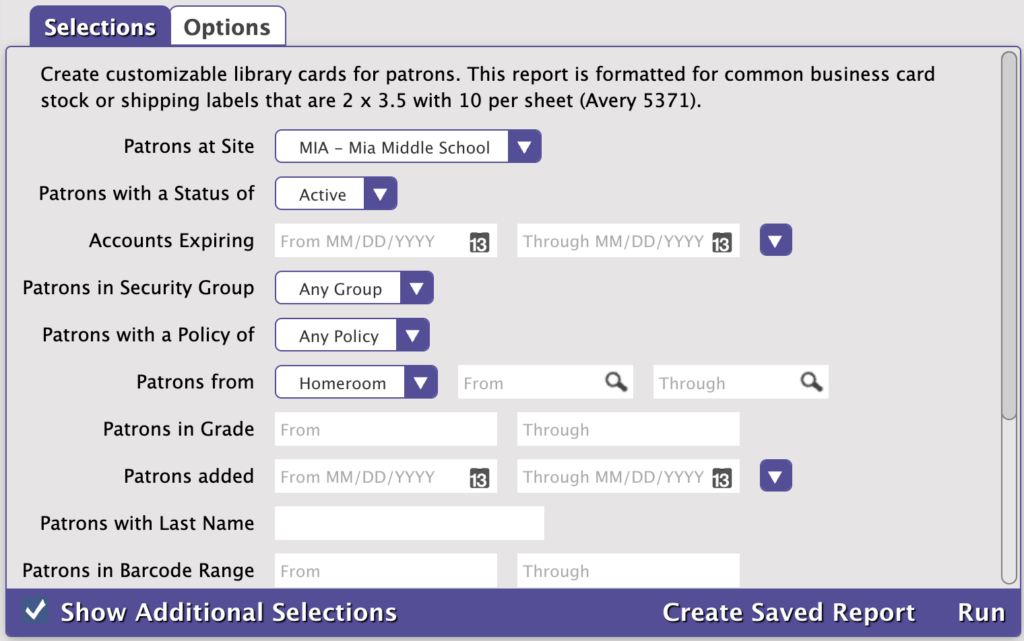
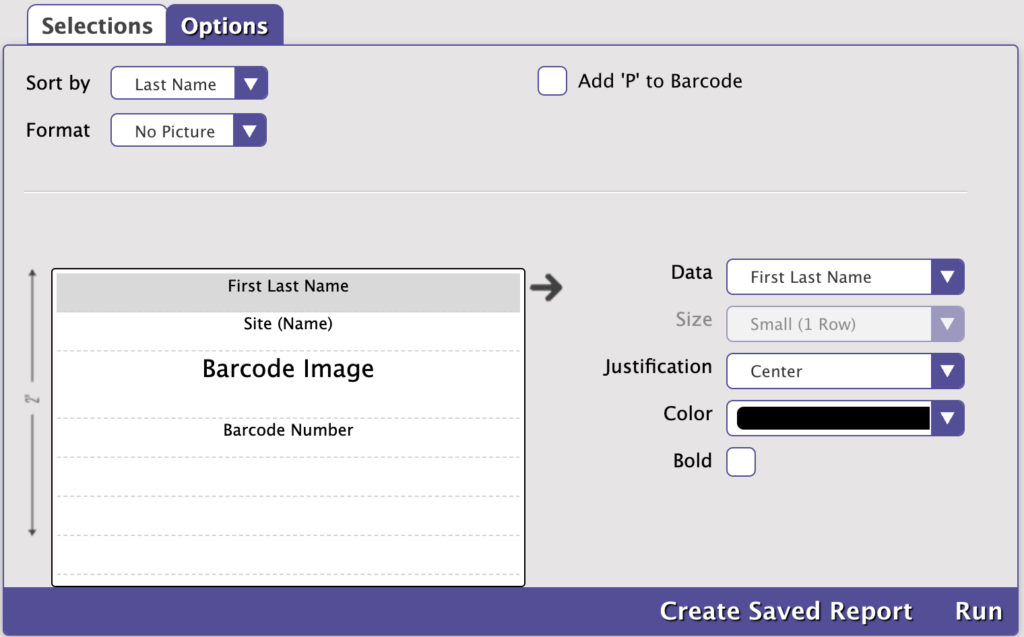
Pick your paper
First, what type of paper should you use? We recommend Business Cards 250 count: Avery 5371, 2” x 3 ½”. These are standard card stock business cards, which is what the Library Card report is designed for. You can also use Mailing labels 250 count: Avery 8163, 2” x 4”. These are stickers, if you want to place the library cards on a blank card, folder, or student book.
Run the report
- Next, to run the report, go to Operations > Reports > Library Cards (2×5).
- Make selections for which patrons you want to print the library cards for (e.g. by Homeroom).
- On the Options tab, customize the format of your cards, with or without patron pictures. Make sure you create a saved report so your settings are there for future use.
- Click Run, and then access and download your report in Operations Management.
Print the library cards
- To print, open the PDF in your browser or application (like Adobe Reader).
- Make sure the view is set to “Actual Size,” and then hold your paper up to see how the format looks, and make any adjustments as needed.
- Place your paper in the printer (usually, you want the “front” of the labels facing down in the tray, but this varies depending on your printer).
- In the PDF, choose a print option and make sure the scaling is set to 100%. We recommend printing a single page first, to make sure everything looks good.

 | Do you have a laminator? You can purchase laminating machines inexpensively through an office store or Amazon.com. Laminate the full page of cards, then use a paper cutter or scissors to cut them to the right size. Tip: Use a hole-punch on the laminated cards so your patrons can wear them around their necks! |
If you need any help printing library cards, or with anything else in Alexandria, feel free to contact our amazing Support at 1-800-347-4942 for help.
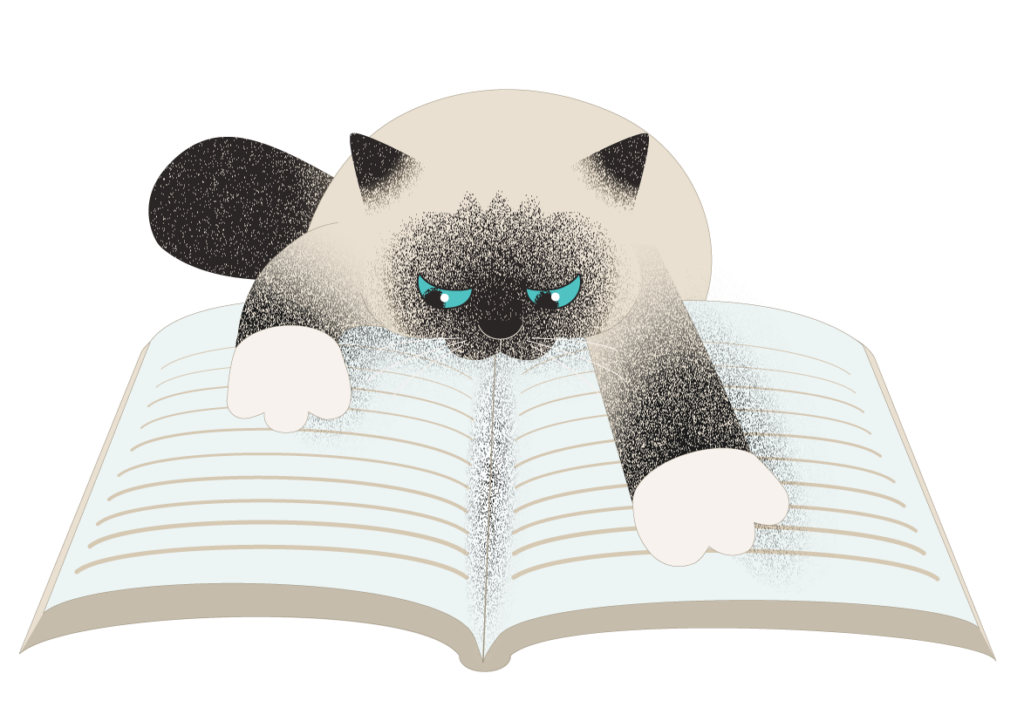
| Did you know that our makeover is for Alexandria and Textbook Tracker? We’ve got some new training videos for the brand new interface. Check out our youtube playlist to watch the new videos, and don’t forget to subscribe to your channel so you see all our exciting new videos and updates! |

0 Comments