Cleaning up the grade table–Authority Control
May 1, 2023
It’s coming on the end of the school year, and a great time to start reviewing the End-of-Year Procedures. Today, we’re going over how to clean up your grades before you advance grade levels.
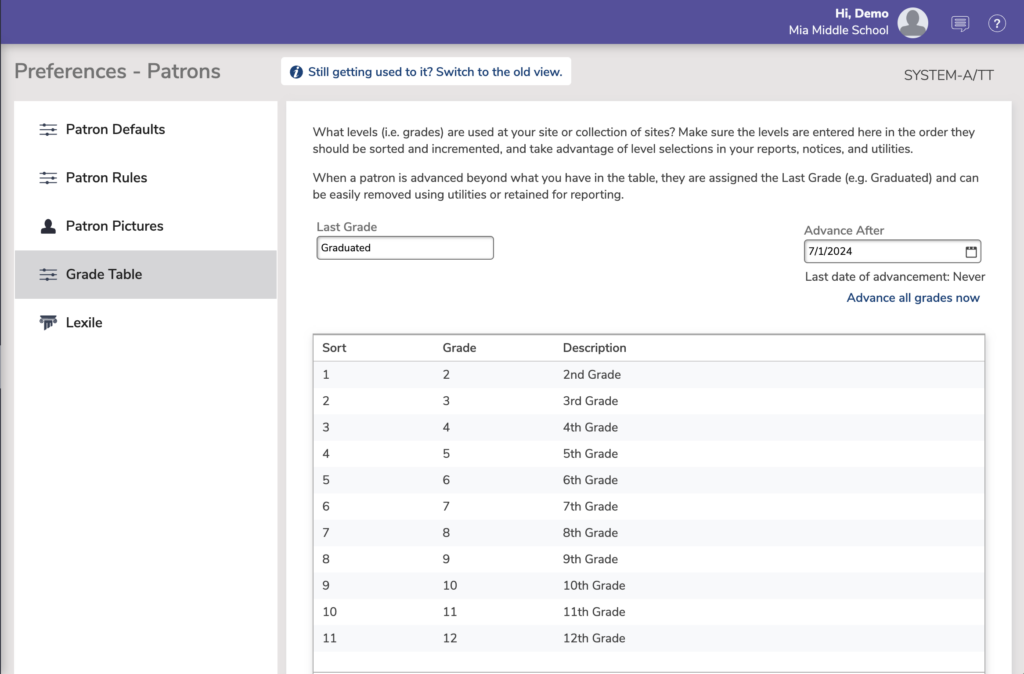
How To
To access Authority Control to modify your grade terms, navigate to Tools > Authority Control > Patrons > Grade.
Then, use the actions menu to “remove unused grade terms.” Next, modify the grades by selecting a grade, clicking Edit Term, and then confirming the changes.
Once you have made any changes needed, you can see your grade table in Preferences > Patrons > Grade Table, where you can advance the grades when you’re ready.
Have any questions about this or any of the other End-of-Year Procedures? Reach out to our 24/7 support team at 1-800-347-4942.
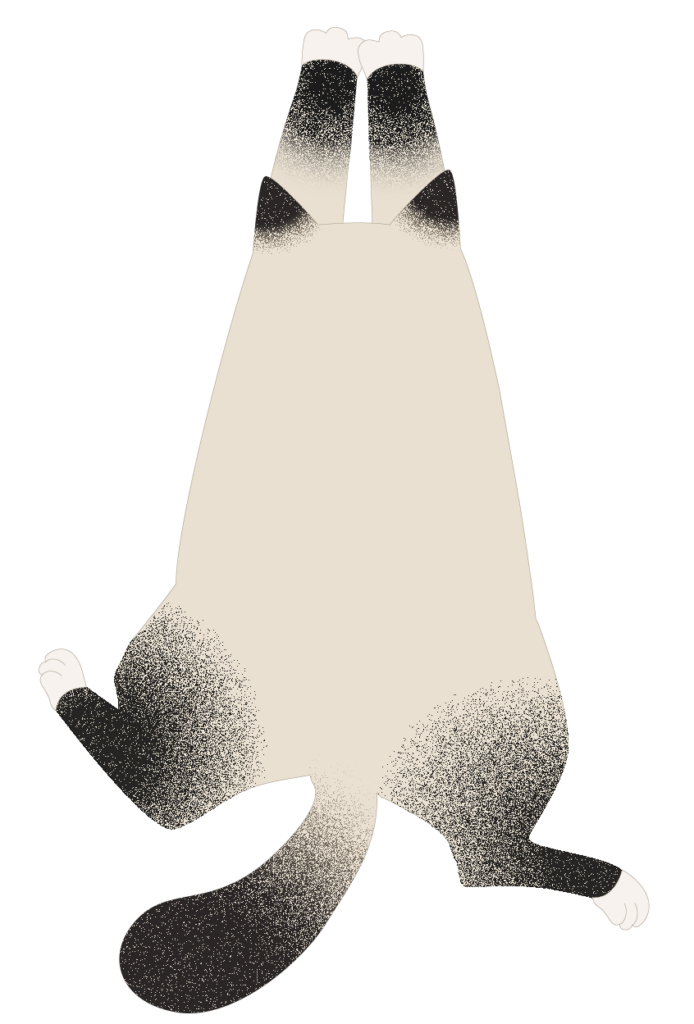
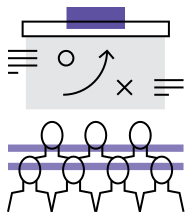 | Register for our Training Webinar to learn more about using Alexandria in the new Makeover interface! |

0 Comments