Circulation: homeroom tab
March 20, 2023
The tour of some of our favorite features continues with another great highlight: the Homeroom Subtab.
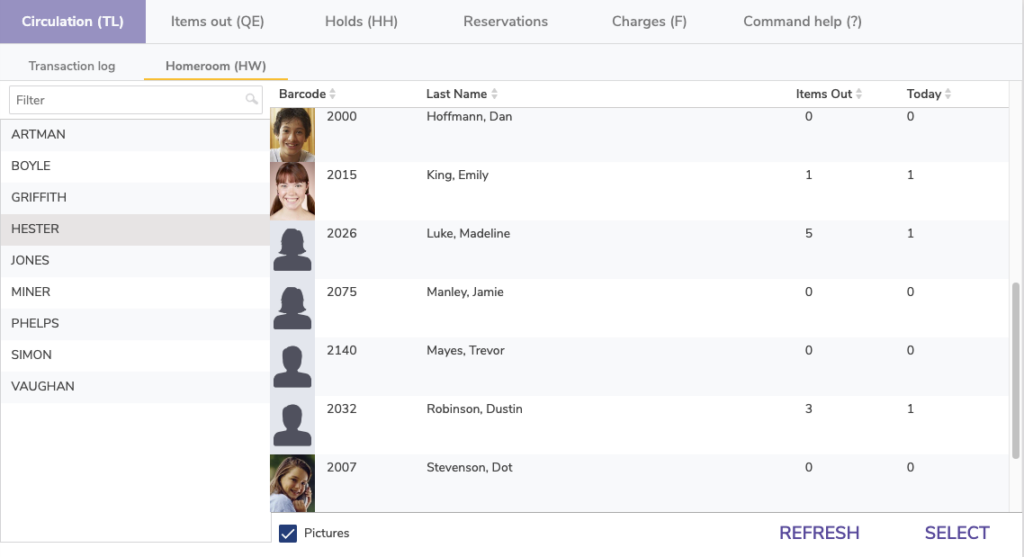
Circulation > Homeroom subtab can be used to make patrons current in Circulation, and is generally used for easy checkout when specific classes/homerooms come to the library.
The checkbox at the bottom lets you show patron pictures in the subtab, which is great for easily identifying patrons (especially young patrons who may not easily remember their full names) during checkout. You can even double click a patron from this list to make them current in the patron pane!
This subtab also shows how many items a patron has checked out (thanks, makeover!) and how many items they checked out today.
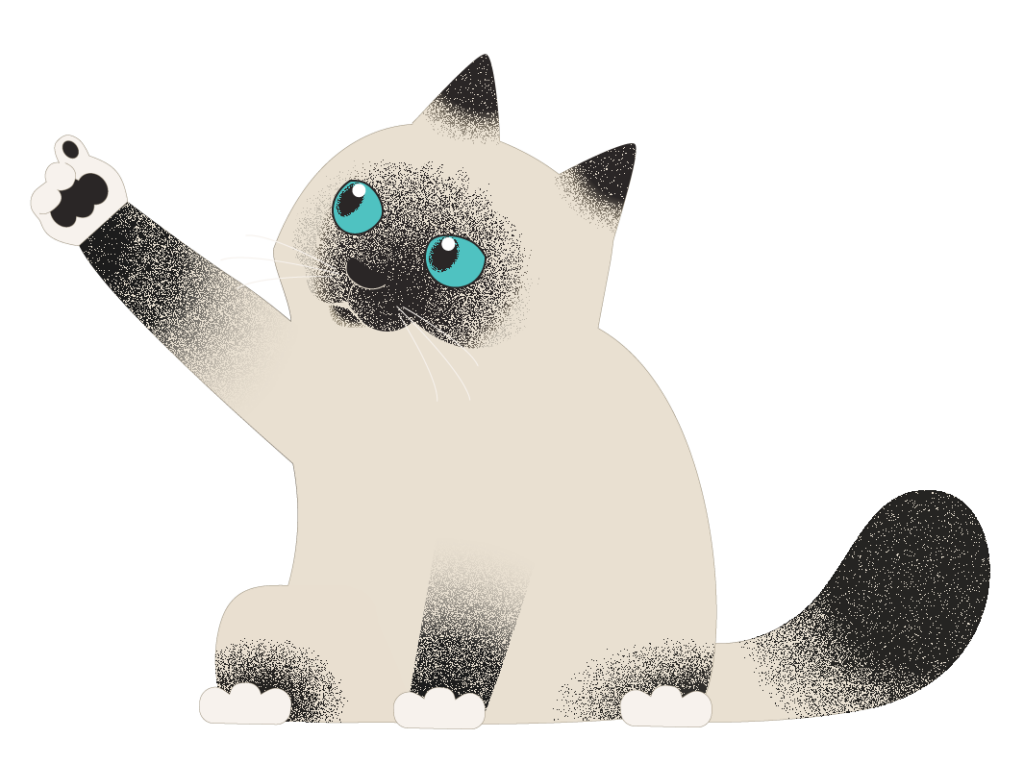
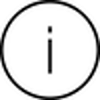 | You can change the terminology for the “homeroom” field by going to Preferences > Set Up > Terminology. |
See also: Changing teacher names in Alexandria
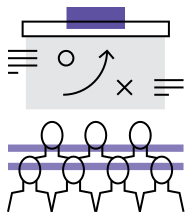 | Register for our Training Webinar to learn more about using Alexandria in the new Makeover interface! |

0 Comments