Your favorite things–Dashboard
March 6, 2023
Dashboard is one of the great new features in the Alexandria makeover. Did you know that the Dashboard is customizable, so you can curate it to easily access your most frequented areas of the program?

To customize your Dashboard, go to Builder > Explore Builder, and then navigate to Dashboard on the pane list.
Then, you can simply customize it like you would any other pane in Explore Builder. It’s that easy!
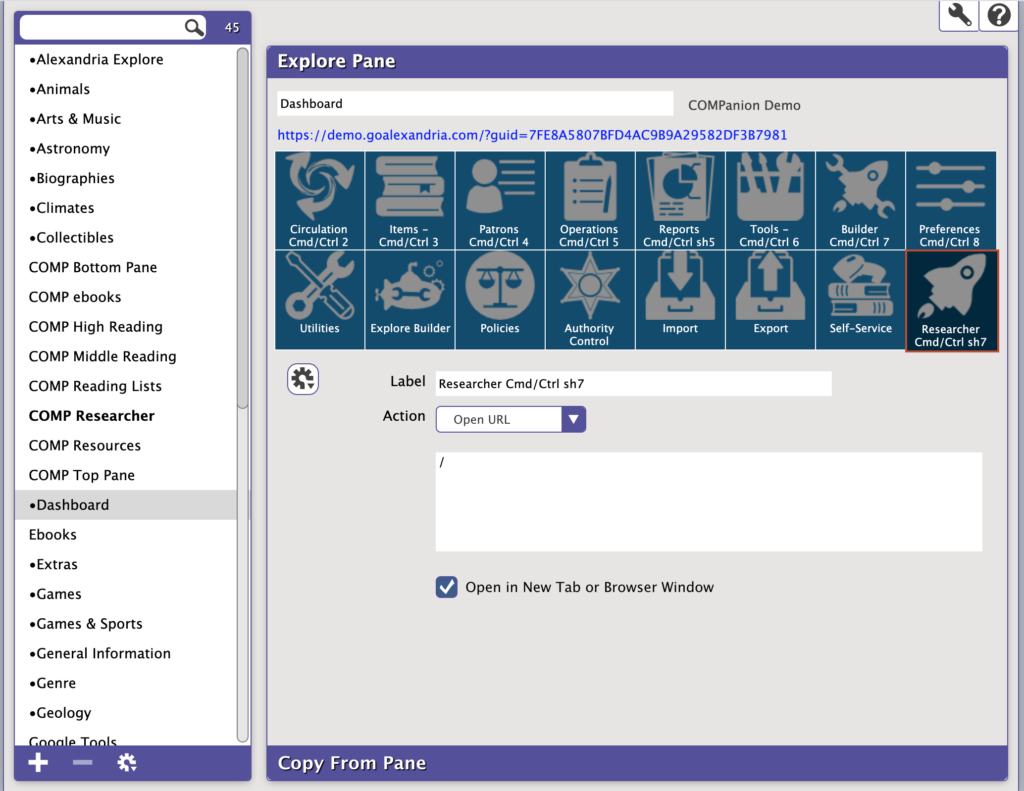
 | The dashboard is shared with the whole account, so all sites on your Alexandria will be affected by any changes. |
Have questions about the makeover? Check out our Playlist on Youtube to get familiar with the makeover.

0 Comments