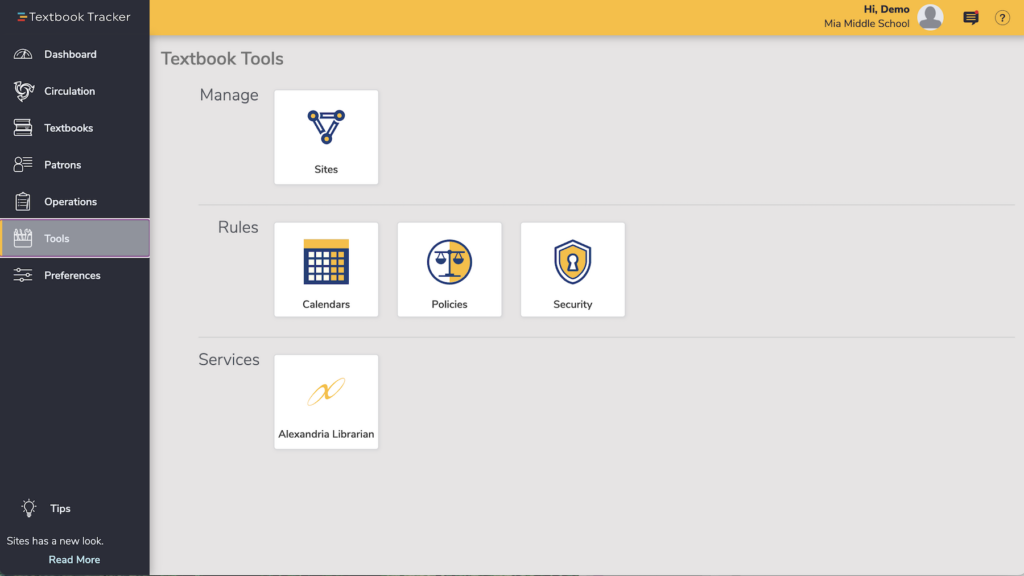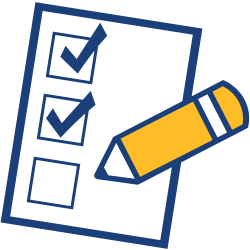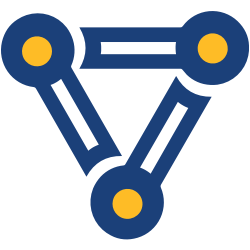Tools
Tools is a simple portal to access a wide range of program and management tools that perform a variety of tasks.
Access Tools from the sidenav or by appending /tools to your Alexandria URL.
Content
- Goals
- Offline Mode
- Self-Service
- Textbook Tracker / Alexandria Librarian
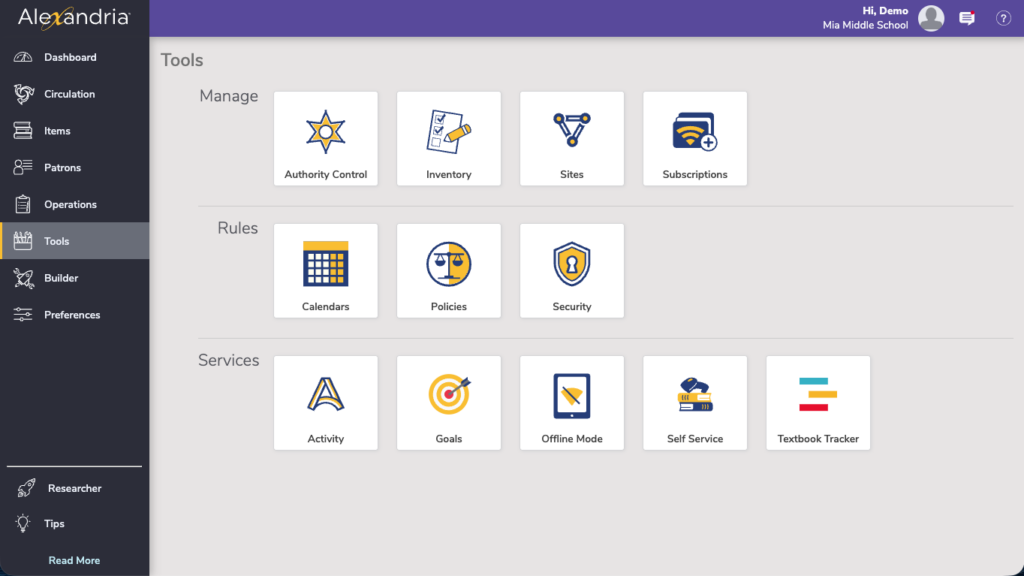
Manage
Authority Control
Maintain consistency in your bibliographic records by consolidating similar terms. Clean up your subjects and genres, assign aliases to complicated mediums, update homeroom names, and more.
Rules
Calendars
Calendars are used to help perform certain circulation-based calculations, such as assign due dates, calculate fines, and manage holds.
Policies
Use Policies to establish rules that regulate how different library resources are used by your patrons.
Services

Alexandria Librarian
If you are licensed for both TT and Alex, you’ll see this in Textbook Tracker as a convenient link to your Alexandria Librarian interfaces.
Textbook Tracker
Textbook Tracker shares some of the same Tools.