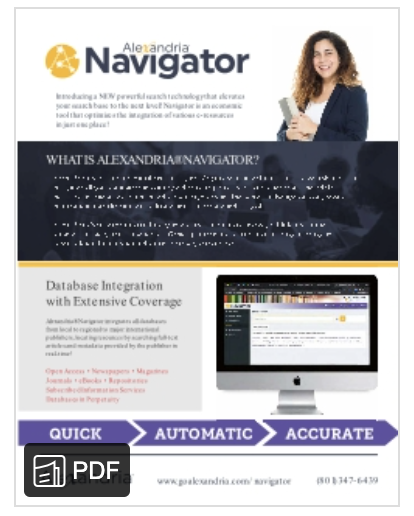Navigator
Navigator is an optional add-on. Contact our Sales team to learn more!

Alexandria® Navigator is a NEW powerful search technology that elevates your search base to the next level! Navigator is an economic tool that optimizes the integration of various e-resources in just one place. Create your own federated search experience to subscribed and free approved educational vendors your facility chooses to work with. This means your patrons no longer need to log into a dozen different resource catalogs to perform the same search in each.
Benefits
- Full-text Searches: Performs queries of full text in database search bars.
- No Metadata: Provides search results in real time and order as publications are made public.
- Multilingual Keywords: Find results and search in ten different languages.
- Refined Searching: Perform bullion searches while refining terms and searching targeted databases and categories.
- Responsive Designed: Compatible on any device size and updated browser.
- HTML Search Box: Comes with an embeddable search box that can be integrated into any website or library system to gain entry into Alexandria® Navigator.
- Analytics: Metrics on how many times databases are accessed during a time period.
- Single Sign-On: Compatible with your current SSO setup to ensure one login access to all resources.
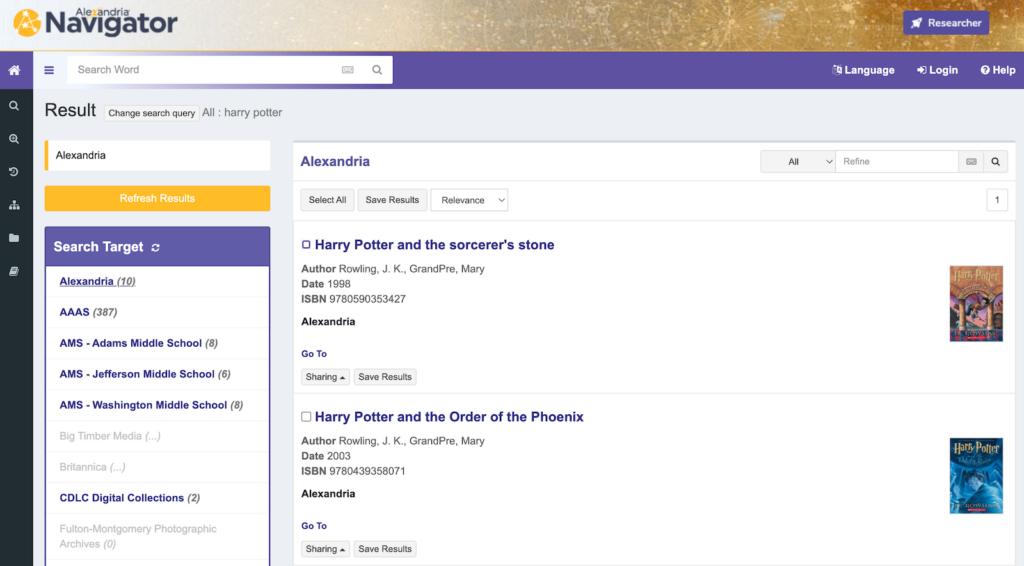
Setting up Navigator
To set up Navigator, you’ll work with Lib.Steps, the creator of Navigator. Did you know? Alexandria is the only certified vendor to sell the system stateside. Fill out the PDF form below, and contact nav@companioncorp.com for assistance.
After Setup
Now you patrons can use Navigator. But how do they get to it? One way is to add a button to Navigator right in your Alexandria Researcher!
- Download the Alexandria® Navigator logo and gif.
- Customize your Explore Builder panes to add Navigator.
You can also get the html from Lib.Steps, and add the Navigator search bar directly to your library home page.
- Read through Lib.Steps’ User Guides.