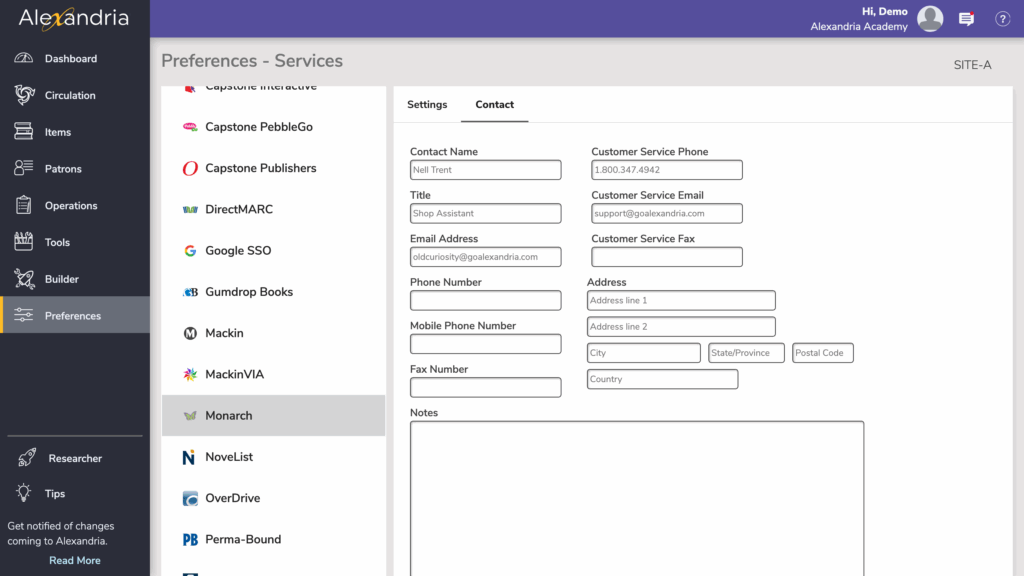Monarch

Monarch® is a single Search Engine for ALL your Discovery Services and Digital Libraries that returns your search results in an single interface, categorized and summarized in a very intuitive experiences for you and your students!
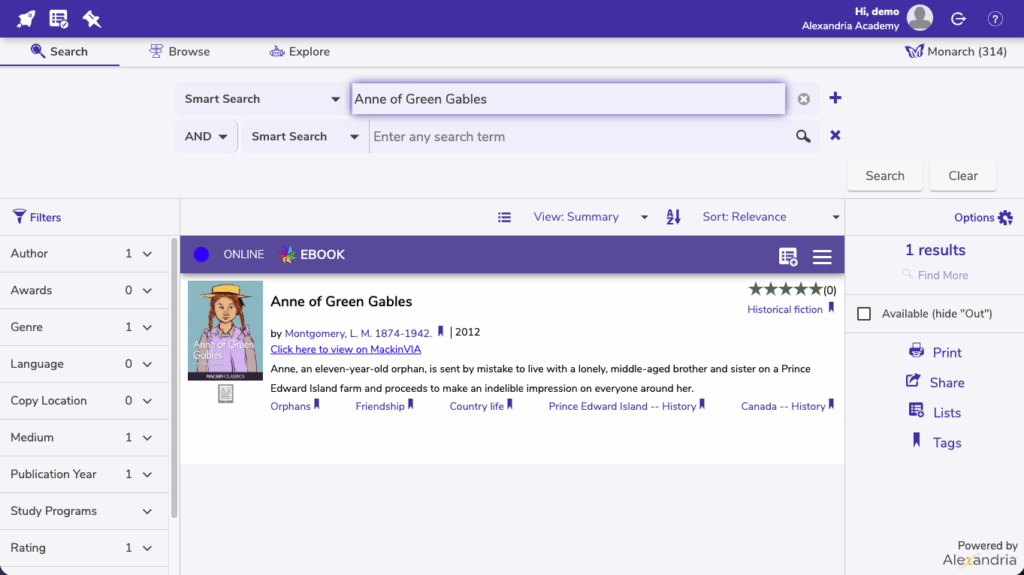
- eBooks
- Videos
- Images
- Articles
- Audio
- Activies
- and more!
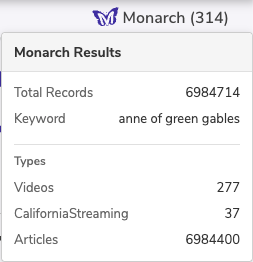
Settings
Enable Monarch in Preferences > Services > Monarch by turning the toggle to On.
When Monarch is enabled and you’ve entered your Monarch URL listen on the preferences page, you will see the link shown above in your Search.
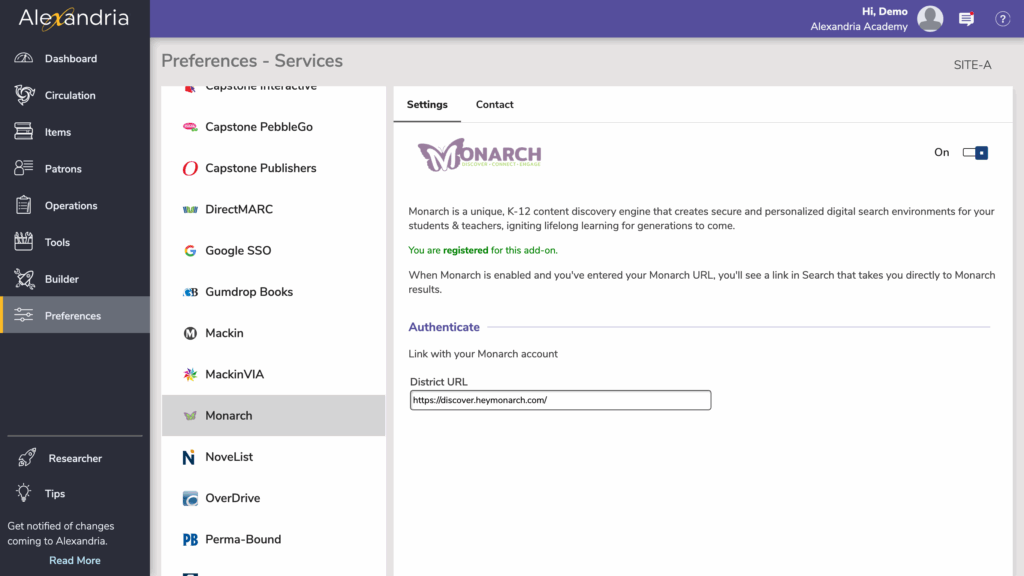
Contact
Under the Contact tab, you may fill out contact information for your Monarch representative.