Google SSO
Looking for a Single-Sign-On solution? Alexandria now offers Google SSO! Google SSO is perfect for schools and districts already using Google.
Toggle “on” to enable the preference, and pair the administrator account with Google. Then, the Sign in with Google button will show up on logins! And that’s it! Setup is so easy.
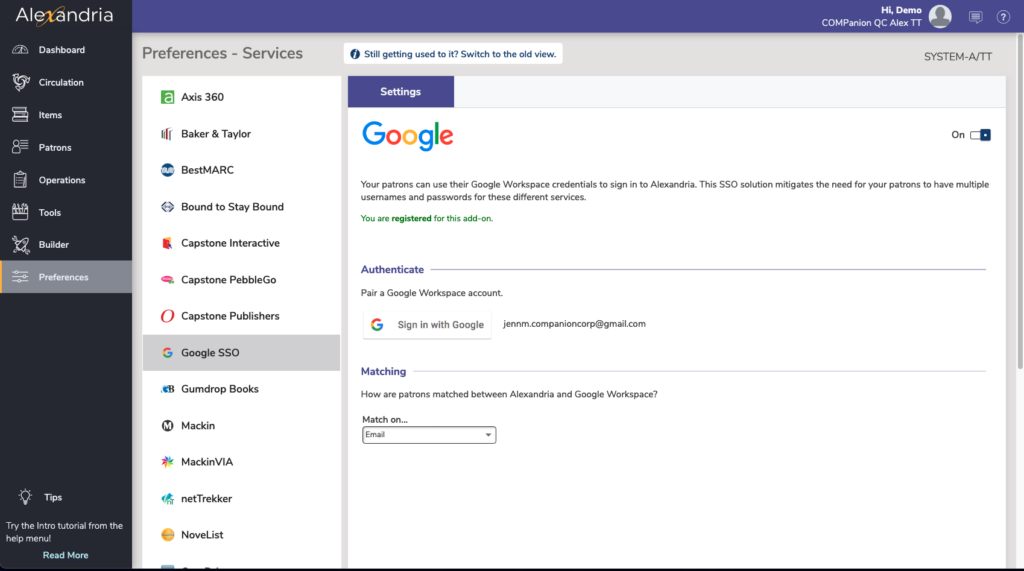
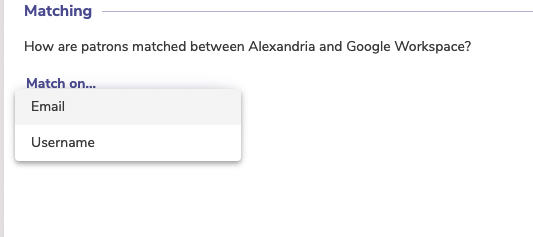
Google SSO will be matched based on your settings in preferences–by email or username.
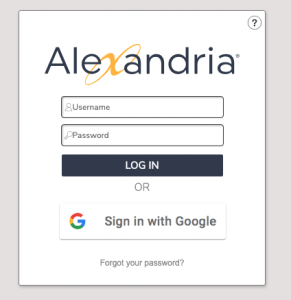
This is how sign in looks with with Google SSO.
