Boundless

Alexandria proudly integrates with Boundless – previously Axis 360 – Baker & Taylor’s digital media circulation platform for libraries. Through Boundless, Baker & Taylor provides libraries and their patrons with a state-of-the-art system for discovering and accessing the digital content they want, on the devices they choose.
Service Enhancement
- Patrons can easily distinguish and access Boundless resources from Alexandria’s Researcher interfaces using web browsers (Safari, Chrome, or Firefox) on mobile devices, laptops, and tablets such as Apple’s iPad, Google’s Chromebook, and others.
- As the patron’s library account authority, Alexandria authenticates and authorizes patrons attempting to borrow Boundless resources. Alexandria utilizes a subset of the SIP2 communications standard to accomplish this.
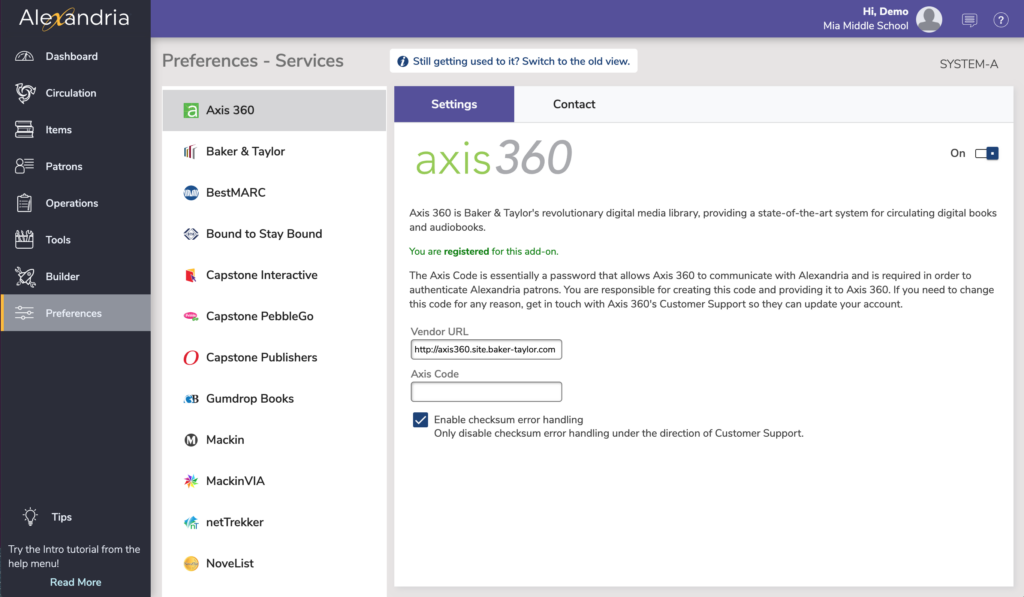
Settings
Once properly registered, Boundless become available in the Extras section of your Management preferences. You are required to configure the following for Boundless:
- Enable Boundless. Checking this box enables Boundless functionality and interface elements. Default is checked.
- Vendor URL. This field is used mainly for reference; although, it can be updated if Boundless ever changes their web addresses. What you provide here can be accessed from the Vendors menu of the main Circulation window.
- Axis Code. This is for the SIP2 communication and is also known as a ‘terminal password’. Boundless/Axis 360 refers to this as the ILS Server Password. You are responsible for creating this code; it should be between seven and twelve alphanumerics long (“A-Z”, “0-9”), without spaces, punctuation, or special characters (e.g., 8364876 or 7103582A360). Be sure to provide this code to Boundless when they ask for your ILS Server Password. This code is essentially a password which you set that allows Boundless to communicate with Alexandria in order to authenticate patrons who want access to Boundless materials.
- Enable Checksum Error Handling. The SIP2 protocol allows extra error detection to be enabled, over and above any error detection provided by the communication medium’s protocol. When error detection is enabled, a checksum field is appended to every Boundless message. This setting is not required, but highly recommended; this should only be disabled under the direction of COMPanion’s Customer Support Department.
Contact Tab
Under the Contact tab, we have provided a space for you to save the contact information for your Boundless representative so it’s always on hand.
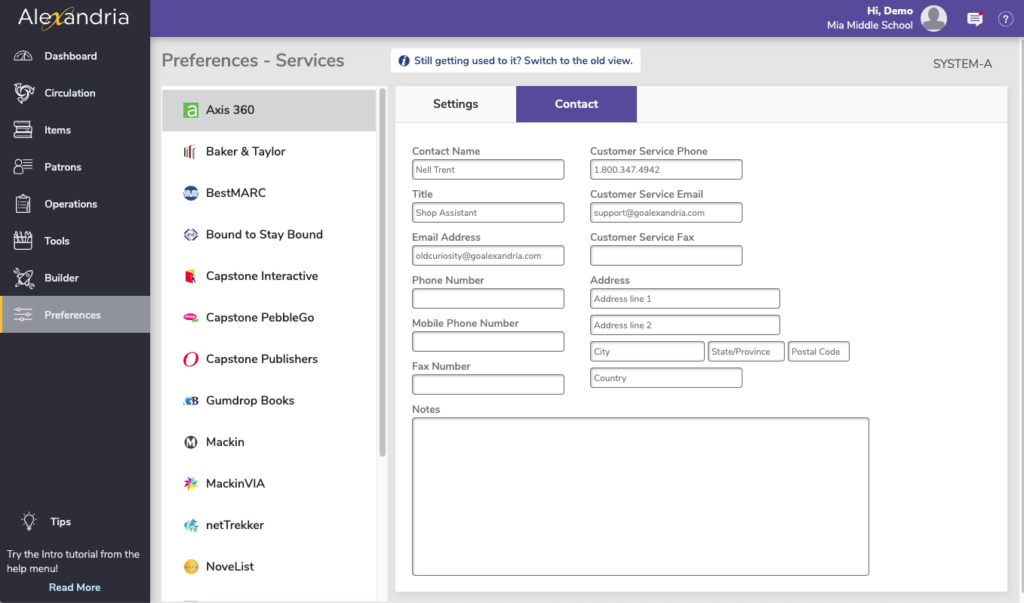
Using Alexandria utilities to change from Axis360 to Boundless
In Alexandria, you can run the Change a MARC Tag utility to update your Axis360 references to Boundless. We recommend running the utility on a single item first to make sure it ends up how you want it. After that, it’s best to make a selection that limits the utility to a subset of items; for example, selecting by title call number ‘ebook’.
- In the Change a MARC Tag utility, make your selection, then go to the Options tab.
- Enter the tag_subfield that needs to be changed (538_a, 710_a, 856_y and 856_u).
- In the From field, enter the term you’ve used. This might be Axis360 or Axis 360 or axis360.
- In the To field, enter the new term. This might be Boundless or boundless.
- Check the box to “Look for From value anywhere in Tag”. (Unless the From value you’ve entered IS the entire tag.)
- Run the utility.
- Check the summary file to see which records have changed.
- Find one of those titles in Search to make sure it’s showing the way you expect for your patrons.
Here is an example of the utility set up to change the 856 fields.
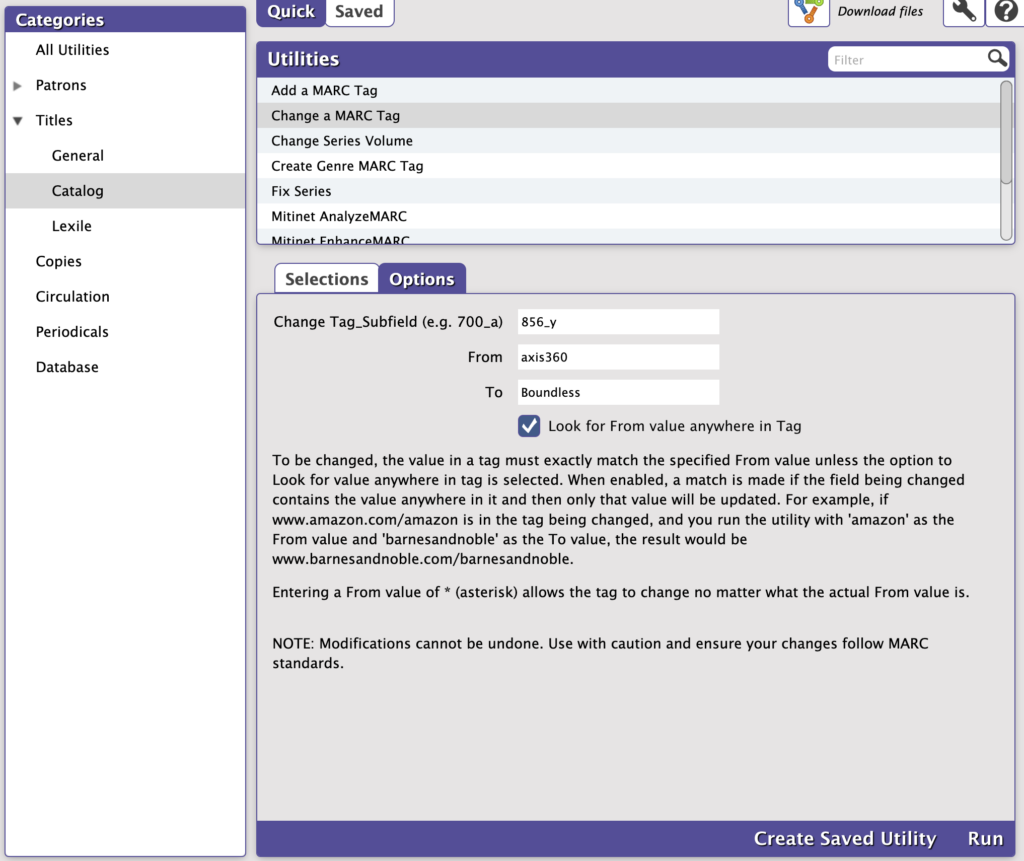
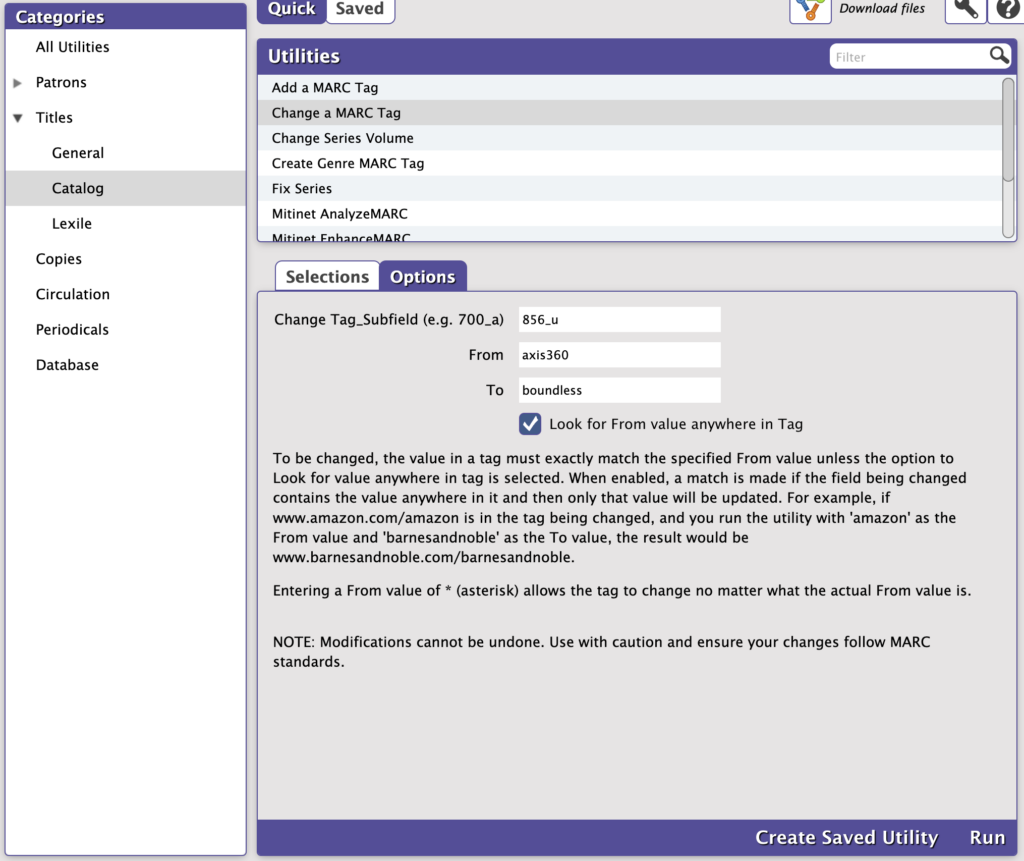
Configuring Boundless for Alexandria
When enabled and properly configured, Alexandria provides the “patron authentication” and “verification” services for Boundless. In other words, before allowing patrons to access and borrow Boundless resources, patron status and credentials are validated with Alexandria. If your patron is authorized and in good standing, they will be permitted to use Boundless resources; if not, access will be denied until the issue is resolved with a librarian.
Configuring Boundless/Axis 360 – Step by step
For Alexandria and Boundless to communicate, the following information must be provided and/or submitted to Boundless:
- Provide your Alexandria Data Station server IP Address (or domain name), SIP2 Port ID, and Serial Number[2] to Boundless so they may associate it with your account. Your Data Station must be publicly accessible outside of your site or district firewall.
- Create an Axis 360 Code and enter it into the Axis 360 Code field of Alexandria’s Axis 360 preferences.
- From Preferences, click on Services.
- Select Axis 360 from the list on the left.
- Check the box to Enable Axis 360.
- Fill in the Vendor URL (e.g. axis360.site.baker-taylor.com) for easy access in Circulation.
- Enter your Axis Code.
- Save the preference.
- Afterward, provide this code to your Axis 360 account representative; they must assign this code to your account in order to communicate with Alexandria.
- When filling out Baker & Taylor’s Patron Authentication Setup Information Form:
- ILS Protocol. The protocol is SIP2.
- Server URL/IP and Port. This is the IP address of your Data Station and it must be a static, public IP address. The SIP2 port is usually 6001, but you can double-check by going to your Web settings.
- ILS Server Account/Login, Password, and Location/Institution Code. Axis 360 requires a password (i.e. Axis Code) and location code (i.e. Serial Number) in order to connect to Alexandria.
- Login. This information is not used by Alexandria; leave blank.
- Password. This is the Axis 360 Code you created and furnished in your Axis 360 preferences.
- Location/Institution Code. This is your Alexandria Serial Number.
- Once Axis 360 has adjusted your account settings and your Alexandria Axis 360 preferences have been properly configured, you are ready to start using this feature.
Technically Speaking…
Although it’s not necessary for all to understand, the following sections are for those who want to better understand how Boundless integrates with Alexandria.
Boundless in MARC Records
Boundless supplies you with a list of available eBooks in MARC format; once received, these records can then be manually imported into Alexandria. Once imported, these eBooks are searchable from the Search, Scout, and Explore interface, just like other resources. Boundless title records do not require copies and COMPanion advises against adding any during import to help minimize potential database inaccuracies.
Boundless eBooks are identifiable by a specific identifier embedded in their MARC record; if the 856 tag includes the AXIS360.BAKER-TAYLOR.COM URL, Alexandria recognizes it is an Boundless eBook and not any other Baker & Taylor resource. Alexandria will examine all MARC records during import to determine whether they are Boundless eBooks.
If your Data Station is managed by an IT Controller, the Boundless resource reference embedded within the MARC record will be accompanied by your individual Data Station’s Serial Number.
Boundless Policies
Since Boundless titles are eBooks and not actual, physical copies, they are initially saved in your database under Alexandria’s standard item eBook policy; you can, however, later change this to another policy—although we recommend the eBook policy be left as default. Holds, reservations, and renewals are not available (from within Alexandria) for Boundless eBooks.
SIP2 Communications
Boundless communicates with Alexandria via SIP2 (over the SIP2 port ID) to determine whether a patron’s Status is valid and whether they are authorized to check out eBooks. The SIP2 protocol is a well-established, relatively straightforward, and widely-supported standard. All non-supported SIP2 messages are ignored by Alexandria.
Alexandria accepts and responds to messages from Boundless based on the Axis Code set in the Boundless preferences. After a SIP2 message with a valid Axis Code is received, a status request is made by Boundless to determine whether a patron is authorized to perform an Boundless check out.
Regardless of a patron’s admission or denial, once Alexandria replies to this message, the SIP2 session is terminated.
SIP2 messaging also works for those running from within an IT Controller; SIP2 messages include the Serial Number of the Data Station and are routed to and from the correct locations—Boundless knows which Data Station an eBook request originated.
 | What is this ‘Axis Code? Axis 360 communicates with Alexandria via SIP2 (over the web port) to determine whether a patron’s Status is valid and whether they are authorized to check out ebooks. When Alexandria gets SIP2 messages from Axis 360, Alexandria uses this code to verify that it’s from Axis 360, and that they will work together in accordance with registration, policies, and other settings. By default, this code is your Data Station’s Serial Number. |
Boundless in Researcher and Scout
Boundless eBooks are fully searchable in Alexandria. Patrons only need to search as normal, and voilà, Boundless eBooks appear!
Boundless resources were designed to stand out and be easily recognizable to patrons in the Search and Scout results interfaces; they are highlighted by graphically dog-eared cover art revealing part of the Boundless logo.
Additional Information
- When you choose the Baker & Taylor Axis 360 solution, you will receive MARC records for your ebooks; import the records into Alexandria, and those ebooks become available through the Alexandria Researcher just like your other resources.
- Be aware that Axis 360 ebooks will import as title records, and they do not need copies. By default they will be assigned to the eBook policy.
- Regardless of the Item Policy, the Maximum Loaned Items in the Patron Policy must be set to something above 0. Holds, reservations, and renewals are not available from within Alexandria for Axis 360 ebooks.
- Axis 360 ebooks can not be directly viewed from Alexandria. Patrons will need to sign in to the Axis 360 site with their personal log-ins in order to view and check out the Axis 360 materials.
- Patrons can use the Blio app to manage and read their Axis 360 ebooks. The Blio app is available for most eReader devices.
